How to: Create Custom Legend Radio Buttons to Control Visibility of a Chart Series
- 4 minutes to read
This example demonstrates how to show chart series (Point, Line, or Area) depending on the selection state of a custom radio button in the chart legend.
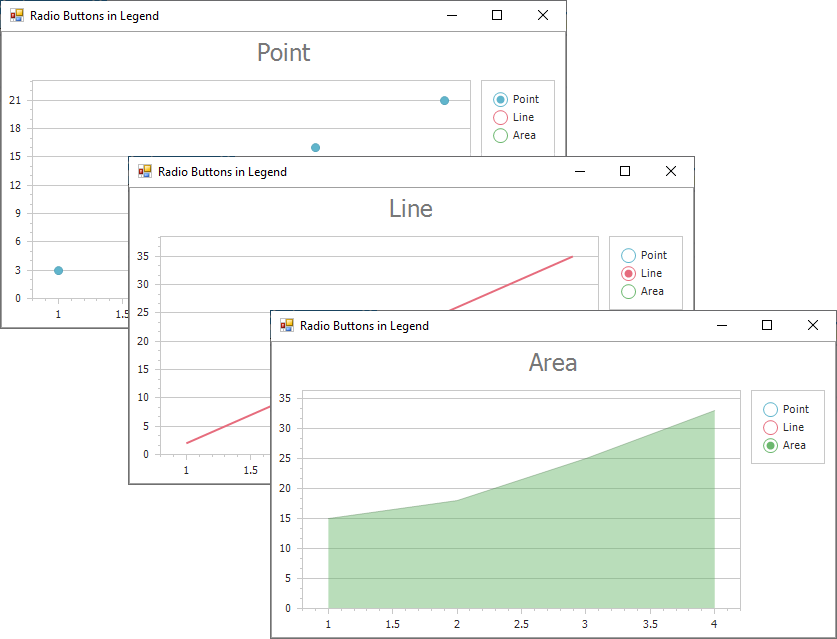
Use the ChartControl.CustomDrawSeries event handler to create a custom appearance for radio buttons based on the color of a selected series. Handle the ChartControl.LegendItemChecked event and use e.CheckedElement and SeriesBase.CheckedInLegend proeprties to show (or hide) the chart series when you switch between radio buttons.
using DevExpress.Drawing;
using DevExpress.XtraCharts;
using System;
using System.Drawing;
using System.Windows.Forms;
namespace CustomCheckboxesInLegendViewAndBehavior {
public partial class mainForm : Form {
const int LegendRadioSide = 17;
const int LegendRadioInnerPointBoundsSide = 8;
const float LegendRadioWidth = 1.5f;
bool initializationFlag = false;
public mainForm() {
InitializeComponent();
chartControl.BeginInit(); {
chartControl.LegendItemChecked += OnLegendItemChecked;
chartControl.CustomDrawSeries += OnCustomDrawSeries;
chartControl.Legend.UseCheckBoxes = true;
chartControl.Series["Point"].CheckedInLegend = false;
chartControl.Series["Line"].CheckedInLegend = true;
chartControl.Series["Area"].CheckedInLegend = false;
}
chartControl.EndInit();
initializationFlag = false;
}
void OnLegendItemChecked(object sender, LegendItemCheckedEventArgs e) {
if (initializationFlag == true)
return;
initializationFlag = true; {
Series checkedSeries = e.CheckedElement as Series;
if (checkedSeries == null)
throw new Exception("Expected series only");
foreach (Series series in chartControl.Series)
series.CheckedInLegend = false;
checkedSeries.CheckedInLegend = true;
chartControl.Titles[0].Text = checkedSeries.Name;
}
initializationFlag = false;
}
void OnCustomDrawSeries(object sender, CustomDrawSeriesEventArgs e) {
DXBitmap bitmap = new DXBitmap(LegendRadioSide, LegendRadioSide);
using (DXGraphics graphics = DXGraphics.FromImage(bitmap)) {
graphics.SmoothingMode = DXSmoothingMode.HighQuality;
Color seriesColor = GetSeriesColor(e.Series, chartControl);
using (DXPen radioPen = new DXPen(seriesColor, LegendRadioWidth)) {
int radioRadius = LegendRadioSide - 3;
Rectangle radioRectangle = new Rectangle(1, 1, radioRadius, radioRadius);
graphics.DrawEllipse(radioPen, radioRectangle);
}
if (e.Series.CheckedInLegend) {
using (DXBrush brush = new DXSolidBrush(seriesColor)) {
int coord = (LegendRadioSide - LegendRadioInnerPointBoundsSide) / 2;
Rectangle filledEllipseBounds = new Rectangle(coord, coord,
LegendRadioInnerPointBoundsSide, LegendRadioInnerPointBoundsSide);
graphics.FillEllipse(brush, filledEllipseBounds);
}
}
}
e.DisposeLegendMarkerImage = true;
e.DXLegendMarkerImage = bitmap;
}
Color GetSeriesColor(Series series, ChartControl chartControl) {
int seriesIndex = chartControl.Series.IndexOf(series);
string paletteName = chartControl.PaletteName;
Palette currentPalette = chartControl.PaletteRepository[paletteName];
PaletteEntry paletteEntryAccordingToSeries = currentPalette[seriesIndex];
Color result = paletteEntryAccordingToSeries.Color;
return result;
}
}
}