RibbonControl.Categories Property
A collection of categories used within the current RibbonControl.
Namespace: DevExpress.Xpf.Ribbon
Assembly: DevExpress.Xpf.Ribbon.v25.2.dll
NuGet Package: DevExpress.Wpf.Ribbon
Declaration
Property Value
| Type | Description |
|---|---|
| DevExpress.Xpf.Ribbon.RibbonPageCategoryCollection | A DevExpress.Xpf.Ribbon.RibbonPageCategoryCollection object that contains categories used within the current RibbonControl. |
Remarks
Ribbon categories define sets of pages that will be displayed if a category is active. There is always a default page category, which holds default pages always displayed whatever actions a user performs. You can also define custom page categories in order to display contextual tabs. For example, Microsoft Office Word 2010 displays contextual pages for formatting and customizing images when you select an image within a document. Refer to the Ribbon Page Categories and Contextual Pages article to learn more.
If the RibbonDefaultPageCategory is not specified, you can use the Items collection to get a Ribbon’s RibbonPageCategories and RibbonPages.
The Categories collection stores all existing categories used in your application. The non-contextual category is represented by the RibbonDefaultPageCategory class. Contextual categories are represented by the RibbonPageCategory class.
The example below illustrates how to add a contextual category.
Example
This example shows how to create a custom Selection ribbon page category. This category is hidden by default. It’s made visible when text is selected in a text editor (see the complete sample).
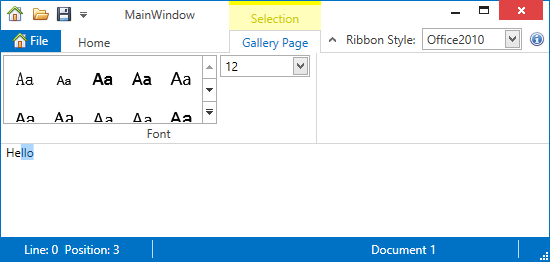
<dxr:RibbonPageCategory x:Name="categorySelection"
Caption="Selection"
Color="Yellow"
IsVisible="False">
<dxr:RibbonPage Caption="Gallery Page">
<dxr:RibbonPageGroup Caption="Font" ShowCaptionButton="False">
<!--region #RibbonGalleryBarItem-->
<dxr:RibbonGalleryBarItem Name="gFont" Glyph="{dxc:DXImage Image=ChangeFontStyle_16x16.png}" Content="Font">
<dxr:RibbonGalleryBarItem.Links>
<dxb:BarEditItemLink BarItemName="eFontSize" RibbonStyle="SmallWithText"/>
</dxr:RibbonGalleryBarItem.Links>
<dxr:RibbonGalleryBarItem.Gallery>
<dxb:Gallery MinColCount="1" ColCount="5"
ItemCheckMode="Single"
IsGroupCaptionVisible="False"
IsItemCaptionVisible="False"
IsItemDescriptionVisible="False"
ItemChecked="FontFamilyGallery_ItemChecked"
ItemCaptionVerticalAlignment="Center">
<dxb:Gallery.Groups>
<dxb:GalleryItemGroup Name="FontFamilyGalleryGroup" />
</dxb:Gallery.Groups>
</dxb:Gallery>
</dxr:RibbonGalleryBarItem.Gallery>
<dxr:RibbonGalleryBarItem.DropDownGallery>
<dxb:Gallery MinColCount="1" ColCount="1"
RowCount="5"
ItemCheckMode="Single"
IsGroupCaptionVisible="False"
AllowFilter="False"
IsItemGlyphVisible="True"
IsItemDescriptionVisible="False"
ItemContentHorizontalAlignment="Stretch"
ItemContentVerticalAlignment="Center"
ItemChecked="FontFamilyGallery_ItemChecked"
SizeMode="Vertical">
<dxb:Gallery.Groups>
<dxb:GalleryItemGroup Name="FontFamilyDropDownGalleryGroup" />
</dxb:Gallery.Groups>
</dxb:Gallery>
</dxr:RibbonGalleryBarItem.DropDownGallery>
</dxr:RibbonGalleryBarItem>
<!--endregion #RibbonGalleryBarItem-->
<dxb:BarEditItem Name="eFontSize" RibbonStyle="SmallWithoutText" EditWidth="90"
Content="Font Size:"
EditValueChanged="eFontSize_EditValueChanged">
<dxb:BarEditItem.EditSettings>
<dxe:ComboBoxEditSettings PopupMaxHeight="250" IsTextEditable="False"/>
</dxb:BarEditItem.EditSettings>
</dxb:BarEditItem>
</dxr:RibbonPageGroup>
</dxr:RibbonPage>
</dxr:RibbonPageCategory>