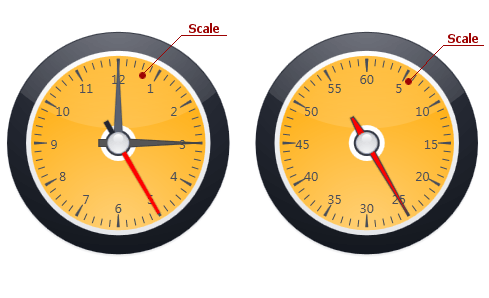An Arc Scale is the main visual element of a Circular Gauge, because it contains all other elements (e.g. Needle, Marker, Custom Labels, etc.).
A Circular Gauge can contain either a single or multiple Arc Scales. If there is more than one scale in a gauge, then they can be arranged either one into another…

… or side-by-side.
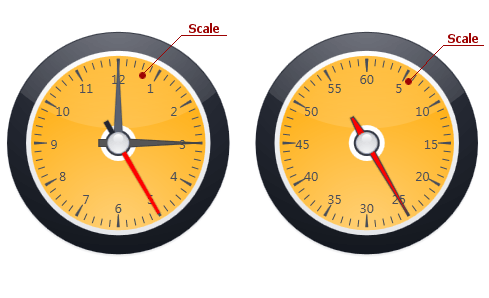
For more information on an Arc Scale, refer to the Scales document.
The table below lists the main properties affecting element behavior and appearance.
| Characteristics |
Members |
| Basic |
Scale.StartValue,Scale.EndValue,ArcScale.StartAngle,ArcScale.EndAngle,Scale.MajorIntervalCount,Scale.MinorIntervalCount |
| Layout |
Width,Height,ArcScale.LayoutMode |
| Elements |
ArcScale.Needles, ArcScale.Markers, ArcScale.RangeBars, ArcScale.Ranges, Scale.CustomLabels, ArcScale.Layers |
| Behaviour |
Scale.ShowLine, Scale.ShowLabels, ArcScale.ShowSpindleCap, Scale.ShowMajorTickmarks, Scale.ShowMinorTickmarks |
| Appearance |
CircularGaugeControl.Model, ArcScale.LinePresentation, Scale.LabelPresentation, ArcScale.SpindleCapPresentation, Scale.TickmarksPresentation |
| Options |
ArcScale.LabelOptions, Scale.LineOptions, ArcScale.SpindleCapOptions, Scale.MajorTickmarkOptions, Scale.MinorTickmarkOptions |