Custom Elements
A Custom Element is used to embed any custom content into the Circular Gauge control.
Note that you can use any object as a custom element. For example, the image below shows a Circular Gauge with two custom elements: an image and a text block.
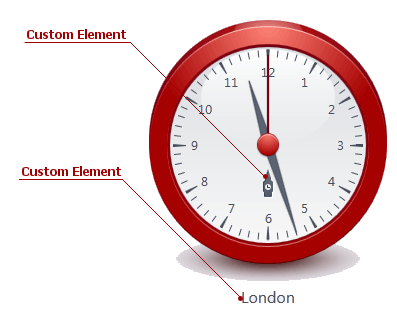
A custom element is defined by an instance of the ScaleCustomElement class, which should be added to the ScaleCustomElementCollection returned by the Scale.CustomElements property.
The table below lists the main properties affecting element behavior and appearance.
| Characteristics | Members |
|---|---|
| Visibility | ScaleCustomElement.Visible |
| Data | ScaleCustomElement.Content,ScaleCustomElement.ContentTemplate |
| Layout | ScaleCustomElement.ZIndex |