Appointment Window
An AppointmentWindow class instance. The window enables the end-user to edit an appointment.
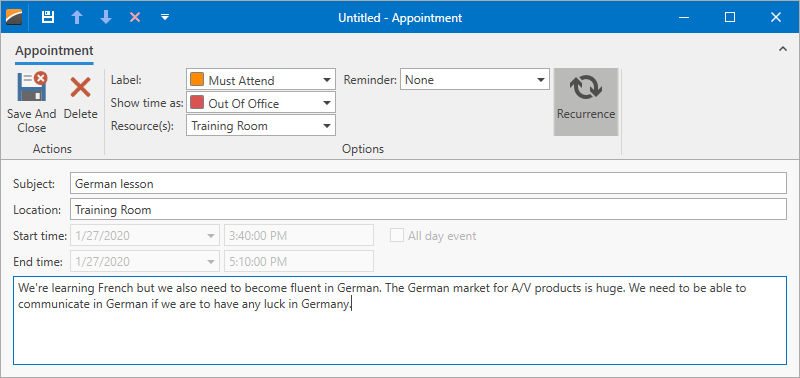
Use the following actions and methods to invoke the window:
- Double-click the view’s cell. The window is invoked for a newly created appointment.
- Select an appointment. Double-click or press Enter.
- Use the New Appointment, New All Day Event, New Recurring Appointment, New Recurring Event commands (Ribbon UI or context menu).
- Call the SchedulerControl.ShowAppointmentWindow method.
To substitute the default window with a custom descendant, use the OptionsWindows.AppointmentWindowType property or handle the SchedulerControl.AppointmentWindowShowing event.
Refer to the How to: Customize Editing and Recurrence Dialogs tutorial for more information on how to create a custom appointment dialog.