User Folders
PivotGridControl allows you to group fields in the Field List by putting them into user-defined folders.
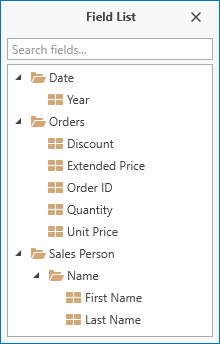
Note
User folders are not supported in an OLAP mode.
To create a folder, set at least one field to be displayed in this folder. Use the PivotGridField.DisplayFolder property to do this.
You can also create folder hierarchies by putting folders one into another. In this instance, use the “" symbol as a delimiter when specifying folder names.
To enable displaying user folders, set the PivotGridControl.GroupFieldsInFieldList property to true.
You can provide a custom icon for field headers displayed in the Field List. For this, use the PivotGridField.TreeViewHeaderImage property.
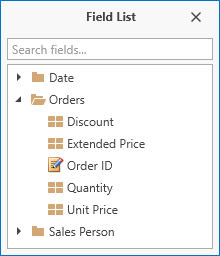
See Also