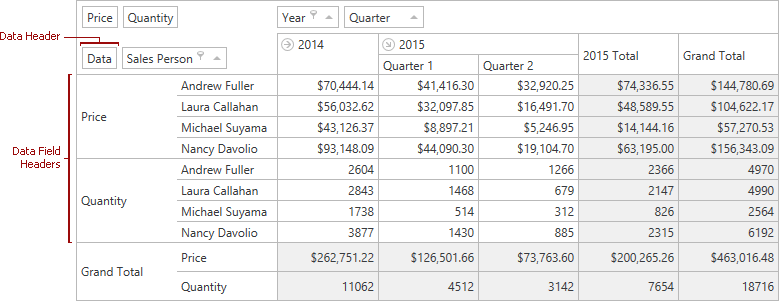Data Cell Layout
The Pivot Grid allows you to create reports with an unlimited number of data fields. When there are two or more data fields, data field headers are displayed to distinguish between different summary values.
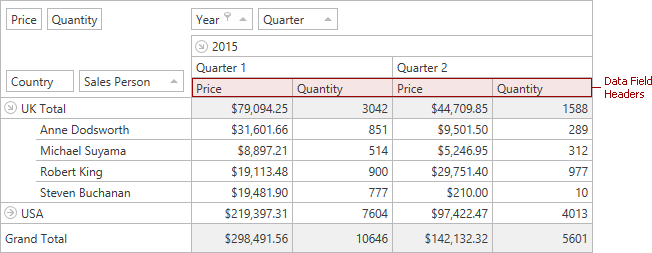
The location and orientation of data field headers is controlled by the Data header. This is a header which is linked with the data field headers. Like any other header, end-users can drag it to different locations to fine-tune a report. The content, size and availability of the Data header are controlled via the options described in the table below.
Property | Description |
|---|---|
Specifies the area in which the data field headers are displayed. Setting this property to ‘ColumnArea’ or ‘RowArea’ enables the Data header. The following image shows the Data header located within the Row Header Area.
| |
Specifies the position of the data field headers within the hierarchy of field values. | |
Specifies the text displayed within the Data header. | |
Specifies the height of the data field headers. | |
Specifies the width of the data field headers. |