TdxSpreadSheetConditionalFormattingRuleDataBarStyle.AxisPosition Property
Specifies how a “Data Bar“ conditional formatting rule displays data bar axes in all affected cells.
Declaration
property AxisPosition: TdxSpreadSheetConditionalFormattingRuleDataBarAxisPosition read; write; default dbapAuto;Property Value
| Type | Default |
|---|---|
| TdxSpreadSheetConditionalFormattingRuleDataBarAxisPosition | dbapAuto |
Remarks
Use this property to switch between available data bar axis display modes. For instance, you can hide data bar axes in all cells affected by the rule by setting the AxisPosition property to dbapNone. Refer to the TdxSpreadSheetConditionalFormattingRuleDataBarAxisPosition type description for detailed information on all available options.
End-users can select a specific data bar display mode by clicking the corresponding radio button within the “Axis Settings” group of the “Data Bar Rule Style Settings” dialog:
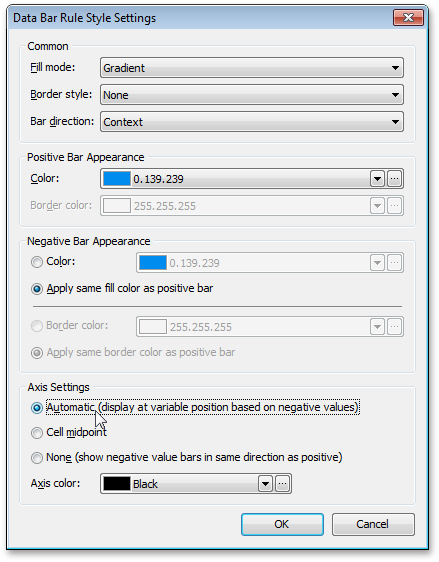
The default AxisPosition property value is dbapAuto.
See Also