TableStyleElement.Clear() Method
In This Article
Clears formatting for the table style element.
Namespace: DevExpress.Spreadsheet
Assembly: DevExpress.Spreadsheet.v24.2.Core.dll
NuGet Package: DevExpress.Spreadsheet.Core
#Declaration
#Example
The code snippet below creates a copy of a predefined table style and changes the header row color for the new style.
// Access worksheet tables.
Table table1 = worksheet.Tables[0];
Table table2 = worksheet.Tables[1];
// Return a table style you want to duplicate.
TableStyle sourceTableStyle = workbook.TableStyles[BuiltInTableStyleId.TableStyleMedium17];
// Duplicate the table style.
TableStyle newTableStyle = sourceTableStyle.Duplicate();
// Modify the new table style.
// Change background color for the header row.
newTableStyle.TableStyleElements[TableStyleElementType.HeaderRow].Fill.BackgroundColor = Color.FromArgb(0xA7, 0xEA, 0x52);
table1.Style = sourceTableStyle;
table2.Style = newTableStyle;
The image below shows the built-in TableStyleMedium17 style and its modified copy (the workbook is opened in Microsoft® Excel®).
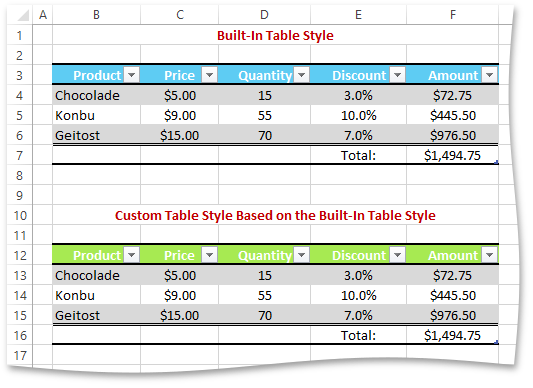
See Also