CellRangeExtensions.ExportToImage(CellRange, RangeImageOptions) Method
Exports the cell range to an image and allows you to specify export options.
You need a license for the DevExpress Office File API Subscription or DevExpress Universal Subscription to use this method in production code.
Namespace: DevExpress.Spreadsheet
Assembly: DevExpress.Docs.v25.2.dll
NuGet Package: DevExpress.Document.Processor
Declaration
public static OfficeImage ExportToImage(
this CellRange range,
RangeImageOptions options
)Parameters
| Name | Type | Description |
|---|---|---|
| range | CellRange | The cell range to be exported to an image. |
| options | RangeImageOptions | An object that defines export options. |
Returns
| Type | Description |
|---|---|
| OfficeImage | The output image. |
Exceptions
| Type | Description |
|---|---|
| InvalidOperationException | Occurs when you call this method for a union range that consists of non-adjacent cell ranges. |
Remarks
The following example demonstrates how to export a cell range to an image:
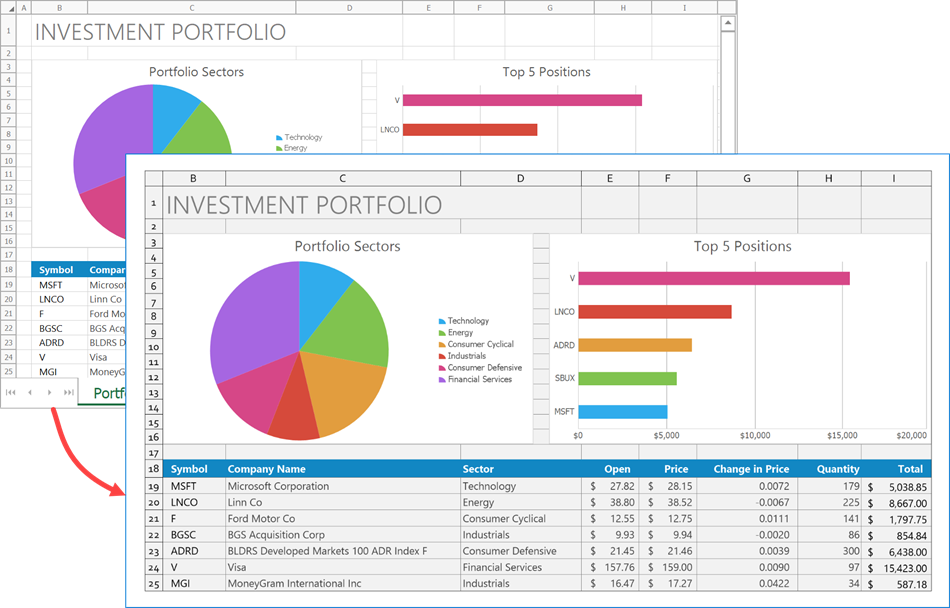
using DevExpress.Spreadsheet;
using System.Drawing;
// ...
var exportOptions = new RangeImageOptions
{
Resolution = 192,
ExportHeadings = true,
ExportGridlines = true,
GridlineColor = Color.Gray,
BackgroundColor = Color.FromArgb(0xF2, 0xF2, 0xF2)
};
worksheet.Range["B1:I25"].ExportToImage(exportOptions).NativeImage.Save("RangeImage.png");
See Also