PdfDocumentProcessor.AddTextAnnotation(Int32, PdfPoint) Method
Adds a text annotation at the specified point on the page.
Namespace: DevExpress.Pdf
Assembly: DevExpress.Docs.v24.2.dll
NuGet Package: DevExpress.Document.Processor
#Declaration
public PdfTextAnnotationData AddTextAnnotation(
int pageNumber,
PdfPoint location
)#Parameters
| Name | Type | Description |
|---|---|---|
| page |
Int32 | The number of the page to add the text annotation. |
| location | Pdf |
The point on the page to position the text annotation. |
#Returns
| Type | Description |
|---|---|
| Pdf |
The text annotation. |
#Remarks
The code sample below highlights text with blue and adds a sticky note at the page corner.
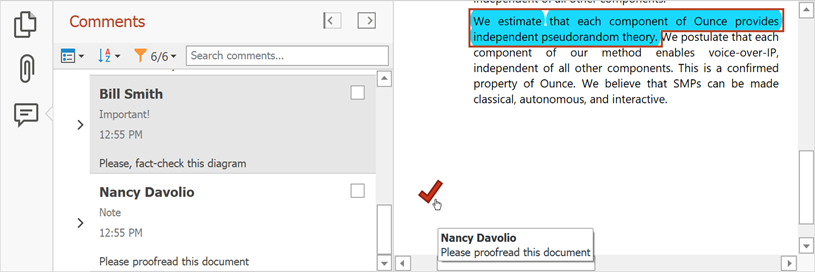
using DevExpress.Pdf;
//...
using (PdfDocumentProcessor processor = new PdfDocumentProcessor())
{
//Load a document:
processor.LoadDocument("..\\..\\Document.pdf");
//Add a text markup annotation at the first page:
PdfTextMarkupAnnotationData textMarkup =
processor.AddTextMarkupAnnotation(1, new PdfRectangle(90, 100, 240, 230),
PdfTextMarkupAnnotationType.Highlight);
if (textMarkup != null)
{
//Specify the annotation properties:
textMarkup.Author = "Bill Smith";
textMarkup.Contents = "Important!";
textMarkup.Color = new PdfRGBColor(0.8, 0.2, 0.1);
}
//Add a sticky note at the first page:
PdfTextAnnotationData textAnnotation =
processor.AddTextAnnotation(1, new PdfPoint(100, 300));
//Specify the annotation parameters:
textAnnotation.Author = "Nancy Davolio";
textAnnotation.Checked = true;
textAnnotation.Color = new PdfRGBColor(0.8, 0.2, 0.1);
textAnnotation.Contents = "Please proofread this document";
textAnnotation.IconName = PdfTextAnnotationIconName.Check;
//Save the result:
processor.SaveDocument("..\\..\\Result.pdf");
}
#Related GitHub Examples
The following code snippet (auto-collected from DevExpress Examples) contains a reference to the AddTextAnnotation(Int32, PdfPoint) method.
Note
The algorithm used to collect these code examples remains a work in progress. Accordingly, the links and snippets below may produce inaccurate results. If you encounter an issue with code examples below, please use the feedback form on this page to report the issue.