SchedulerStringId Enum
Lists values of localizable strings.
Namespace: DevExpress.XtraScheduler.Localization
Assembly: DevExpress.XtraScheduler.v25.2.Core.dll
NuGet Package: DevExpress.Scheduler.Core
Declaration
Members
| Name | Description |
|---|---|
DefaultToolTipStringFormat_SplitAppointment
|
A format string used to display a tooltip for the appointment split tool. Default Value: “{0} : step {1}” |
Msg_IsNotValid
|
The text used in exception messages. Default Value: “‘{0}’ is not a valid value for ‘{1}’” |
Msg_InvalidDayOfWeekForDailyRecurrence
|
The text of an exception that is thrown on an incorrect value assignment to the RecurrenceInfo.WeekDays property. Default Value: “Invalid day of week for a daily recurrence. Only WeekDays.EveryDay, WeekDays.WeekendDays and WeekDays.WorkDays are valid in this context.” |
Msg_InternalError
|
Default Value: “Internal error!” |
Msg_NoMappingForObject
|
Default Value: “The following required mappings for the object \r\n {0} are not assigned” |
Msg_XtraSchedulerNotAssigned
|
Default Value: “The SchedulerStorage component is not assigned to the SchedulerControl” |
Msg_InvalidTimeOfDayInterval
|
Default Value: “Invalid duration for the TimeOfDayInterval” |
Msg_OverflowTimeOfDayInterval
|
Default Value: “Invalid value for the TimeOfDayInterval. Should be less than or equal to a day” |
Msg_LoadCollectionFromXml
|
The text of an exception that is thrown by the SchedulerStorage in bound mode when it attempts to load appointments from xml. Default Value: “The scheduler needs to be in unbound mode to load collection items from xml.” |
AppointmentLabel_None
|
The appointment without label caption in the Appointment Editor Default Value: “None” |
AppointmentLabel_Important
|
The Important appointment label caption in the Appointment Editor Default Value: “Important” |
AppointmentLabel_Business
|
The Business appointment label caption in the Appointment Editor Default Value: “Business” |
AppointmentLabel_Personal
|
The Personal appointment label caption in the Appointment Editor Default Value: “Personal” |
AppointmentLabel_Vacation
|
The Vacation appointment label caption in the Appointment Editor Default Value: “Vacation” |
AppointmentLabel_MustAttend
|
The Must Attend appointment label caption in the Appointment Editor Default Value: “Must Attend” |
AppointmentLabel_TravelRequired
|
The Travel Required appointment label caption in the Appointment Editor Default Value: “Travel Required” |
AppointmentLabel_NeedsPreparation
|
The Needs Preparation appointment label caption in the Appointment Editor Default Value: “Needs Preparation” |
AppointmentLabel_Birthday
|
The Birthday appointment label caption in the Appointment Editor Default Value: “Birthday” |
AppointmentLabel_Anniversary
|
The Anniversary appointment label caption in the Appointment Editor Default Value: “Anniversary” |
AppointmentLabel_PhoneCall
|
The Phone Call appointment label caption in the Appointment Editor Default Value: “Phone Call” |
Appointment_StartContinueText
|
Format string used to display text in the appointment which spans beyond the visible interval. Default Value: “From {0}” |
Appointment_EndContinueText
|
Format string used to display text in the appointment which spans beyond the visible interval. Default Value: “To {0}” |
Msg_InvalidEndDate
|
The text of an error that may occur in the Appointment Editing form. Default Value: “The date you entered occurs before the start date.” |
Msg_DateOutsideLimitInterval
|
Default Value: “The date you entered is outside the limit interval.” |
Caption_Appointment
|
A pattern used to format the Appointment Edit window caption.Default Value: “{0} - Appointment” |
Caption_Event
|
A pattern for the Add All Day Event window caption. Default Value: “{0} - Event” |
Caption_UntitledAppointment
|
Text used in a caption of the Appointment form invoked for a newly created appointment. Default Value: “Untitled” |
Caption_ReadOnly
|
Text used in the caption of the appointment editing form to indicate that the appointment is read-only. Default Value: “[Read only]” |
Caption_WeekDaysEveryDay
|
The text of the item specifying the WeekDays.EveryDay value in the WeekDaysEdit control. Default Value: “Day” |
Caption_WeekDaysWeekendDays
|
The text of the item specifying the WeekDays.WeekendDays value in the WeekDaysEdit control. Default Value: “Weekend day” |
Caption_WeekDaysWorkDays
|
The text of the item specifying the WeekDays.WorkDays value in the WeekDaysEdit control. Default Value: “Weekday” |
Caption_WeekOfMonthFirst
|
The text of the item specifying the WeekOfMonth.First enumeration value in the WeekOfMonthEdit control. Default Value: “First” |
Caption_WeekOfMonthSecond
|
The text of the item specifying the WeekOfMonth.Second enumeration value in the WeekOfMonthEdit control. Default Value: “Second” |
Caption_WeekOfMonthThird
|
The text of the item specifying the WeekOfMonth.Third enumeration value in the WeekOfMonthEdit control. Default Value: “Third” |
Caption_WeekOfMonthFourth
|
The text of the item specifying the WeekOfMonth.Fourth enumeration value in the WeekOfMonthEdit control. Default Value: “Fourth” |
Caption_WeekOfMonthLast
|
The text of the item specifying the WeekOfMonth.Last enumeration value in the WeekOfMonthEdit control. Default Value: “Last” |
Msg_InvalidMinuteCount
|
|
Msg_InvalidMinuteCountValue
|
|
Msg_InvalidHourCount
|
|
Msg_InvalidHourCountValue
|
|
Msg_InvalidDayCount
|
The text of an error that may occur during recurrence validation. Default Value: “Invalid day count. Please enter a positive integer value.” |
Msg_InvalidDayCountValue
|
The text of an error that may occur during recurrence validation. Default Value: “Invalid day count. Please enter a positive integer value.” |
Msg_InvalidWeekCount
|
The text of an error that may occur during recurrence validation. Default Value: “Invalid week count. Please enter a positive integer value.” |
Msg_InvalidWeekCountValue
|
The text of an error that may occur during recurrence validation. Default Value: “Invalid week count. Please enter a positive integer value.” |
Msg_InvalidMonthCount
|
The text of an error that may occur during recurrence validation. Default Value: “Invalid month count. Please enter a positive integer value.” |
Msg_InvalidMonthCountValue
|
The text of an error that may occur during recurrence validation. Default Value: “Invalid month count. Please enter a positive integer value.” |
Msg_InvalidYearCount
|
Default Value: “Invalid year count. Please enter a positive integer value.” |
Msg_InvalidYearCountValue
|
Default Value: “Invalid year count. Please enter a positive integer value.” |
Msg_InvalidOccurrencesCount
|
The text of an error that may occur during recurrence validation. Default Value: “Invalid occurrences count. Please enter a positive integer value.” |
Msg_InvalidOccurrencesCountValue
|
The text of an error that may occur during recurrence validation. Default Value: “Invalid occurrences count. Please enter a positive integer value.” |
Msg_InvalidDayNumber
|
The text of an error that may occur during recurrence validation. Default Value: “Invalid day number. Please enter an integer value from 1 to {0}.” |
Msg_InvalidDayNumberValue
|
The text of an error that may occur during recurrence validation. Default Value: “Invalid day number. Please enter an integer value from 1 to {0}.” |
Msg_WarningDayNumber
|
The text of an error that may occur during recurrence validation. Default Value: “Some months have fewer than {0} days. For these months, the occurrences will fall on the last day of the month.” |
Msg_InvalidDayOfWeek
|
The text of an error that may occur during recurrence validation. Default Value: “No day selected. Please select at least one day in the week.” |
Msg_WarningAppointmentDeleted
|
Default Value: “The appointment has been deleted by another user.” |
MenuCmd_None
|
The menu caption of a command that does not have caption. Default Value: empty string |
MenuCmd_OpenAppointment
|
The menu caption of the DevExpress.XtraScheduler.Commands.EditSingleAppointmentCommand command. Default Value: “&Open” |
DescCmd_OpenAppointment
|
A description of the DevExpress.XtraScheduler.Commands.EditSingleAppointmentCommand command. Default Value: “Open the selected appointment.” |
MenuCmd_PrintAppointment
|
Default Value: “&Print” |
MenuCmd_DeleteAppointment
|
The menu caption of the DevExpress.XtraScheduler.Commands.DeleteAppointmentsCommandBase command. Default Value: “&Delete” |
DescCmd_DeleteAppointment
|
The tooltip text of the DevExpress.XtraScheduler.Commands.DeleteAppointmentsCommandBase command. Default Value: “Delete the selected appointment(s).” |
MenuCmd_EditSeries
|
The menu caption of the DevExpress.XtraScheduler.Commands.EditRecurrencePatternCommand command. Default Value: “&Edit Series” |
MenuCmd_RestoreOccurrence
|
The menu caption of the DevExpress.XtraScheduler.Commands.RestoreOccurrenceCommand command. Default Value: “&Restore Default State” |
MenuCmd_NewAppointment
|
The menu caption of the DevExpress.XtraScheduler.Commands.NewAppointmentCommand command. Default Value: “New App&ointment” |
DescCmd_NewAppointment
|
A description of the DevExpress.XtraScheduler.Commands.NewAppointmentCommand command. Default Value: “Create a new appointment.” |
MenuCmd_NewAllDayEvent
|
The menu caption of the DevExpress.XtraScheduler.Commands.NewAllDayAppointmentCommand command. Default Value: “New All Day &Event” |
MenuCmd_NewRecurringAppointment
|
The menu caption of the DevExpress.XtraScheduler.Commands.NewRecurringAppointmentCommand command. Default Value: “New Recurring &Appointment” |
DescCmd_NewRecurringAppointment
|
A description of the DevExpress.XtraScheduler.Commands.NewRecurringAppointmentCommand command. Default Value: “Create a new recurring appointment.” |
MenuCmd_NewRecurringEvent
|
The menu caption of the DevExpress.XtraScheduler.Commands.NewRecurringAllDayAppointmentCommand command. Default Value: “New Recurring E&vent” |
MenuCmd_EditAppointmentDependency
|
The menu caption of the DevExpress.XtraScheduler.Commands.EditAppointmentDependencyCommand command. Default Value: “&Edit” |
DescCmd_EditAppointmentDependency
|
A description of the DevExpress.XtraScheduler.Commands.EditAppointmentDependencyCommand command. Default Value: “Edit appointment dependency.” |
MenuCmd_DeleteAppointmentDependency
|
The menu caption of the DevExpress.XtraScheduler.Commands.DeleteAppointmentDependenciesCommand command. Default Value: “&Delete” |
DescCmd_DeleteAppointmentDependency
|
A description of the DevExpress.XtraScheduler.Commands.DeleteAppointmentDependenciesCommand command. Default Value: “Delete appointment dependency.” |
MenuCmd_GotoThisDay
|
The menu caption of the DevExpress.XtraScheduler.Commands.GotoThisDayCommand command. Default Value: “Go to This &Day” |
MenuCmd_GotoToday
|
The menu caption of the DevExpress.XtraScheduler.Commands.GotoTodayCommand command. Default Value: “Go to &Today” |
DescCmd_GotoToday
|
A description of the DevExpress.XtraScheduler.Commands.GotoTodayCommand command. Default Value: “Change the date displayed in the current view to the current date.” |
MenuCmd_GotoDate
|
The menu caption of the DevExpress.XtraScheduler.Commands.GotoDateCommand command. Default Value: “&Go to Date…” |
MenuCmd_OtherSettings
|
Default Value: “Other Sett&ings…” |
MenuCmd_CustomizeCurrentView
|
Default Value: “&Customize Current View…” |
MenuCmd_CustomizeTimeRuler
|
Default Value: “Customize Time Ruler…” |
MenuCmd_5Minutes
|
The text of a menu item specifying a time scale with 5 minute increments. Default Value: “&5 Minutes” |
MenuCmd_6Minutes
|
The text of a menu item specifying a time scale with 6 minute increments. Default Value: “&6 Minutes” |
MenuCmd_10Minutes
|
The text of a menu item specifying a time scale with 10 minute increments. Default Value: “10 &Minutes” |
MenuCmd_15Minutes
|
The text of a menu item specifying a time scale with 15 minute increments. Default Value: “&15 Minutes” |
MenuCmd_20Minutes
|
The text of a menu item specifying a time scale with 20 minute increments. Default Value: “&20 Minutes” |
MenuCmd_30Minutes
|
The text of a menu item specifying a time scale with 30 minute increments. Default Value: “&30 Minutes” |
MenuCmd_60Minutes
|
The text of a menu item specifying a time scale with 60 minute increments. Default Value: “6&0 Minutes” |
MenuCmd_SwitchViewMenu
|
The menu caption of the DevExpress.XtraScheduler.Commands.SwitchViewCommand and the DevExpress.XtraScheduler.Commands.SwitchTimeScaleCommand commands. Default Value: “Change View To” |
MenuCmd_SwitchToDayView
|
The menu caption of the DevExpress.XtraScheduler.Commands.SwitchViewCommand command. Default Value: “&Day View” |
MenuCmd_SwitchToWorkWeekView
|
The menu caption of the DevExpress.XtraScheduler.Commands.SwitchViewCommand command. Default Value: “Wo&rk Week View” |
MenuCmd_SwitchToWeekView
|
The menu caption of the DevExpress.XtraScheduler.Commands.SwitchViewCommand command. Default Value: “&Month View” |
MenuCmd_SwitchToMonthView
|
The menu caption of the DevExpress.XtraScheduler.Commands.SwitchViewCommand command. Default Value: “&Month View” |
MenuCmd_SwitchToTimelineView
|
The menu caption of the DevExpress.XtraScheduler.Commands.SwitchViewCommand command. Default Value: “&Timeline View” |
MenuCmd_SwitchToFullWeekView
|
The menu caption of the DevExpress.XtraScheduler.Commands.SwitchViewCommand command. Default Value: “&Full Week View” |
MenuCmd_SwitchToAgendaView
|
The menu caption of the DevExpress.XtraScheduler.Commands.SwitchViewCommand command. Default Value: “&Agenda View” |
MenuCmd_SwitchToYearView
|
|
MenuCmd_SwitchToGroupByNone
|
The menu caption of the DevExpress.XtraScheduler.Commands.SwitchToGroupByNoneCommand command. Default Value: “&Group by None” |
MenuCmd_SwitchToGroupByResource
|
The menu caption of the DevExpress.XtraScheduler.Commands.SwitchTOGroupByResourceCommand command. Default Value: “&Group by Resource” |
MenuCmd_SwitchToGroupByDate
|
The menu caption of the DevExpress.XtraScheduler.Commands.SwitchToGroupByDateCommand command. Default Value: “&Group by Date” |
MenuCmd_SwitchToGanttView
|
The menu caption of the DevExpress.XtraScheduler.Commands.SwitchViewCommand command. Default Value: “&Gantt View” |
MenuCmd_TimeScalesMenu
|
The group menu caption of commands used to enable time scales in the Timeline view. Default Value: “&Time Scales” |
MenuCmd_TimeScaleCaptionsMenu
|
The group menu caption of commands used to enable time scale captions in the Timeline view. Default Value: “Time Scale &Captions” |
MenuCmd_TimeScaleHour
|
The menu caption used for the DevExpress.XtraScheduler.Commands.TimeScaleEnableCommand and DevExpress.XtraScheduler.Commands.TimeScaleVisibleCommand commands. Default Value: “&Hour” |
MenuCmd_TimeScaleDay
|
The menu caption used for the DevExpress.XtraScheduler.Commands.TimeScaleEnableCommand and DevExpress.XtraScheduler.Commands.TimeScaleVisibleCommand commands. Default Value: “&Day” |
MenuCmd_TimeScaleWeek
|
The menu caption used for the DevExpress.XtraScheduler.Commands.TimeScaleEnableCommand and DevExpress.XtraScheduler.Commands.TimeScaleVisibleCommand commands. Default Value: “&Week” |
MenuCmd_TimeScaleMonth
|
The menu caption used for the DevExpress.XtraScheduler.Commands.TimeScaleEnableCommand and DevExpress.XtraScheduler.Commands.TimeScaleVisibleCommand commands. Default Value: “&Month” |
MenuCmd_TimeScaleQuarter
|
The menu caption used for the DevExpress.XtraScheduler.Commands.TimeScaleEnableCommand and DevExpress.XtraScheduler.Commands.TimeScaleVisibleCommand commands. Default Value: “&Quarter” |
MenuCmd_TimeScaleYear
|
The menu caption used for the DevExpress.XtraScheduler.Commands.TimeScaleEnableCommand and DevExpress.XtraScheduler.Commands.TimeScaleVisibleCommand commands. Default Value: “&Year” |
MenuCmd_TimeScaleWorkDay
|
The menu caption used for the DevExpress.XtraScheduler.Commands.TimeScaleEnableCommand and DevExpress.XtraScheduler.Commands.TimeScaleVisibleCommand commands. Default Value: “&Work Day” |
MenuCmd_TimeScaleWorkHour
|
The menu caption used for the DevExpress.XtraScheduler.Commands.TimeScaleEnableCommand and DevExpress.XtraScheduler.Commands.TimeScaleVisibleCommand commands. Default Value: “&Work Hour” |
MenuCmd_ShowTimeAs
|
The menu caption of the DevExpress.XtraScheduler.Commands.ChangeAppointmentStatusUICommand command. Default Value: “&Show Time As” |
DescCmd_ShowTimeAs
|
A description of the DevExpress.XtraScheduler.Commands.ChangeAppointmentStatusUICommand command. Default Value: “Change the selected appointment status.” |
MenuCmd_Free
|
The menu caption of the DevExpress.XtraScheduler.Commands.ChangeAppointmentStatusCommand command. Default Value: “&Free” |
MenuCmd_Busy
|
The menu caption of the DevExpress.XtraScheduler.Commands.ChangeAppointmentStatusCommand command. Default Value: “&Busy” |
MenuCmd_Tentative
|
The menu caption of the DevExpress.XtraScheduler.Commands.ChangeAppointmentStatusCommand command. Default Value: “&Tentative” |
MenuCmd_OutOfOffice
|
The menu caption of the DevExpress.XtraScheduler.Commands.ChangeAppointmentStatusCommand command. Default Value: “&Out Of Office” |
MenuCmd_WorkingElsewhere
|
The menu caption of the DevExpress.XtraScheduler.Commands.ChangeAppointmentStatusCommand command. Default Value: “&Working Elsewhere” |
MenuCmd_LabelAs
|
The menu caption of the DevExpress.XtraScheduler.Commands.ChangeAppointmentLabelUICommand command. Default Value: “&Label As” |
DescCmd_LabelAs
|
A description of the DevExpress.XtraScheduler.Commands.ChangeAppointmentLabelUICommand command. Default Value: “Change the selected appointment label.” |
MenuCmd_AppointmentLabelNone
|
The menu caption of the DevExpress.XtraScheduler.Commands.ChangeAppointmentLabelCommand command. Default Value: “&None” |
MenuCmd_AppointmentLabelImportant
|
The menu caption of the DevExpress.XtraScheduler.Commands.ChangeAppointmentLabelCommand command. Default Value: “&Important” |
MenuCmd_AppointmentLabelBusiness
|
The menu caption of the DevExpress.XtraScheduler.Commands.ChangeAppointmentLabelCommand command. Default Value: “&Business” |
MenuCmd_AppointmentLabelPersonal
|
The menu caption of the DevExpress.XtraScheduler.Commands.ChangeAppointmentLabelCommand command. Default Value: “&Personal” |
MenuCmd_AppointmentLabelVacation
|
The menu caption of the DevExpress.XtraScheduler.Commands.ChangeAppointmentLabelCommand command. Default Value: “&Vacation” |
MenuCmd_AppointmentLabelMustAttend
|
The menu caption of the DevExpress.XtraScheduler.Commands.ChangeAppointmentLabelCommand command. Default Value: “Must &Attend” |
MenuCmd_AppointmentLabelTravelRequired
|
The menu caption of the DevExpress.XtraScheduler.Commands.ChangeAppointmentLabelCommand command. Default Value: “&Travel Required” |
MenuCmd_AppointmentLabelNeedsPreparation
|
The menu caption of the DevExpress.XtraScheduler.Commands.ChangeAppointmentLabelCommand command. Default Value: “&Needs Preparation” |
MenuCmd_AppointmentLabelBirthday
|
The menu caption of the DevExpress.XtraScheduler.Commands.ChangeAppointmentLabelCommand command. Default Value: “&Birthday” |
MenuCmd_AppointmentLabelAnniversary
|
The menu caption of the DevExpress.XtraScheduler.Commands.ChangeAppointmentLabelCommand command. Default Value: “&Copy” |
MenuCmd_AppointmentLabelPhoneCall
|
The menu caption of the DevExpress.XtraScheduler.Commands.ChangeAppointmentLabelCommand command. Default Value: “Phone &Call” |
MenuCmd_AppointmentMove
|
The menu caption of the DevExpress.XtraScheduler.Commands.AppointmentDragMoveCommand command. Default Value: “Mo&ve” |
MenuCmd_AppointmentCopy
|
The menu caption of the DevExpress.XtraScheduler.Commands.AppointmentDragCopyCommand command. Default Value: “&Copy” |
MenuCmd_AppointmentCancel
|
The menu caption of the DevExpress.XtraScheduler.Commands.AppointmentDragCancelCommand command. Default Value: “C&ancel” |
Caption_5Minutes
|
A text which identifies a TimeSlot with a 5 minute time span. Default Value: “5 Minutes” |
Caption_6Minutes
|
A text which identifies a TimeSlot with a 6 minute time span. Default Value: “6 Minutes” |
Caption_10Minutes
|
The text which identifies a TimeSlot with a 10 minute time span. Default Value: “10 Minutes” |
Caption_15Minutes
|
A text which identifies a TimeSlot with a 15 minute time span. Default Value: “15 Minutes” |
Caption_20Minutes
|
A text which identifies a TimeSlot with a 20 minute time span. Default Value: “20 Minutes” |
Caption_30Minutes
|
A text which identifies a TimeSlot with a 30 minute time span. Default Value: “30 Minutes” |
Caption_60Minutes
|
A text which identifies a TimeSlot with a 60 minute time span. Default Value: “60 Minutes” |
Caption_Free
|
The Free appointment status caption. Default Value: “Free” |
Caption_Busy
|
The Busy appointment status caption. Default Value: “Busy” |
Caption_Tentative
|
The Tentative appointment status caption. Default Value: “Tentative” |
Caption_WorkingElsewhere
|
The Working Elsewhere appointment status caption. Default Value: “Working Elsewhere” |
Caption_OutOfOffice
|
The Out Of Office appointment status caption. Default Value: “Out Of Office” |
ViewDisplayName_Day
|
A value of the SchedulerViewBase.DisplayName property for the DayView class. Default Value: “Day Calendar” |
ViewDisplayName_WorkDays
|
A value of the SchedulerViewBase.DisplayName property for the DayView class. Default Value: “Work Week Calendar” |
ViewDisplayName_Week
|
A value of the SchedulerViewBase.DisplayName property for the WeekView class. Default Value: “Week Calendar” |
ViewDisplayName_Month
|
A value of the SchedulerViewBase.DisplayName property for the MonthView class. Default Value: “Month Calendar” |
ViewDisplayName_Timeline
|
A value of the SchedulerViewBase.DisplayName property for the TimelineView class. Default Value: “Timeline Calendar” |
ViewDisplayName_FullWeek
|
A value of the SchedulerViewBase.DisplayName property for the FullWeekView class. Default Value: “Full Week Calendar” |
ViewDisplayName_Gantt
|
A value of the SchedulerViewBase.DisplayName property for the GanttView class. Default Value: “Gantt View” |
ViewDisplayName_Agenda
|
A value of the SchedulerViewBase.ShortDisplayName property for the AgendaView class. Default Value: “Agenda Calendar” |
ViewDisplayName_Year
|
|
ViewShortDisplayName_Day
|
A value of the SchedulerViewBase.ShortDisplayName property for the DayView class. Default Value: “Day” |
ViewShortDisplayName_WorkDays
|
A value of the SchedulerViewBase.ShortDisplayName property for the WorkWeekView class. Default Value: “Work Week” |
ViewShortDisplayName_Week
|
A value of the SchedulerViewBase.ShortDisplayName property for the WeekView class. Default Value: “Week” |
ViewShortDisplayName_Month
|
A value of the SchedulerViewBase.ShortDisplayName property for the MonthView class. Default Value: “Month” |
ViewShortDisplayName_Timeline
|
A value of the SchedulerViewBase.ShortDisplayName property for the TimelineView class. Default Value: “Timeline” |
ViewShortDisplayName_FullWeek
|
A value of the SchedulerViewBase.ShortDisplayName property for the FullWeekView class. Default Value: “Full Week” |
ViewShortDisplayName_Gantt
|
A value of the SchedulerViewBase.ShortDisplayName property for the GanttView class. Default Value: “Gantt” |
ViewShortDisplayName_Agenda
|
A value of the SchedulerViewBase.ShortDisplayName property for the AgendaView class. Default Value: “Agenda” |
ViewShortDisplayName_Year
|
|
TimeScaleDisplayName_Hour
|
A value of the UserInterfaceObject.DisplayName property for the TimeScaleHour class. Default Value: “Hour” |
TimeScaleDisplayName_Day
|
A value of the UserInterfaceObject.DisplayName property for the TimeScaleDay class. Default Value: “Day” |
TimeScaleDisplayName_Week
|
A value of the UserInterfaceObject.DisplayName property for the TimeScaleWeek class. Default Value: “Week” |
TimeScaleDisplayName_Month
|
A value of the UserInterfaceObject.DisplayName property for the TimeScaleMonth class. Default Value: “Month” |
TimeScaleDisplayName_Quarter
|
A value of the UserInterfaceObject.DisplayName property for the TimeScaleQuarter class. Default Value: “Quarter” |
TimeScaleDisplayName_Year
|
A value of the UserInterfaceObject.DisplayName property for the TimeScaleYear class. Default Value: “Year” |
TimeScaleDisplayName_WorkDay
|
|
TimeScaleDisplayName_WorkHour
|
|
Abbr_MinutesShort1
|
Abbreviation used in the resulting strings of the RecurrenceInfo.GetDescription and HumanReadableTimeSpanHelper.ToString methods. Default Value: “m” |
Abbr_MinutesShort2
|
Abbreviation used in the resulting strings of the RecurrenceInfo.GetDescription and HumanReadableTimeSpanHelper.ToString methods. Default Value: “min” |
Abbr_Minute
|
Abbreviation used in the resulting strings of the RecurrenceInfo.GetDescription and HumanReadableTimeSpanHelper.ToString methods. Default Value: “minute” |
Abbr_Minutes
|
Abbreviation used in the resulting strings of the RecurrenceInfo.GetDescription and HumanReadableTimeSpanHelper.ToString methods. Default Value: “minutes” |
Abbr_HoursShort
|
Abbreviation used in the resulting strings of the RecurrenceInfo.GetDescription and HumanReadableTimeSpanHelper.ToString methods. Default Value: “h” |
Abbr_Hour
|
Abbreviation used in the resulting strings of the RecurrenceInfo.GetDescription and HumanReadableTimeSpanHelper.ToString methods. Default Value: “hour” |
Abbr_Hours
|
Abbreviation used in the resulting strings of the RecurrenceInfo.GetDescription and HumanReadableTimeSpanHelper.ToString methods. Default Value: “hours” |
Abbr_DaysShort
|
Abbreviation used in the resulting string of the HumanReadableTimeSpanHelper.ToString method. Default Value: “d” |
Abbr_Day
|
Abbreviation used in the resulting strings of the RecurrenceInfo.GetDescription and HumanReadableTimeSpanHelper.ToString methods. Default Value: “day” |
Abbr_Days
|
Abbreviation used in the resulting strings of the RecurrenceInfo.GetDescription and HumanReadableTimeSpanHelper.ToString methods. Default Value: “days” |
Abbr_WeeksShort
|
Abbreviation used in the resulting strings of the RecurrenceInfo.GetDescription and HumanReadableTimeSpanHelper.ToString methods. Default Value: “w” |
Abbr_Week
|
Abbreviation used in the resulting strings of the RecurrenceInfo.GetDescription and HumanReadableTimeSpanHelper.ToString methods. Default Value: “week” |
Abbr_Weeks
|
Abbreviation used in the resulting strings of the RecurrenceInfo.GetDescription and HumanReadableTimeSpanHelper.ToString methods. Default Value: “weeks” |
Abbr_Month
|
Abbreviation used in the resulting strings of the RecurrenceInfo.GetDescription and HumanReadableTimeSpanHelper.ToString methods. Default Value: “month” |
Abbr_Months
|
Abbreviation used in the resulting strings of the RecurrenceInfo.GetDescription and HumanReadableTimeSpanHelper.ToString methods. Default Value: “months” |
Abbr_Year
|
Abbreviation used in the resulting strings of the RecurrenceInfo.GetDescription and HumanReadableTimeSpanHelper.ToString methods. Default Value: “year” |
Abbr_Years
|
Abbreviation used in the resulting strings of the RecurrenceInfo.GetDescription and HumanReadableTimeSpanHelper.ToString methods. Default Value: “years” |
Caption_Reminder
|
The text used in the format string for the Reminder Alert form caption. The text is displayed if the form contains a single appointment.Default Value: “Reminder:” |
Caption_Reminders
|
The text used in the format string for the Reminder Alert form caption. The text is displayed if the form contains more than one appointment.Default Value: “Reminders:” |
Caption_StartTime
|
Text used in a format string which displays appointment start time on the Reminder form. Default Value: “Start:” |
Caption_NAppointmentsAreSelected
|
The text of the label on the Reminder Alert form. The text is displayed if two or more appointments are selected in the list.Default Value: “{0} appointments are selected” |
Format_TimeBeforeStart
|
Format string used to display items in the Click Snooze to be reminded again in: combo box of the Reminder form. Default Value: “{0} before start” |
Msg_Conflict
|
The text of the message box that appears on an attempt to close the appointment editing form and save an appointment that conflicts with other appointments. Default Value: “An edited appointment conflicts with one or several other appointments.” |
Msg_InvalidAppointmentTime
|
|
Msg_InvalidAppointmentDuration
|
The text of an error that may occur in the Appointment Recurrence form. Default Value: “Invalid value specified for the interval duration. Please enter a positive value.” |
Msg_InvalidReminderTimeBeforeStart
|
The text of an error that may occur in the Appointment Recurrence form. Default Value: “Invalid value specified for the before event reminder’s time. Please enter a positive value.” |
TextDuration_FromTo
|
A format string used by the RecurrenceInfo.GetDescription method. Default Value: “from {0} to {1}” |
TextDuration_FromForDays
|
A format string used by the RecurrenceInfo.GetDescription method. Default Value: “from {0} for {1} “ |
TextDuration_FromForDaysHours
|
A format string used by the RecurrenceInfo.GetDescription method. Default Value: “from {0} for {1} {2}” |
TextDuration_FromForDaysMinutes
|
A format string used by the RecurrenceInfo.GetDescription method. Default Value: “from {0} for {1} {3}” |
TextDuration_FromForDaysHoursMinutes
|
A format string used by the RecurrenceInfo.GetDescription method. Default Value: “from {0} for {1} {2} {3}” |
TextDuration_ForPattern
|
A format string used by the RecurrenceInfo.GetDescription method. Default Value: “{0} {1}” |
TextMinutelyPatternString_EveryMinute
|
|
TextMinutelyPatternString_EveryMinutes
|
|
TextMinutelyPatternString_EveryHour
|
|
TextMinutelyPatternString_EveryHours
|
|
TextDailyPatternString_EveryDay
|
A format string used by the RecurrenceInfo.GetDescription method. Default Value: “every {1} {0}” |
TextDailyPatternString_EveryDays
|
A format string used by the RecurrenceInfo.GetDescription method. Default Value: “every {2} {1} {0}” |
TextDailyPatternString_EveryWeekDay
|
A format string used by the RecurrenceInfo.GetDescription method. Default Value: “every weekday {0}” |
TextDailyPatternString_EveryWeekend
|
A format string used by the RecurrenceInfo.GetDescription method. Default Value: “every weekend {0}” |
TextWeekly_0Day
|
A format string used by the RecurrenceInfo.GetDescription method. Default Value: “unspecified day of week” |
TextWeekly_1Day
|
A format string used by the RecurrenceInfo.GetDescription method. Default Value: “{0}” |
TextWeekly_2Day
|
A format string used by the RecurrenceInfo.GetDescription method. Default Value: “{0} and {1}” |
TextWeekly_3Day
|
A format string used by the RecurrenceInfo.GetDescription method. Default Value: “{0}, {1}, and {2}” |
TextWeekly_4Day
|
A format string used by the RecurrenceInfo.GetDescription method. Default Value: “{0}, {1}, {2}, and {3}” |
TextWeekly_5Day
|
A format string used by the RecurrenceInfo.GetDescription method. Default Value: “{0}, {1}, {2}, {3}, and {4}” |
TextWeekly_6Day
|
A format string used by the RecurrenceInfo.GetDescription method. Default Value: “{0}, {1}, {2}, {3}, {4}, and {5}” |
TextWeekly_7Day
|
A format string used by the RecurrenceInfo.GetDescription method. Default Value: “{0}, {1}, {2}, {3}, {4}, {5}, and {6}” |
TextWeeklyPatternString_EveryWeek
|
A format string used by the RecurrenceInfo.GetDescription method. Default Value: “every {3} {0}” |
TextWeeklyPatternString_EveryWeeks
|
A format string used by the RecurrenceInfo.GetDescription method. Default Value: “every {1} {2} on {3} {0}” |
TextMonthlyPatternString_SubPattern
|
A format string used by the RecurrenceInfo.GetDescription method. Default Value: “of every {0} {1} {2}” |
TextMonthlyPatternString1
|
A format string used by the RecurrenceInfo.GetDescription method. Default Value: “day {3} {0}” |
TextMonthlyPatternString2
|
A format string used by the RecurrenceInfo.GetDescription method. Default Value: “the {1} {2} {0}” |
TextYearlyPattern_YearString1
|
A format string used by the RecurrenceInfo.GetDescription method. Default Value: “every {3} {4} {0}” |
TextYearlyPattern_YearString2
|
A format string used by the RecurrenceInfo.GetDescription method. Default Value: “the {5} {6} of {3} {0}” |
TextYearlyPattern_YearsString1
|
A format string used by the RecurrenceInfo.GetDescription method. Default Value: “{3} {4} of every {1} {2} {0}” |
TextYearlyPattern_YearsString2
|
A format string used by the RecurrenceInfo.GetDescription method. Default Value: “the {5} {6} of {3} every {1} {2} {0}” |
Caption_AllDay
|
Text for all-day appointments in the printout created as described in the How to: Print a Scheduler and Show its Print Preview document. Default Value: “All day” |
Caption_PleaseSeeAbove
|
Text used in the Memo Style appointments printout. Default Value: “Please see above” |
Caption_RecurrenceSubject
|
Row header text for the Appointment.Subject value of the appointment pattern. Printed in the Memo style printout, created as described in the How to: Print a Scheduler and Show its Print Preview document. Default Value: “Location:” |
Caption_RecurrenceLocation
|
Row header text for the Appointment.Location value of the appointment pattern. Printed in the Memo style printout, created as described in the How to: Print a Scheduler and Show its Print Preview document. Default Value: “Location:” |
Caption_RecurrenceStartTime
|
Row header text for the Appointment.Start value of the appointment pattern. Printed in the Memo style printout, created as described in the How to: Print a Scheduler and Show its Print Preview document. Default Value: “Start:” |
Caption_RecurrenceEndTime
|
Row header text for the RecurrenceInfo.End value in the Memo style printout, created as described in the How to: Print a Scheduler and Show its Print Preview document. Default Value: “End:” |
Caption_RecurrenceShowTimeAs
|
Row header text for the appointment status value. Printed in the Memo style printout, created as described in the How to: Print a Scheduler and Show its Print Preview document. Default Value: “Show Time As:” |
Caption_Recurrence
|
Default Value: Recurrence |
Caption_RecurrencePattern
|
Row header text for the recurrence pattern description. Printed in the Memo style printout, created as described in the How to: Print a Scheduler and Show its Print Preview document. Default Value: “Recurrence Pattern:” |
Caption_NoneRecurrence
|
Text to print in the Memo style printout for non-recurring appointment. Default Value: “(None)” |
MemoPrintDateFormat
|
Format string used to print Start and End values in the Memo print style. Default Value: “{0} {1} {2}” |
Caption_EmptyResource
|
The caption of the empty item in the Resource combo box located in the Edit Appointment dialog. Default Value:“(Any)” |
Caption_AllDayResource
|
A text used in the Agenda View to display the time interval of the appointment that occupies the entire day (the all-day appointment, an appointment with the Appointment.AllDay property set to true).Default Value: “All day” |
Caption_DailyPrintStyle
|
The text of the Style name combo box item. The combo box editor is located on the Format tab of the Page Setup dialog.Default Value: “Daily Style” |
Caption_WeeklyPrintStyle
|
The text of the Style name combo box item. The combo box editor is located on the Format tab of the Page Setup dialog.Default Value:“Weekly Style” |
Caption_MonthlyPrintStyle
|
The text of the Style name combo box item. The combo box editor is located on the Format tab of the Page Setup dialog.Default Value: “Monthly Style” |
Caption_TrifoldPrintStyle
|
The text of the Style name combo box item. The combo box editor is located on the Format tab of the Page Setup dialog.Default Value: “Tri-fold Style” |
Caption_CalendarDetailsPrintStyle
|
The text of the Style name combo box item. The combo box editor is located on the Format tab of the Page Setup dialog. Default Value: “Calendar Details Style” |
Caption_MemoPrintStyle
|
The text of the Style name combo box item. The combo box editor is located on the Format tab of the Page Setup dialog. Default Value: “Memo Style” |
Caption_ColorConverterFullColor
|
The text of the Shading combo box item. The combo box editor is located on the Format tab of the Page Setup dialog. Default Value: “Full Color” |
Caption_ColorConverterGrayScale
|
The text of the Shading combo box item. The combo box editor is located on the Format tab of the Page Setup dialog. Default Value: “Gray Scale” |
Caption_ColorConverterBlackAndWhite
|
The text of the Shading combo box item. The combo box editor is located on the Format tab of the Page Setup dialog. Default Value: “Black And White” |
Caption_ResourceNone
|
Text of the item that specifies that no resource is selected in the ResourcesComboBoxControl or the ResourcesPopupCheckedListBoxControl. |
Caption_ResourceAll
|
Denotes all resources in the ResourcesComboBoxControl item list.Default Value: “(All)” |
PrintPageSetupFormatTabControlCustomizeShading
|
The text of the Shading combo box item. The combo box editor is located on the Format tab of the Page Setup dialog. Default Value: “<Customize…>” |
PrintPageSetupFormatTabControlSizeAndFontName
|
The format string used to display items in the Fonts combo boxes on the Format tab of the Page Setup dialog. Default Value:“{0} pt. {1}” |
PrintRangeControlInvalidDate
|
The text of the warning message displayed when an incorrect Start date and End date are set on the Format tab of the Page Setup dialog. Default Value:“End date must be greater or equal to the start date” |
PrintCalendarDetailsControlDayPeriod
|
The text of an item in the Start a new page each combobox located in the Page Setup dialog on the Format tab. This combobox is visible when the Calendar Details Style is selected in the Style name combo box editor. Default Value: “Day” |
PrintCalendarDetailsControlWeekPeriod
|
The text of an item in the Start a new page each combobox located in the Page Setup dialog on the Format tab. This combobox is visible when the Calendar Details Style is selected in the Style name combo box editor. Default Value: “Week” |
PrintCalendarDetailsControlMonthPeriod
|
The text of an item in the Start a new page each combobox located in the Page Setup dialog on the Format tab. This combobox is visible when the Calendar Details Style is selected in the Style name combo box editor. Default Value: “Month” |
PrintMonthlyOptControlOnePagePerMonth
|
The text of an item in the Layout combobox located in the Page Setup dialog on the Format tab. This combobox is visible when the Monthly Style is selected in the Style name combo box editor. Default Value: “1 page/month” |
PrintMonthlyOptControlTwoPagesPerMonth
|
The text of an item in the Layout combobox located in the Page Setup dialog on the Format tab. This combobox is visible when the Monthly Style is selected in the Style name combo box editor. Default Value: “2 page/month” |
PrintTimeIntervalControlInvalidDuration
|
The text of the tooltip displayed when the TimeOfDayIntervalEditControl combo box fails validation because an incorrect value is entered. The control, labeled Duration, is located on the Format tab of the Page Setup dialog. Default Value:“Duration must be not greater than a day and greater than 0” |
PrintTimeIntervalControlInvalidStartEndTime
|
Default Value:“End time must be greater than the start time”” |
PrintTriFoldOptControlDailyCalendar
|
The text of an item in a combo box that specifies a calendar style for the section of the trifold-style calendar. The option is available if the Tri-fold Style is selected on the Format tab of the Page Setup dialog. Default Value:“Daily Calendar” |
PrintTriFoldOptControlWeeklyCalendar
|
The text of an item in a combo box that specifies a calendar style for the section of the trifold-style calendar. The option is available if the Tri-fold Style is selected on the Format tab of the Page Setup dialog. Default Value:“Weekly Calendar” |
PrintTriFoldOptControlMonthlyCalendar
|
The text of an item in a combo box that specifies a calendar style for the section of the trifold-style calendar. The option is available if the Tri-fold Style is selected on the Format tab of the Page Setup dialog. Default Value:“Monthly Calendar” |
PrintWeeklyOptControlOneWeekPerPage
|
The text of an item in the Layout combobox located in the Page Setup dialog on the Format tab. This combobox is visible when the Weekly Style is selected in the Style name combo box editor. Default Value: “1 page/week” |
PrintWeeklyOptControlTwoWeekPerPage
|
The text of an item in the Layout combobox located in the Page Setup dialog on the Format tab. This combobox is visible when the Weekly Style is selected in the Style name combo box editor. Default Value: “2 page/week” |
PrintPageSetupFormCaption
|
The text of a warning message displayed on an attempt to print from the Page Setup form if there are no printers installed in the system. Default Value: “No printers installed” |
PrintMoreItemsMsg
|
The text printed in the time cell if not all contained appointments are printed. This may happen if a time cell contains more appointments than it can fit in the print area. Default Value: “More items…” |
PrintNoPrintersInstalled
|
Default Value: “No printers installed” |
Caption_FirstVisibleResources
|
The Resource Navigator button caption. Default Value: “First” |
Caption_PrevVisibleResourcesPage
|
The tooltip text of the Resource Navigator button. Default Value: “Previous Page” |
Caption_PrevVisibleResources
|
The tooltip text of the Resource Navigator button. Default Value: “Previous” |
Caption_NextVisibleResources
|
The tooltip text of the Resource Navigator button. Default Value: “Next” |
Caption_NextVisibleResourcesPage
|
The tooltip text of the Resource Navigator button. Default Value: “Next Page” |
Caption_LastVisibleResources
|
The Resource Navigator button caption. Default Value: “Last” |
Caption_IncreaseVisibleResourcesCount
|
The Resource Navigator button caption. Default Value: “Increase visible resources count” |
Caption_DecreaseVisibleResourcesCount
|
The Resource Navigator button caption. Default Value: “Decrease visible resource count” |
Caption_ShadingApplyToAllDayArea
|
A text of the checkbox used in the Shading setup form to specify that the shading is applied to the all-day area. The Shading setup form is invoked from the Shading combobox editor located on the Page Setup form.Default Value: “All Day Area” |
Caption_ShadingApplyToAppointments
|
A text of the checkbox used in the Shading setup form to specify that shading is used to display appointments. The Shading setup form is invoked from the Shading combobox editor located on the Page Setup form.Default Value: “Appointments” |
Caption_ShadingApplyToAppointmentStatuses
|
A text of the checkbox used in the Shading setup form to specify that the shading is used to display appointment statuses. The Shading setup form is invoked from the Shading combobox editor located on the Page Setup form.Default Value: “Appointment statuses” |
Caption_ShadingApplyToHeaders
|
A text of the checkbox used in the Shading setup form to specify that shading is used to display View Headers. The Shading setup form is invoked from the Shading combobox editor located on the Page Setup form.Default Value: “Headers” |
Caption_ShadingApplyToTimeRulers
|
A text of the checkbox used in the Shading setup form to specify that shading is used to display Time Rulers. The Shading setup form is invoked from the Shading combobox editor located on the Page Setup form.Default Value: “Time Rulers” |
Caption_ShadingApplyToCells
|
A text of the checkbox used in the Shading setup form to specify that shading is used to display cells. The Shading setup form is invoked from the Shading combobox editor located on the Page Setup form.Default Value: “Cells” |
Msg_InvalidSize
|
The text of an error that may occur in the Page Setup form when specifying the paper size. Default Value: “Invalid value specified for the size.” |
Msg_ApplyToAllStyles
|
The text of the confirmation message box invoked when Apply settings to all styles is checked in the Page Setup dialog. Default Value: “Apply current printer settings to all styles?” |
Msg_MemoPrintNoSelectedItems
|
The text of an error message displayed when the Scheduler is printed using the Memo style and no appointments are selected. Default Value: “Cannot print unless an item is selected. Select an item, and then try to print again.” |
Caption_AllResources
|
Text of the Resources kind combo box item. The combo box editor is located on the Resources tab of the Page Setup dialog. Default Value: “All resources” |
Caption_VisibleResources
|
Text of the Resources kind combo box item. The combo box editor is located on the Resources tab of the Page Setup dialog. Default Value: “Visible resources” |
Caption_OnScreenResources
|
Text of the Resources kind combo box item. The combo box editor is located on the Resources tab of the Page Setup dialog. Default Value: “OnScreen resources” |
Caption_GroupByNone
|
Text of the Group by combo box item. The combo box editor is located on the Resources tab of the Page Setup dialog.Default Value: “None” |
Caption_GroupByDate
|
Text of the Group by combo box item. The combo box editor is located on the Resources tab of the Page Setup dialog. Default Value: “Date” |
Caption_GroupByResources
|
Text of the Group by combo box item. The combo box editor is located on the Resources tab of the Page Setup dialog.Default Value: “Resources” |
Msg_InvalidInputFile
|
Default Value: “Input file is invalid.” |
TextRecurrenceTypeDaily
|
The text used to print the RecurrenceType.Daily value in the Memo print style. Default Value: “Daily” |
TextRecurrenceTypeWeekly
|
The text used to print the RecurrenceType.Weekly value in the Memo print style. Default Value: “Weekly” |
TextRecurrenceTypeMonthly
|
The text used to print the RecurrenceType.Monthly value in the Memo print style. Default Value: “Monthly” |
TextRecurrenceTypeYearly
|
The text used to print the RecurrenceType.Yearly value in the Memo print style. Default Value: “Yearly” |
TextRecurrenceTypeMinutely
|
The text used to print the RecurrenceType.Minutely value in the Memo print style. Default Value: “Minutely” |
TextRecurrenceTypeHourly
|
The text used to print the RecurrenceType.Hourly value in the Memo print style. Default Value: “Hourly” |
Msg_Warning
|
Default Value: “Warning!” |
Msg_CantFitIntoPage
|
Default Value: “It’s impossible to fit the printing output into a single page using the current printing settings. Please try to increase the page height or decrease the PrintTime interval.” |
Msg_PrintStyleNameExists
|
The text of the warning message displayed when a duplicate style name is specified when adding a new style in the Page Setup dialog. Default Value: “The style name ‘{0}’ already exists. Type another name.” |
Msg_OutlookCalendarNotFound
|
The text of an exception which is thrown in an import/export operation with MS Outlook if an Outlook calendar is not found. Default Value: “The ‘{0}’ calendar is not found.” |
Caption_PrevAppointment
|
The caption of the Navigation Button. Default Value: Previous Appointment |
Caption_NextAppointment
|
The caption of the Navigation Button. Default Value: “Next Appointment” |
DisplayName_Appointment
|
Default Value: “Appointment.” |
Format_CopyOf
|
Format string used to display a new style name in the Define Print Style dialog invoked by clicking the Define Styles… button on the Format tab of the Page Setup dialog. Default Value: “Copy of {0}” |
Format_CopyNOf
|
Format string used to display a new style name in the Define Print Style dialog invoked by clicking the Define Styles… button on the Format tab of the Page Setup dialog. Default Value: “Copy ({0}) of {1}” |
Msg_MissingRequiredMapping
|
The text used in the error message generated by the SchedulerStorage when the MappingCollection is missing required mappings. Default Value: “The required mapping for the ‘{0}’ property is missing.” |
Msg_MissingMappingMember
|
The text used in the error message generated by the SchedulerStorage when the MappingCollection has missing mappings. Default Value: “Missing ‘{1}’ member of the ‘{0}’ property mapping.” |
Msg_DuplicateMappingMember
|
The text used in the error message generated by the SchedulerStorage when the MappingCollection contains incorrect mappings. Default Value: “The ‘{0}’ member mapping is not unique: “ |
Msg_InconsistentRecurrenceInfoMapping
|
The text of an error that may occur during a consistency check for appointments loaded in the AppointmentStorage. Default Value: “To support recurrence you must map both RecurrenceInfo and Type members.” |
Msg_IncorrectMappingsQuestion
|
Confirmation message returned when trying to save incorrect mappings in the Mappings Wizard. Default Value: “Incorrect mappings. Continue anyway?\r\nDetails:\r\n” |
Msg_DuplicateCustomFieldMappings
|
Default Value: “Duplicate custom field name. Revise the mappings: \r\n{0}” |
Msg_MappingsCheckPassedOk
|
The text of an information message displayed by the Mappings Wizard. Default Value: “Mappings are correct!” |
Caption_SetupAppointmentMappings
|
The caption of the Appointment Mapping Wizard window.Default Value: “Setup Appointment Mappings” |
Caption_SetupResourceMappings
|
The caption of the Resource Mapping Wizard window.Default Value: “Setup Resource Mappings” |
Caption_SetupDependencyMappings
|
The caption of the Appointment Dependency Mapping Wizard window.Default Value: “Setup Dependency Mappings” |
Caption_ModifyAppointmentMappingsTransactionDescription
|
Identifies a transaction of the Visual Studio Designer. Default Value: “Modify Appointment Mappings” |
Caption_ModifyResourceMappingsTransactionDescription
|
Identifies a transaction of the Visual Studio Designer. Default Value: “Modify Resource Mappings” |
Caption_ModifyAppointmentDependencyMappingsTransactionDescription
|
Identifies a transaction of the Visual Studio Designer. Default Value: “Modify Appointment Dependency Mappings” |
Caption_MappingsValidation
|
The caption of the smart tag displayed for the databound SchedulerControl at design time. Defaul Value: “Mappings Validation” |
Caption_MappingsWizard
|
The caption of the smart tag displayed for the databound SchedulerControl at design time. Default Value: “Mappings Wizard…” |
Caption_CheckMappings
|
The caption of the smart tag displayed for the databound SchedulerControl at design time. Default Value: “Check Mappings” |
Caption_SetupAppointmentStorage
|
The caption of the Appointment Mapping Wizard window.Default Value: “Setup Appointment Storage” |
Caption_SetupResourceStorage
|
The caption of the Resource Mapping Wizard window.Default Value: “Setup Resource Mappings” |
Caption_SetupAppointmentDependencyStorage
|
The caption of the Appointment Dependency Mapping Wizard window.Default Value: “Setup Dependency Storage” |
Caption_ModifyAppointmentStorageTransactionDescription
|
Identifies a transaction of the Visual Studio Designer. Default Value: “Modify Appointment Storage” |
Caption_ModifyResourceStorageTransactionDescription
|
Identifies a transaction of the Visual Studio Designer. Default Value: “Modify Resource Storage” |
Caption_ModifyAppointmentDependencyStorageTransactionDescription
|
Identifies a transaction of the Visual Studio Designer. Default Value: “Modify Appointment Dependency Storage” |
Caption_DayViewDescription
|
The Day View button description in the Scheduler Command UI. Default Value: “Switch to the Day view. The most detailed view of appointments for a specific day(s).” |
Caption_WorkWeekViewDescription
|
The Work Week View button description in the Scheduler Command UI. Default Value: “Switch to the Work Week view. Detailed view for the working days in a certain week.” |
Caption_WeekViewDescription
|
The Week View button description in the Scheduler Command UI. Default Value: “Switch to the Week view. Arranges appointments for a particular week in a compact form.” |
Caption_MonthViewDescription
|
The Month View button description in the Scheduler Command UI. Default Value: “Switch to the Month (Multi-Week) view. Calendar view useful for long-term plans.” |
Caption_TimelineViewDescription
|
The Timeline View button description in the Scheduler Command UI. Default Value “Switch to the Timeline view. Plots appointments in relation to time.” |
Caption_FullWeekViewDescription
|
The Full Week View button description in the Scheduler Command UI. Default Value: “Switch to the Full Week View. Displays appointments for the entire week.” |
Caption_GanttViewDescription
|
The Gantt View button description in the Scheduler Command UI. Default Value: “Switch to the Gantt View. Project management view that shows appointments and their dependencies in relation to time.” |
Caption_AgendaViewDescription
|
The Agenda View button description in the Scheduler Command UI. Default Value: “Switch to the Agenda view. Displays a list of upcoming events” |
Caption_YearViewDescription
|
|
Caption_GroupByNoneDescription
|
The Group by None button description in the Scheduler Command UI. Default Value: “Ungroup appointments.” |
Caption_GroupByDateDescription
|
The Group by Date button description in the Scheduler Command UI. Default Value:“Group appointments by date.” |
Caption_GroupByResourceDescription
|
The Group by Resource button description in the Scheduler Command UI. Default Value: “Group appointments by resource.” |
Msg_iCalendar_NotValidFile
|
The text of an exception which is thrown when an invalid .ics file is specified for an import operation. Default Value: “Invalid Internet Calendar file” |
Msg_iCalendar_AppointmentsImportWarning
|
The text of an exception which is thrown when certain iCalendar items cannot be imported. Default Value: “Cannot import some appointment” |
MenuCmd_NavigateBackward
|
The menu caption of the DevExpress.XtraScheduler.Commands.ServiceNavigateViewBackwardCommand command. Default Value: “Backward” |
MenuCmd_NavigateForward
|
The menu caption of the DevExpress.XtraScheduler.Commands.ServiceNavigateViewForwardCommand command. Default Value: “Forward” |
DescCmd_NavigateBackward
|
A description of the DevExpress.XtraScheduler.Commands.Internal.ServiceNavigateViewBackwardCommand command. Default Value: “Step back in time as suggested by the current view.” |
DescCmd_NavigateForward
|
A description of the DevExpress.XtraScheduler.Commands.Internal.ServiceNavigateViewForwardCommand command. Default Value: “Advance forward in time as suggested by the current view.” |
MenuCmd_ViewZoomIn
|
The menu caption of the DevExpress.XtraScheduler.Commands.ViewZoomInCommand command. Default Value: “Zoom In” |
MenuCmd_ViewZoomOut
|
The menu caption of the DevExpress.XtraScheduler.Commands.ViewZoomOutCommand command. Default Value: “Zoom Out” |
DescCmd_ViewZoomIn
|
A description of the DevExpress.XtraScheduler.Commands.ViewZoomInCommand command. Default Value: “Perform scaling up to display content in more detail.” |
DescCmd_ViewZoomOut
|
A description of the DevExpress.XtraScheduler.Commands.ViewZoomOutCommand command. Default Value: “Perform scaling down to display a broader look of the View.” |
DescCmd_SplitAppointment
|
A description of the DevExpress.XtraScheduler.Commands.SplitAppointmentOperationCommand command. Default Value: “Split the selected appointment in two by dragging a splitter line.” |
Caption_SplitAppointment
|
Menu caption of the DevExpress.XtraScheduler.Commands.SplitAppointmentOperationCommand command.Default Value: “Split” |
VS_SchedulerReportsToolboxCategoryName
|
The name of the Visual Studio Designer toolbox category containing Scheduler Reporting controls. Default Value: “DX.{0}: Scheduler Reporting” |
UD_SchedulerReportsToolboxCategoryName
|
The name of the End-User Report Designer toolbox category containing Scheduler Reporting controls. Default Value: “Scheduler Controls” |
Reporting_NotAssigned_TimeCells
|
The text displayed in the Visual Studio Designer for the TimeIntervalInfo, ResourceInfo and FormatTimeIntervalInfo controls if the TimeCells property is not set. Default Value: “Required TimeCells control is not assigned” |
Reporting_NotAssigned_View
|
The text displayed in the Designer for view-based Scheduler Reporting Controls if the View property is not set. Default Value: “Required View component is not assigned” |
Msg_RecurrenceExceptionsWillBeLost
|
The text of the warning message box invoked when the end-user changes the recurrence rule of the recurrence series which has exceptions. Default Value: “Any exceptions associated with this recurring appointment will be lost. Proceed?” |
DescCmd_CreateAppointmentDependency
|
A description of the DevExpress.XtraScheduler.Commands.AppointmentCreateDependencyOperationCommand command. Default Value: “Create dependency between appointments” |
MenuCmd_CreateAppointmentDependency
|
The menu caption of the DevExpress.XtraScheduler.Commands.AppointmentCreateDependencyOperationCommand command. Default Value: “Create Dependency” |
Caption_AppointmentDependencyTypeFinishToStart
|
The Finish-To-Start appointment dependency caption at the Appointment Dependency window.Default Value: “Finish-To-Start (FS)” |
Caption_AppointmentDependencyTypeStartToStart
|
The Start-To-Start appointment dependency caption at the Appointment Dependency window.Default Value: “Start-To-Start (SS)” |
Caption_AppointmentDependencyTypeFinishToFinish
|
The Finish-To-Finish appointment dependency caption at the Appointment Dependency window.Default Value: “Finish-To-Finish (FF)” |
Caption_AppointmentDependencyTypeStartToFinish
|
The Start-To-Finish appointment dependency caption at the Appointment Dependency window.Default Value: “Start-To-Finish (SF)” |
TextAppointmentSnapToCells_Always
|
The menu caption of the DevExpress.XtraScheduler.Commands.SetSnapToCellCommand used to specify the AppointmentDisplayOptions.SnapToCellsMode option in the Scheduler Command UI. Default Value: “Always” |
TextAppointmentSnapToCells_Auto
|
The menu caption of the DevExpress.XtraScheduler.Commands.SetSnapToCellCommand used to specify the AppointmentDisplayOptions.SnapToCellsMode option in the Scheduler Command UI. Default Value: “Auto” |
TextAppointmentSnapToCells_Disabled
|
The menu caption of the DevExpress.XtraScheduler.Commands.SetSnapToCellCommand used to specify the AppointmentDisplayOptions.SnapToCellsMode option in the Scheduler Command UI. Default Value: “Disabled” |
TextAppointmentSnapToCells_Never
|
The menu caption of the DevExpress.XtraScheduler.Commands.SetSnapToCellCommand used to specify the AppointmentDisplayOptions.SnapToCellsMode option in the Scheduler Command UI. Default Value: “Never” |
MenuCmd_PrintPreview
|
The menu caption of the DevExpress.XtraScheduler.Commands.PrintPreviewCommand command. Default Value: “Print &Preview” |
DescCmd_PrintPreview
|
A description of the DevExpress.XtraScheduler.Commands.PrintPreviewCommand command. Default Value: “Preview and make changes to pages before printing.” |
MenuCmd_Print
|
The menu caption of the DevExpress.XtraScheduler.Commands.PrintCommand command. Default Value: “Quick Print” |
DescCmd_Print
|
A description of the DevExpress.XtraScheduler.Commands.PrintCommand command. Default Value: “Send the schedule directly to the default printer without making changes.” |
MenuCmd_PrintPageSetup
|
The menu caption of the DevExpress.XtraScheduler.Commands.PrintPageSetupCommand command. Default Value: “Page &Setup” |
DescCmd_PrintPageSetup
|
A description of the DevExpress.XtraScheduler.Commands.PrintPageSetupCommand command. Default Value: “Customize the page appearance and configure various printing options.” |
DescCmd_TimeScalesMenu
|
A description of the DevExpress.XtraScheduler.Commands.SwitchTimeScalesUICommand command. Default Value: “Change the time scale.” |
MenuCmd_ShowWorkTimeOnly
|
The menu caption of the DevExpress.XtraScheduler.Commands.SwitchShowWorkTimeOnlyCommand command. Default Value: “Working Hours” |
DescCmd_ShowWorkTimeOnly
|
A description of the DevExpress.XtraScheduler.Commands.SwitchShowWorkTimeOnlyCommand command. Default Value: “Show only working hours in the calendar.” |
MenuCmd_CompressWeekend
|
The menu caption of the DevExpress.XtraScheduler.Commands.SwitchCompressWeekendCommand command. Default Value: “Compress Weekend” |
DescCmd_CompressWeekend
|
The DevExpress.XtraScheduler.Commands.SwitchCompressWeekendCommand command description. Default Value: “Show Saturday and Sunday compressed into a single column.” |
MenuCmd_CellsAutoHeight
|
The menu caption of the DevExpress.XtraScheduler.Commands.SwitchCellsAutoHeightCommand command. Default Value: “Cell Auto Height” |
DescCmd_CellsAutoHeight
|
The DevExpress.XtraScheduler.Commands.SwitchCellsAutoHeightCommand command description displayed as a tooltip of the command button in the Scheduler Command UI. Default Value: “Enable a time cell to automatically adjust its size to accommodate appointments it contains.” |
MenuCmd_ToggleRecurrence
|
The menu caption of the DevExpress.XtraScheduler.Commands.ToggleRecurrenceCommand command. Default Value: “Recurrence” |
DescCmd_ToggleRecurrence
|
A description of the DevExpress.XtraScheduler.Commands.ToggleRecurrenceCommand command. Default Value: “Make the selected appointment recurring, or edit the recurrence pattern. “ |
MenuCmd_ChangeAppointmentReminderUI
|
The menu caption of the DevExpress.XtraScheduler.Commands.ChangeAppointmentReminderUICommand command. Default Value: “Reminder” |
DescCmd_ChangeAppointmentReminderUI
|
The DevExpress.XtraScheduler.Commands.ChangeAppointmentReminderUICommand command description. Default Value: “Choose when to be reminded of the selected appointment.” |
Caption_NoneReminder
|
Text caption of the item in the RepositoryItemDuration editor. Default Value: “None” |
DescCmd_ChangeTimelineScaleWidth
|
The DevExpress.XtraScheduler.Commands.ChangeTimelineScaleWidthUICommand command description. Default Value: “Specify column width in pixels for the base scale.” |
MenuCmd_ChangeTimelineScaleWidth
|
The menu caption of the DevExpress.XtraScheduler.Commands.ChangeTimelineScaleWidthUICommand command. Default Value: “Scale Width” |
MenuCmd_OpenSchedule
|
The menu caption of the DevExpress.XtraScheduler.Commands.OpenScheduleCommand command. Default Value: “Open” |
DescCmd_OpenSchedule
|
A description of the DevExpress.XtraScheduler.Commands.OpenScheduleCommand command. Default Value: “Import a schedule from a file (.ics).” |
MenuCmd_SaveSchedule
|
The menu caption of the DevExpress.XtraScheduler.Commands.SaveScheduleCommand command. Default Value: “Save” |
DescCmd_SaveSchedule
|
A description of the DevExpress.XtraScheduler.Commands.SaveScheduleCommand command. Default Value: “Save a schedule to a file (.ics).” |
MenuCmd_ChangeSnapToCellsUI
|
The menu caption of the DevExpress.XtraScheduler.Commands.ChangeSnapToCellsUICommand command. Default Value: “Snap to Cells” |
DescCmd_ChangeSnapToCellsUI
|
The DevExpress.XtraScheduler.Commands.ChangeSnapToCellsUICommand command description. Default Value: “Specify a snapping mode for displaying appointments within time cells.” |
MenuCmd_OpenOccurrence
|
The menu caption of the DevExpress.XtraScheduler.Commands.EditOccurrenceUICommand command. Default Value: “Open Occurrence” |
DescCmd_OpenOccurrence
|
A description of the DevExpress.XtraScheduler.Commands.EditOccurrenceUICommand command. Default Value: “Open this meeting occurrence.” |
MenuCmd_OpenSeries
|
The menu caption of the DevExpress.XtraScheduler.Commands.EditSeriesUICommand command. Default Value: “Open Series” |
DescCmd_OpenSeries
|
A description of the DevExpress.XtraScheduler.Internal.Commands.EditSeriesUICommand command. Default Value: “Open this meeting series.” |
MenuCmd_DeleteOccurrence
|
The menu caption of the DevExpress.XtraScheduler.Commands.internal.DeleteOccurrenceUICommand command. Default Value: “Delete Occurrence” |
DescCmd_DeleteOccurrence
|
A description of the DevExpress.XtraScheduler.Commands.Internal.DeleteOccurrenceUICommand command. Default Value: “Delete Occurrence.” |
MenuCmd_DeleteSeries
|
The menu caption of the DevExpress.XtraScheduler.Commands.DeleteSeriesUICommand command. Default Value: “Delete Series” |
DescCmd_DeleteSeries
|
A description of the DevExpress.XtraScheduler.Commands.Internal.DeleteSeriesUICommand command. Default Value: “Create dependency between appointments” |
DateTimeAutoFormat_WithoutYear
|
A list of format strings used to display a date in the TimeScaleDay caption within the Timeline view. A format string is automatically selected from the list for each time scale header. The selection criteria is the length of the visual representation of the date which uses a particular format string. The string must fit the time scale header. The format strings are: dddd, MMMM d\r\nddd, MMMM d\r\nddd d\r\nM/d\r\ndd |
DateTimeAutoFormat_Week
|
A list of format strings used to display a date in the TimeScaleWeek caption within the Timeline view. A format string is automatically selected from the list for each time scale header. The selection criteria is the length of the visual representation of the date which uses a particular format string. The string must fit the time scale header. The format strings are: dddd, MMMM d, yyyy\r\ndddd, MMMM d\r\ndddd, MMM d\r\nddd, MMMM d\r\nddd, MMM d\r\nddd, MM d\r\nMM/dd\r\nM/d |
Msg_SaveBeforeClose
|
The text of a message prompting the user to save changes before closing an appointment editing form. Default Value: “Want to save your changes?” |
String_to
|
This value is used to construct a string that indicates an appointment interval in the Agenda View. Default Value: “to” |
FlyoutCaption_Start
|
The caption displayed in the Appointment Flyout before the Appointment.Start property value. Default value: “Start” |
FlyoutCaption_End
|
The caption displayed in the Appointment Flyout before the Appointment.End property value. Default value: “End” |
FlyoutCaption_Location
|
The caption displayed in the Appointment Flyout before the Appointment.Location property value. Default value: “Location” |
FlyoutCaption_Reminder
|
The caption displayed in the Appointment Flyout before the Appointment.Reminder property value. Default value: “Reminder” |
Msg_InvalidTime
|
|
CategoryResourceSelectorCaption_Ok
|
|
CategoryResourceSelectorCaption_Cancel
|
|
CategoryResourceSelectorText_NullPrompt
|
|
DateNavigationBarCaption_Today
|
Related API Members
The following properties accept/return SchedulerStringId values:
Remarks
This example illustrates the use of the SchedulerLocalizer class descendant to display the names of the SchedulerStringId enumeration members instead of the localized strings. This approach enables you to change most strings of the Scheduler UI as your needs dictate.
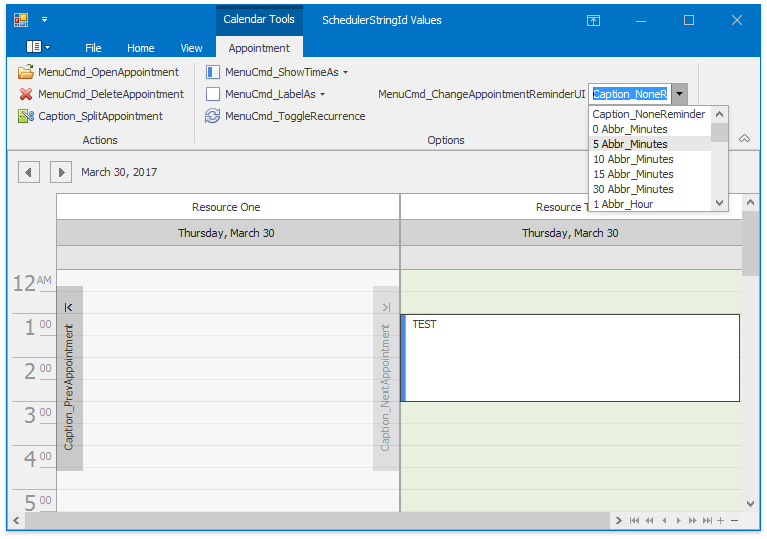
Note that labels on the appointment forms cannot be localized with the Localizer class. Use custom forms or satellite resources.
For more information, review the Localization topic.
Note
A complete sample project is available at https://github.com/DevExpress-Examples/winforms-scheduler-localizer-translate-ui
DevExpress.XtraScheduler.Localization.SchedulerLocalizer.Active = new MySchedulerLocalizer();
DevExpress.XtraEditors.Controls.Localizer.Active = new MyDateNavigatorLocalizer();