SchedulerLocalizer Class
Provides localized strings for the Scheduler user interface elements.
Namespace: DevExpress.XtraScheduler.Localization
Assembly: DevExpress.XtraScheduler.v25.2.Core.dll
NuGet Package: DevExpress.Scheduler.Core
Declaration
Remarks
To manually localize the Scheduler, follow the instructions below.
- Create a descendant of the SchedulerLocalizer class and override its GetLocalizedString or PopulateStringTable method. The GetLocalizedString method returns a localized string for the specified string resource identifier. The PopulateStringTable method updates the SchedulerLocalizer resource string dictionary with the specified string and resource identifier.
- Assign an instance of this class to the static SchedulerLocalizer.Active property of the SchedulerLocalizer. To ensure that all Scheduler UI strings are properly localized, perform this step before the SchedulerControl is initialized.
This example illustrates the use of the SchedulerLocalizer class descendant to display the names of the SchedulerStringId enumeration members instead of the localized strings. This approach enables you to change most strings of the Scheduler UI as your needs dictate.
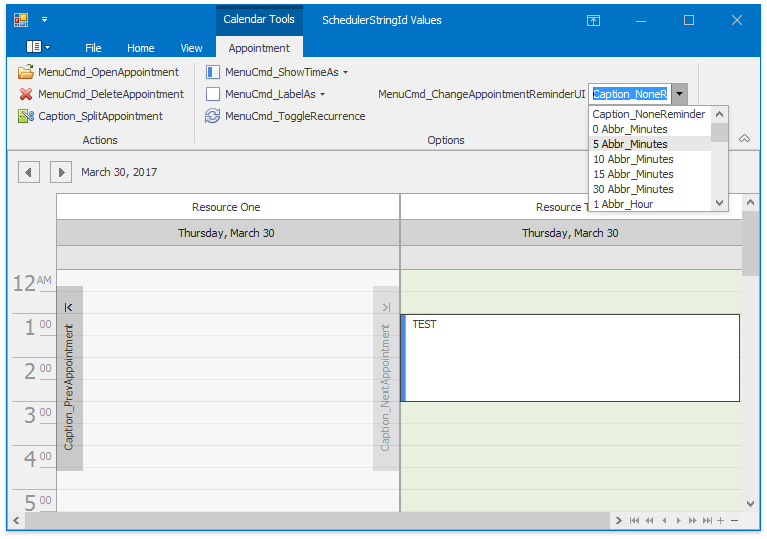
Note that labels on the appointment forms cannot be localized with the Localizer class. Use custom forms or satellite resources.
For more information, review the Localization topic.
Note
A complete sample project is available at https://github.com/DevExpress-Examples/winforms-scheduler-localizer-translate-ui
DevExpress.XtraScheduler.Localization.SchedulerLocalizer.Active = new MySchedulerLocalizer();
DevExpress.XtraEditors.Controls.Localizer.Active = new MyDateNavigatorLocalizer();