AppointmentDisplayTextEventArgs.Text Property
Gets or sets the text that will be displayed as the appointment’s text (subject and location together).
Namespace: DevExpress.XtraScheduler
Assembly: DevExpress.XtraScheduler.v24.2.Core.Desktop.dll
NuGet Package: DevExpress.Scheduler.CoreDesktop
#Declaration
#Property Value
| Type | Description |
|---|---|
| String | A String value which represents the displayed text of the appointment. |
#Remarks
Handle the SchedulerControl.InitAppointmentDisplayText event and then use the Text property to customize the text of the appointment before it is displayed. To change the displayed description of the appointment, the AppointmentDisplayTextEventArgs.Description property should be used.
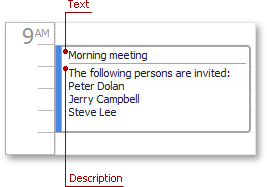
Note
The current appointment to be displayed can be accessed via the Appointment
#Related GitHub Examples
The following code snippets (auto-collected from DevExpress Examples) contain references to the Text property.
Note
The algorithm used to collect these code examples remains a work in progress. Accordingly, the links and snippets below may produce inaccurate results. If you encounter an issue with code examples below, please use the feedback form on this page to report the issue.