PageTableBrick.Alignment Property
Gets or sets the alignment of brick within the page layout rectangle.
Namespace: DevExpress.XtraPrinting
Assembly: DevExpress.Printing.v25.2.Core.dll
NuGet Package: DevExpress.Printing.Core
Declaration
Property Value
| Type | Description |
|---|---|
| BrickAlignment | A BrickAlignment enumeration, specifying the alignment. |
Available values:
| Name | Description |
|---|---|
| None | Cancels brick alignment. |
| Near | Specifies that the text shall be aligned near the layout. In a left-to-right layout, the near position is left. In a right-to-left layout, the near position is right. |
| Center | Specifies whether a brick is aligned by the center of the layout rectangle. |
| Far | Specifies whether a brick is aligned away from the original position of the layout rectangle. |
Example
This example illustrates the use of PageTableBrick. First we create an array of PageInfoBricks, intended to display the current date, page number and company name. Then we create a new PageTableBrick object and populate it with bricks from the array. And finally, we draw the PageTableBrick in the BrickModifier.MarginalHeader page area and preview the report.
The result is shown in the following picture:
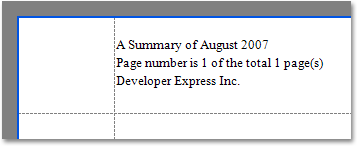
using DevExpress.XtraPrinting;
// ...
BrickGraphics brickGraph = printingSystem1.Graph;
// Fill an array with bricks.
Brick[] bricks = new Brick[] { CreateBrick("A Summary of {0:MMMM yyyy}",
PageInfo.DateTime), CreateBrick("Page number is {0} of the total {1} page(s)",
PageInfo.NumberOfTotal), CreateBrick("Developer Express Inc.",
PageInfo.None)};
// Create a PageTableBrick object filled with bricks.
PageTableBrick table = CreateTable(bricks);
table.Alignment = BrickAlignment.Near;
// Start the report generation.
printingSystem1.Begin();
// Specify the page area.
brickGraph.Modifier = BrickModifier.MarginalHeader;
// Draw a table.
brickGraph.DrawBrick(table);
// Finish the report generation.
printingSystem1.End();
// Preview the report.
printingSystem1.PreviewFormEx.Show();
// Creates a PageTableBrick object and places the bricks into table cells.
private PageTableBrick CreateTable(Brick[] bricks) {
PageTableBrick table = new PageTableBrick();
foreach(Brick brick in bricks) {
TableRow row = table.Rows.AddRow();
row.Bricks.Add(brick);
}
// It is necessary to recalculate the size of a PageTableBrick.
table.UpdateSize();
return table;
}
// Creates a PageInfoBrick to display information.
private Brick CreateBrick(string format, PageInfo info) {
PageInfoBrick infoBrick = new PageInfoBrick();
infoBrick.Format = format;
infoBrick.PageInfo = info;
infoBrick.Sides = BorderSide.None;
infoBrick.Rect = new RectangleF(0, 0, 0, 18);
infoBrick.AutoWidth = true;
return infoBrick;
}