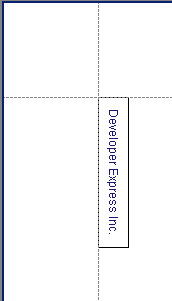BrickStringFormat Class
Encapsulates text layout information (such as alignment, orientation and tab stops) and display manipulations (such as ellipsis insertion and national digit substitution).
Namespace: DevExpress.XtraPrinting
Assembly:
DevExpress.Printing.v25.2.Core.dll
NuGet Package:
DevExpress.Printing.Core
Declaration
public class BrickStringFormat :
ICloneable
Public Class BrickStringFormat
Implements ICloneable
The following members return BrickStringFormat objects:
| Library |
Related API Members |
| Cross-Platform Class Library |
BrickGraphics.StringFormat |
| BrickStringFormat.ChangeAlignment(DXStringAlignment, DXStringAlignment) |
| BrickStringFormat.ChangeAlignment(DXStringAlignment) |
| BrickStringFormat.ChangeAlignment(HorzAlignment, VertAlignment) |
| BrickStringFormat.ChangeAlignment(StringAlignment, StringAlignment) |
| BrickStringFormat.ChangeAlignment(StringAlignment) |
| BrickStringFormat.ChangeAlignment(TextAlignment) |
| BrickStringFormat.ChangeFormatFlags(DXStringFormatFlags) |
| BrickStringFormat.ChangeFormatFlags(StringFormatFlags) |
| BrickStringFormat.ChangeLineAlignment(DXStringAlignment) |
| BrickStringFormat.ChangeLineAlignment(StringAlignment) |
| BrickStringFormat.Create(TextAlignment, Boolean, DXStringTrimming, Boolean) |
| BrickStringFormat.Create(TextAlignment, Boolean, StringTrimming, Boolean) |
| BrickStringFormat.Create(TextAlignment, Boolean) |
| BrickStringFormat.Create(TextAlignment, DXStringFormatFlags, DXStringTrimming) |
| BrickStringFormat.Create(TextAlignment, StringFormatFlags, StringTrimming) |
| BrickStyle.StringFormat |
| TextBrick.StringFormat |
| .NET Reporting Tools |
XRControlStyle.StringFormat |
The BrickStringFormat class defines formatting for bricks containing text information. Format settings include text, line alignment, and formatting flags.
Example
The following code demonstrates use of the BrickStringFormat. It creates a new BrickStringFormat object, sets the text alignment to Center, and text direction to DirectionVertical.
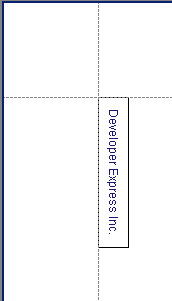
using DevExpress.XtraPrinting;
// ...
VisualBrick visBrick;
BrickGraphics brickGraph = printingSystem1.Graph;
string s = "Developer Express Inc.";
// Specify the string format.
StringFormat sFormat = new StringFormat(StringFormatFlags.DirectionVertical);
sFormat.Alignment = StringAlignment.Center;
sFormat.LineAlignment = StringAlignment.Center;
// Create the BrickStringFormat object.
BrickStringFormat brickSFormat = new BrickStringFormat(sFormat);
// Measure the string according to the specified format
SizeF sz = brickGraph.MeasureString(s, 30, sFormat);
// Start the report generation.
printingSystem1.Begin();
// Set the brick string format
brickGraph.StringFormat = brickSFormat;
// Create a rectangle.
RectangleF rect = new RectangleF(new PointF(0, 0), new SizeF(30, 150));
// Specify a page area.
brickGraph.Modifier = BrickModifier.Detail;
// Add a brick to the report.
visBrick = brickGraph.DrawString(s, Color.MidnightBlue, rect, BorderSide.All);
// Finish the report generation.
printingSystem1.End();
// Preview the report.
printingSystem1.PreviewFormEx.Show();
Imports DevExpress.XtraPrinting
' ...
Dim visBrick As VisualBrick
Dim brickGraph As BrickGraphics = printingSystem1.Graph
Dim s As String = "Developer Express Inc."
' Specify the string format.
Dim sFormat As StringFormat = New StringFormat(StringFormatFlags.DirectionVertical)
sFormat.Alignment = StringAlignment.Center
sFormat.LineAlignment = StringAlignment.Center
' Create the BrickStringFormat object.
Dim brickSFormat As BrickStringFormat = New BrickStringFormat(sFormat)
' Measure the string according to the specified format
Dim sz As SizeF = brickGraph.MeasureString(s, 30, sFormat)
' Start the report generation.
printingSystem1.Begin()
' Set the brick string format
brickGraph.StringFormat = brickSFormat
' Create a rectangle.
Dim rect As RectangleF = New RectangleF(New PointF(0, 0), New SizeF(30, 150))
' Specify a page area.
brickGraph.Modifier = BrickModifier.Detail
' Add a brick to the report.
visBrick = brickGraph.DrawString(s, Color.MidnightBlue, rect, BorderSide.All)
' Finish the report generation.
printingSystem1.End()
' Preview the report.
printingSystem1.PreviewFormEx.Show()
See Also