DxTreeView.NodeTemplate Property
Specifies the common template used to display all nodes.
Namespace: DevExpress.Blazor
Assembly: DevExpress.Blazor.v20.2.dll
NuGet Package: DevExpress.Blazor
Declaration
[Parameter]
public RenderFragment<ITreeViewNodeInfo> NodeTemplate { get; set; }Property Value
| Type | Description |
|---|---|
| RenderFragment<ITreeViewNodeInfo> | The template content. |
Remarks
The NodeTemplate property allows you to specify the content of all TreeView nodes. Use the template’s context parameter to access a ITreeViewNodeInfo object that stores information about a node (the text, level, bound data item, etc.)
The following example demonstrates how to:
- change the text settings and the expand/collapse button’s position for the root node;
- provide custom images and multi-line text content for other nodes.
<DxTreeView @ref="@treeView"
Data="@ComponentsData.ComponentSets"
ChildrenExpression="@(dataItem => ((ComponentSet)dataItem).ComponentSets)">
<NodeTemplate>
@{
var dataItem = (ComponentSet)context.DataItem;
}
@if (!context.IsLeaf) {
<h4 class="my-0 p-2 d-flex align-items-center justify-content-between">
<span class="mr-3">@dataItem.Title</span>
<small class="@GetExpandButtonCssClass(dataItem)" style="top: 0px"></small>
</h4>
}
else {
<div class="media p-2">
<img src="@dataItem.ImageUrl" class="bg-primary rounded mr-3" style="padding: 2px; width: 30px; height: 30px;" alt="@dataItem.Title" />
<div class="media-body">
<h5 class="mt-0">@dataItem.Title</h5>
@dataItem.Description
</div>
</div>
}
</NodeTemplate>
</DxTreeView>
@code {
DxTreeView treeView;
string GetExpandButtonCssClass(ComponentSet nodeDataItem) {
return String.Format("oi oi-chevron-{0}", treeView.GetNodeExpanded(n => n.DataItem == nodeDataItem) ? "bottom" : "right");
}
}
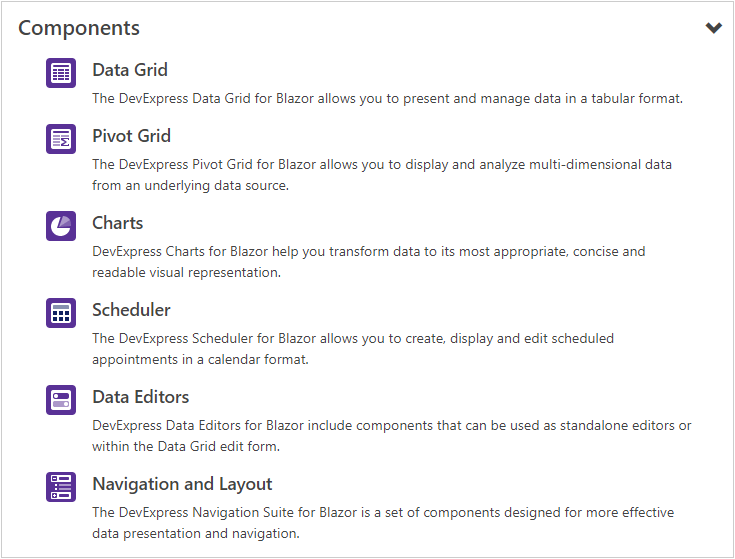
The NodeTextTemplate property allows you to define a template for the text of all TreeView nodes.
In unbound mode, you can also use the DxTreeViewNode.TextTemplate and DxTreeViewNode.Template properties to apply templates to individual nodes.