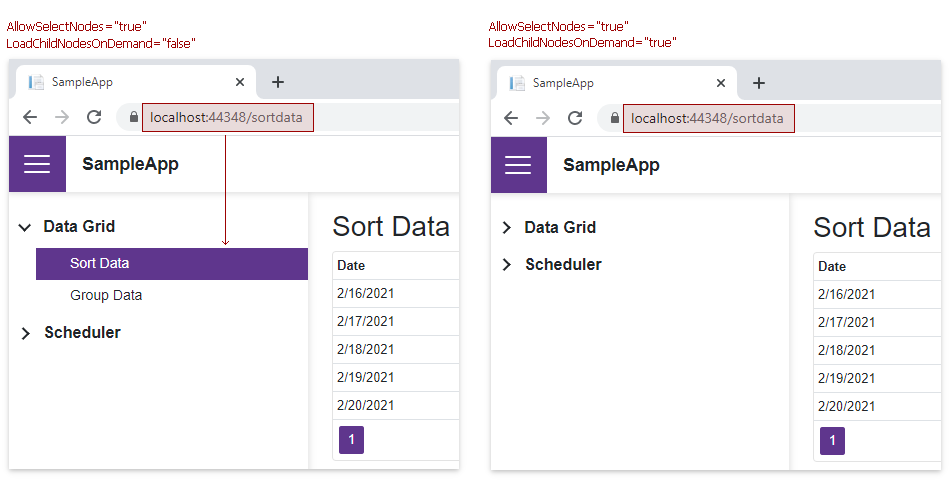DxTreeView.AllowSelectNodes Property
Specifies whether or not nodes can be selected.
Namespace: DevExpress.Blazor
Assembly: DevExpress.Blazor.v20.2.dll
NuGet Package: DevExpress.Blazor
Declaration
[Parameter]
public bool AllowSelectNodes { get; set; }Property Value
| Type | Description |
|---|---|
| Boolean | true, to allow selecting nodes; otherwise, false |
Remarks
When the AllowSelectNodes property is set to true, the DxTreeView component allows users to click a node to select it. When a user selects a node, the SelectionChanged event is fired.
You can use the SelectNode method to select a node programmatically.
The code sample below demonstrates how to get the selected node’s text.
<DxTreeView AllowSelectNodes="true"
SelectionChanged="@SelectionChanged">
...
</DxTreeView>
@code {
string SelectedGroup = "none";
void SelectionChanged(TreeViewNodeEventArgs e) {
SelectedGroup = e.NodeInfo.Text;
InvokeAsync(StateHasChanged);
}
}
The image below shows the result.
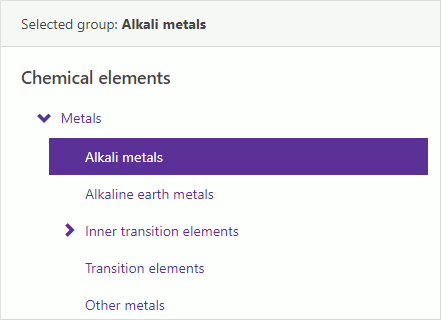
Node Selection and Load Child Nodes on Demand Mode
When the AllowSelectNodes property is set to true and a user navigates to a URL specified for a TreeView node, this node is selected. If the LoadChildNodesOnDemand property is true, a TreeView’s root node is not expanded and a corresponding child node is not selected. This occurs because child nodes are not loaded until the user expands the corresponding parent node.
The code below demonstrates a TreeView with the enabled LoadChildNodesOnDemand property. When a user opens the https://localhost:44348/sortdata URL, the Sort Data node is not selected.
<DxTreeView CssClass="app-sidebar" AllowSelectNodes="true" LoadChildNodesOnDemand="true">
<Nodes>
<DxTreeViewNode Text="Data Grid">
<Nodes>
<DxTreeViewNode NavigateUrl="sortdata" Text="Sort Data"></DxTreeViewNode>
<DxTreeViewNode NavigateUrl="groupdata" Text="Group Data"></DxTreeViewNode>
</Nodes>
</DxTreeViewNode>
<DxTreeViewNode Text="Scheduler">
<Nodes>
<DxTreeViewNode NavigateUrl="viewtypes" Text="View Types"></DxTreeViewNode>
<DxTreeViewNode NavigateUrl="resources" Text="Resources"></DxTreeViewNode>
</Nodes>
</DxTreeViewNode>
</Nodes>
</DxTreeView>