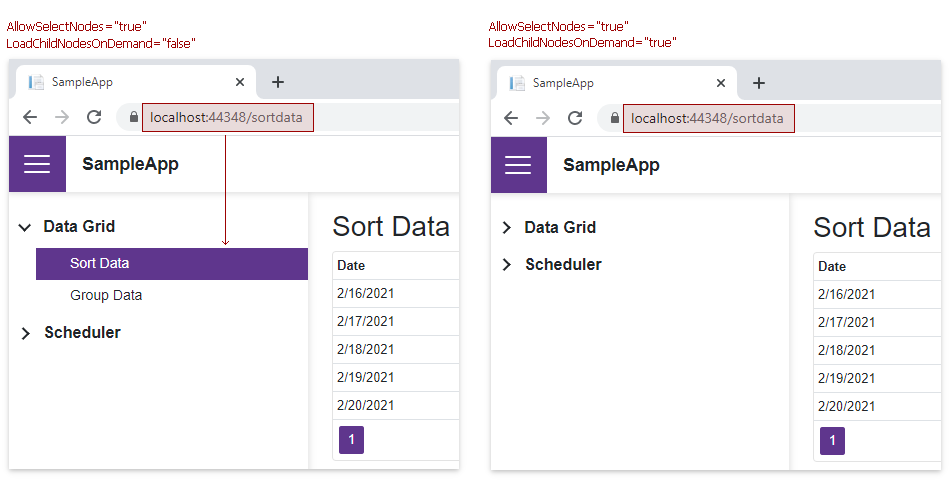DxTreeView.LoadChildNodesOnDemand Property
Specifies whether TreeView child nodes are loaded on demand.
Namespace: DevExpress.Blazor
Assembly: DevExpress.Blazor.v20.2.dll
NuGet Package: DevExpress.Blazor
Declaration
[Parameter]
public bool LoadChildNodesOnDemand { get; set; }Property Value
| Type | Description |
|---|---|
| Boolean | true to load child nodes on demand; otherwise, false. |
Remarks
When you enable Load Child Nodes on Demand mode (set the LoadChildNodesOnDemand property to true), the TreeView loads a node’s children when the node is expanded for the first time. This mode improves the TreeView’s performance for tree structures with a large number of nodes.
Note
You can use the Load Child Nodes on Demand mode for bound and unbound TreeView nodes.
Bound TreeView in Load Child Nodes on Demand mode requires that you specify a lambda expression as the HasChildrenExpression property value. The TreeView uses this property to render nodes before they are expanded for the first time.
<DxTreeView Data="@DataSource"
LoadChildNodesOnDemand="true"
HasChildrenExpression="@(dataItem => ((DateTimeGroup)dataItem).HasSubGroups)"
ChildrenExpression="@(dataItem => ((DateTimeGroup)dataItem).GetSubGroups())"
TextExpression="@(dataItem => ((DateTimeGroup)dataItem).Title)">
</DxTreeView>
@code {
IEnumerable<DateTimeGroup> DataSource = new List<DateTimeGroup>() {
new DateTimeGroup(new DateTime(DateTime.Now.Year, 1, 1), DateTimeGroupType.Year)
};
}
Note
You cannot operate with unloaded nodes in code (for instance, select an unloaded node, get node information, and so on).
Load Child Nodes on Demand Mode and Node Selection
When the AllowSelectNodes property is set to true and a user navigates to a URL specified for a TreeView node, this node is selected. If the LoadChildNodesOnDemand property is true, a TreeView’s root node is not expanded and a corresponding child node is not selected. This occurs because child nodes are not loaded until the user expands the corresponding parent node.
The code below demonstrates a TreeView with the enabled LoadChildNodesOnDemand property. When a user opens the https://localhost:44348/sortdata URL, the Sort Data node is not selected.
<DxTreeView CssClass="app-sidebar" AllowSelectNodes="true" LoadChildNodesOnDemand="true">
<Nodes>
<DxTreeViewNode Text="Data Grid">
<Nodes>
<DxTreeViewNode NavigateUrl="sortdata" Text="Sort Data"></DxTreeViewNode>
<DxTreeViewNode NavigateUrl="groupdata" Text="Group Data"></DxTreeViewNode>
</Nodes>
</DxTreeViewNode>
<DxTreeViewNode Text="Scheduler">
<Nodes>
<DxTreeViewNode NavigateUrl="viewtypes" Text="View Types"></DxTreeViewNode>
<DxTreeViewNode NavigateUrl="resources" Text="Resources"></DxTreeViewNode>
</Nodes>
</DxTreeViewNode>
</Nodes>
</DxTreeView>