ProgressBarSettings.KeepOnVisibleArea Property
Gets or sets whether the progress bar stays on the visible area when users scroll a web page that contains the Document Viewer.
Namespace: DevExpress.XtraReports.Web.WebDocumentViewer.DataContracts
Assembly: DevExpress.Data.v23.2.dll
NuGet Package: DevExpress.Data
Declaration
Property Value
| Type | Description |
|---|---|
| Boolean | true, if the progress bar should stay on the visible area; otherwise,false. |
Property Paths
You can access this nested property as listed below:
| Library | Object Type | Path to KeepOnVisibleArea |
|---|---|---|
| Cross-Platform Class Library | ReportPreviewSettings |
|
| WebDocumentViewerSettingsBase |
|
|
| Reporting | DxReportDesignerReportPreviewSettings |
|
Remarks
When KeepOnVisibleArea is set to true, the progress bar retains its position in the browser window if its assigned Document Viewer‘s corner is scrolled out of user’s view.
When KeepOnVisibleArea is set to false, the progress bar is scrolled together with the Document Viewer.
Examples
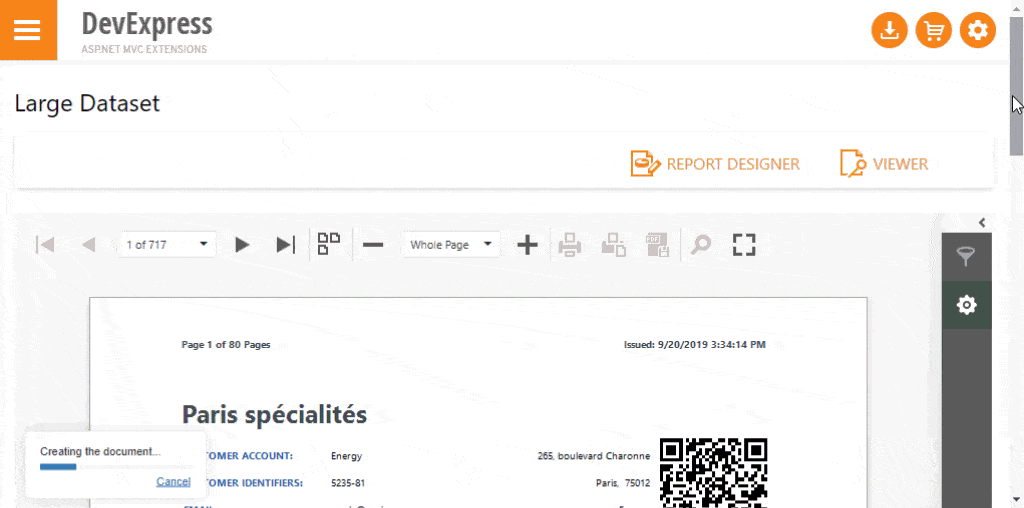
The code sample below illustrates how to change the progress bar’s position and reaction to web page scroll events in ASP.NET Core applications.
@(Html
.DevExpress()
.WebDocumentViewer("DocumentViewer")
.Height("1000px")
.ProgressBarSettings(settings => {
// Place the progress bar in the Document Viewer's bottom left corner.
settings.Position = DevExpress.XtraReports.Web.WebDocumentViewer.ProgressBarPosition.BottomLeft;
// Make the progress bar stay within the visible area when users scroll a web page that contains the Document Viewer.
settings.KeepOnVisibleArea = false;
})
.Bind(Model.Report))