XtraTabbedMdiManager.CustomDrawHeaderButton Event
Allows you to draw a header button manually.
Namespace: DevExpress.XtraTabbedMdi
Assembly: DevExpress.XtraBars.v25.2.dll
NuGet Package: DevExpress.Win.Navigation
Declaration
[DXCategory("Appearance")]
public event HeaderButtonCustomDrawEventHandler CustomDrawHeaderButtonEvent Data
The CustomDrawHeaderButton event's data class is HeaderButtonCustomDrawEventArgs. The following properties provide information specific to this event:
| Property | Description |
|---|---|
| Bounds | Gets the rectangle that specifies the bounds of the header button. |
| Button | Gets the button that is being drawn. |
| Info | Provides access to the object that contains information about the button being drawn. |
| Painter | Provides access to the object that performs paint operations. Inherited from ObjectCustomDrawEventArgs. |
Example
The code below shows how to draw a custom background in tab headers and header buttons.
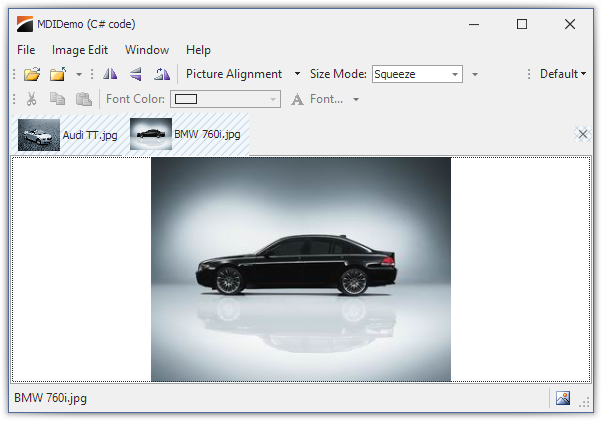
using System.Drawing.Drawing2D;
HatchBrush myHatchBrush2 = new HatchBrush(HatchStyle.DiagonalCross, Color.LightGray, Color.AliceBlue);
private void XtraTabbedMdiManager1_CustomDrawHeaderButton(object sender, XtraTab.HeaderButtonCustomDrawEventArgs e) {
e.Cache.FillRectangle(myHatchBrush2, e.Bounds);
e.DefaultDraw();
e.Handled = true;
}
HatchBrush myHatchBrush1 = new HatchBrush(HatchStyle.BackwardDiagonal, Color.LightGray, Color.AliceBlue);
private void XtraTabbedMdiManager1_CustomDrawTabHeader(object sender, XtraTab.TabHeaderCustomDrawEventArgs e) {
e.Cache.FillRectangle(myHatchBrush1, e.Bounds);
e.DefaultDrawText();
e.DefaultDrawImage();
e.DefaultDrawButtons();
e.Handled = true;
}
See Also