NavBarControl.RestoreFromStream(Stream) Method
SECURITY-RELATED CONSIDERATIONS
Deserializing layout settings from untrusted resources may create security issues. Review the following help topic for additional information: Safe Deserialization.
Loads a control’s layout from a stream.
Namespace: DevExpress.XtraNavBar
Assembly: DevExpress.XtraNavBar.v25.2.dll
NuGet Package: DevExpress.Win
Declaration
Parameters
| Name | Type | Description |
|---|---|---|
| stream | Stream | A System.IO.Stream object from which the control’s settings are read. |
Remarks
Use the RestoreFromStream method to load the control’s layout from a stream to which a layout was saved via the NavBarControl.SaveToStream method call.
Note
To allow a layout to be correctly saved and restored, ensure that all nav bar groups and items created at runtime have their names (the Name property) specified.
Example
The following sample code demonstrates the way in which to save the control layout to a stream and then restore it. The NavBarControl.SaveToStream and NavBarControl.RestoreFromStream methods are used for this purpose.
The image below displays two NavBarControl controls before and after code execution. Note that the second control is initially empty (it doesn’t contain any groups and items). Layout information for the first control is saved to a stream. The second control restores it. Note that only the layout of groups and links is saved.
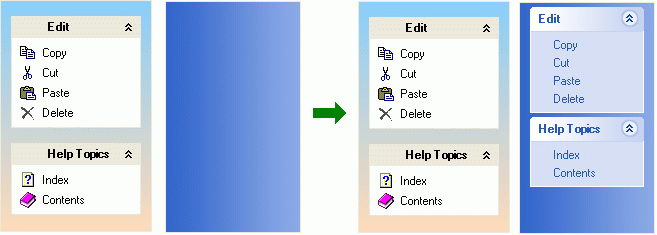
Imports System.IO
FileStream outFile = new FileStream("C:\\NavBarLayout", FileMode.Create);
navBarControl1.SaveToStream(outFile);
outFile.Close();
FileStream inFile = new FileStream("C:\\NavBarLayout", FileMode.Open);
navBarControl2.RestoreFromStream(inFile);
inFile.Close();