OptionsCustomizationForm.QuickModeLoadTime Property
Gets or sets quick mode activation time.
Namespace: DevExpress.XtraLayout
Assembly: DevExpress.XtraLayout.v25.2.dll
NuGet Package: DevExpress.Win.Navigation
Declaration
Property Value
| Type | Default | Description |
|---|---|---|
| Int32 | 1500 | A value that specifies quick mode activation time (load indicator filling time). |
Property Paths
You can access this nested property as listed below:
| Object Type | Path to QuickModeLoadTime |
|---|---|
| LayoutControl |
|
Remarks
In quick customization mode, layout modification is performed by the touch-friendly UI. To activate this mode, an end-user has to long press a finger (on touch devices) or long right-click with a mouse within the LayoutControl’s bounds. After the time specified by the OptionsCustomizationForm.QuickModeInitDelay property, an animated load indicator is displayed. Initially, this indicator is empty and it starts to fill while you continue pressing the LayoutControl.
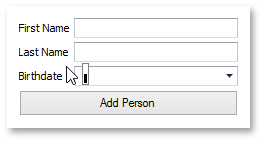
When the load indicator is completely filled, the Customization Form is shown and quick customization mode is activated. The indicator filling time can be set by the QuickModeLoadTime property.