WinExplorerView.MovePrevPage() Method
Scrolls this WinExplorerView one screen up and selects an item within the first item row currently visible.
Namespace: DevExpress.XtraGrid.Views.WinExplorer
Assembly: DevExpress.XtraGrid.v25.2.dll
NuGet Packages: DevExpress.Win.Grid, DevExpress.Win.Navigation
Declaration
Remarks
The MovePrevPage method acts identically to the PageUp key press in Windows Explorer. This method selects the first currently visible item (for the List and Content view styles) or the item within the first currently visible row above the currently selected item (for all the rest view styles). If the currently selected item is already the first item visible (or placed within the first visible row), the MovePrevPage method will scroll the WinExplorerView up until this item (row) is the last visible and select the new first item visible (an item within the new first row visible). Note that this method can also select Group headers (see the WinExplorerViewColumns.GroupColumn property), which will automatically select all items within this Group.
The animation below illustrates how the MovePrevPage method operates.
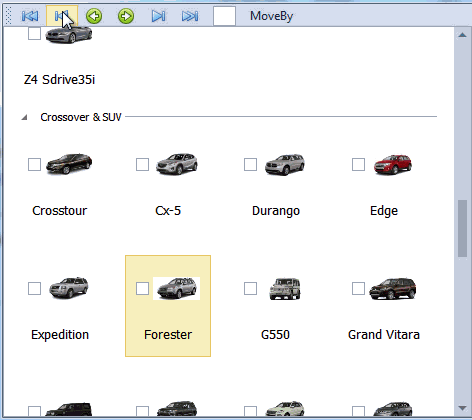
You can also use the WinExplorerView.MovePrev and WinExplorerView.MoveFirst methods to select the previous or the very first WinExplorerView item respectively.