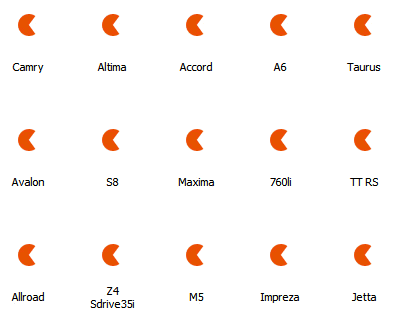WinExplorerView.GetLoadingImage Event
Allows you to set an image that is used as a load indicator. The View displays a load indicator while the a record’s image is being loaded.
Namespace: DevExpress.XtraGrid.Views.WinExplorer
Assembly: DevExpress.XtraGrid.v25.2.dll
NuGet Packages: DevExpress.Win.Grid, DevExpress.Win.Navigation
Declaration
Event Data
The GetLoadingImage event's data class is DevExpress.Utils.GetLoadingImageEventArgs.
Remarks
If WinExplorerView records load their images asynchronously, these images can take time to be displayed, especially if their size is large (see the ThumbnailImageEventArgs.DesiredThumbnailSize property). While these thumbnail images are being loaded, the View displays a load indicator instead of the final image. The default load indicator depends on the currently applied application skin. Use the GetLoadingImage event to assign your own load indicator.
The figure below illustrates a custom load indicator: