ColumnViewOptionsBehavior.UnboundColumnExpressionEditorMode Property
Gets or sets the type of unbound expression editor that end-users can utilize to modify expressions for unbound columns owned by this View.
Namespace: DevExpress.XtraGrid.Views.Base
Assembly: DevExpress.XtraGrid.v25.2.dll
NuGet Packages: DevExpress.Win.Grid, DevExpress.Win.Navigation
Declaration
[DefaultValue(ExpressionEditorMode.Default)]
[XtraSerializableProperty]
public virtual ExpressionEditorMode UnboundColumnExpressionEditorMode { get; set; }Property Value
| Type | Default | Description |
|---|---|---|
| ExpressionEditorMode | Default | An ExpressionEditorMode enumeration value that specifies the type of unbound expression editor end-users can utilize for unbound columns within this View. |
Available values:
| Name | Description |
|---|---|
| Default | Editor version depends on the WindowsFormsSettings.DefaultSettingsCompatibilityMode value. If its value is v16 or less, it is the legacy version; otherwise, the new version is used. |
| Standard | Specifies a legacy version of the Expression editor. |
| AutoComplete | Specifies a new version of the Expression editor. |
Property Paths
You can access this nested property as listed below:
| Object Type | Path to UnboundColumnExpressionEditorMode |
|---|---|
| ColumnView |
|
Remarks
If the GridColumn.ShowUnboundExpressionMenu option is enabled, end-users can right-click this unbound column and select the “Expression Editor…” option.

This will invoke the Unbound Expression Editor dialog, with which end-users can modify an expression used to calculate cell values for this column. The UnboundColumnExpressionEditorMode property specifies the type of this dialog.
AutoComplete
The expression editor that supports auto-completion and syntax highlighting.
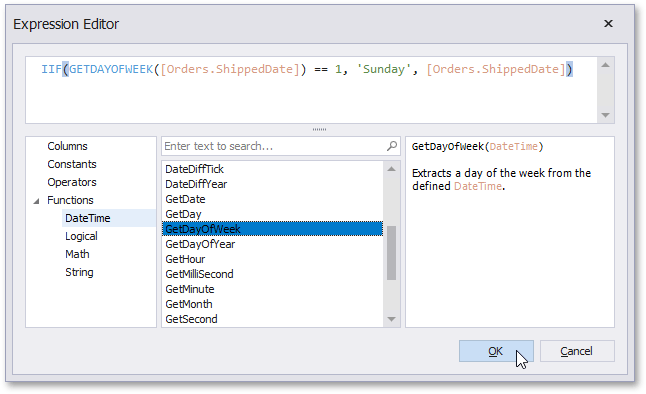
Standard
The legacy expression editor (does not support auto-completion and syntax highlighting).
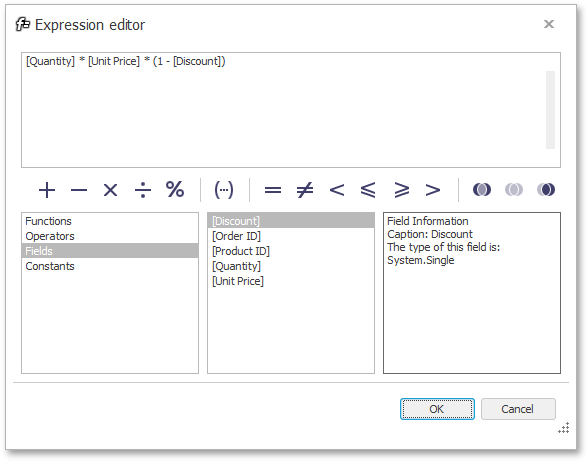
Default
If the WindowsFormsSettings.DefaultSettingsCompatibilityMode property equals Latest, the AutoComplete expression editor is used. If this property is set to v16, the legacy dialog is enabled.
The UnboundColumnExpressionEditorMode property affects the dialog your end-users utilize. However, you will always work with the legacy dialog at design time (see the GridColumn.UnboundExpression property).
See the Expression Editor article to learn about all differences between the expression editor types.