TileViewColumns.CheckedColumn Property
Gets or sets the column with Boolean values that specify the checked state for tiles.
Namespace: DevExpress.XtraGrid.Columns
Assembly: DevExpress.XtraGrid.v25.2.dll
NuGet Packages: DevExpress.Win.Grid, DevExpress.Win.Navigation
Declaration
Property Value
| Type | Default | Description |
|---|---|---|
| GridColumn | null | A GridColumn object representing a column with Boolean values that specify the checked state for tiles. |
Remarks
Boolean values of a grid column assigned to the CheckedColumn property affect the tiles’ checked state. Checked tiles are displayed with a check mark at their top right corner, as the figure below illustrates.
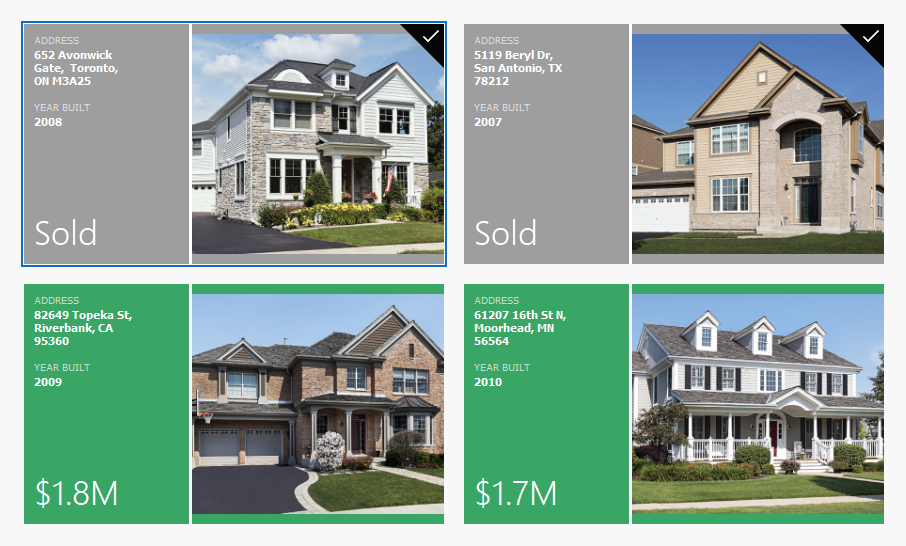
End-users can manually check or uncheck tiles by right-clicking them at runtime, which fires the TileView.ItemRightClick event.
See Also