TileViewColumns.GroupColumn Property
Gets or sets the column whose values are used to combine tiles in groups.
Namespace: DevExpress.XtraGrid.Columns
Assembly: DevExpress.XtraGrid.v25.2.dll
NuGet Packages: DevExpress.Win.Grid, DevExpress.Win.Navigation
Declaration
Property Value
| Type | Default | Description |
|---|---|---|
| GridColumn | null | A GridColumn object representing a column whose values are used to combine tiles in groups. |
Remarks
TileView supports data grouping.

Unlike the GridView, the TileView can group its records only by one column, which you set manually at design-time. End-users will not be able to undo your grouping and apply their own.
To group data by a specific column, assign it to the GroupColumn property.
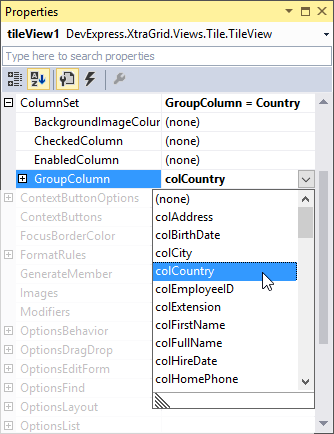
All grid records with identical group column cell values will be arranged into the same tile group (a TileViewGroup object). Groups will display captions equal to cell values.
Tip
As with elements, you can set the OptionsColumn.ShowCaption property to true for the group column, so that tile groups will display their captions next to cell values.
To customize group captions, access the AppearanceGroup section of your view. Additionally, you can set the distance between adjacent tile groups by using the TileViewItemOptions.IndentBetweenGroups property.
To adjust the location of the group header relative to the group items, use the TileViewItemOptions.GroupTextPadding option accessible through the TileView.OptionsTiles property.
Related GitHub Examples
The following code snippet (auto-collected from DevExpress Examples) contains a reference to the GroupColumn property.
Note
The algorithm used to collect these code examples remains a work in progress. Accordingly, the links and snippets below may produce inaccurate results. If you encounter an issue with code examples below, please use the feedback form on this page to report the issue.