GanttControlOptionsCustomization.AllowModifyTasks Property
Gets or sets whether users can modify a task’s start and finish dates in the chart: resize its bounds or move it to a new time slot.
Namespace: DevExpress.XtraGantt.Options
Assembly: DevExpress.XtraGantt.v25.2.dll
NuGet Package: DevExpress.Win.Gantt
Declaration
[DefaultValue(DefaultBoolean.Default)]
[XtraSerializableProperty]
public DefaultBoolean AllowModifyTasks { get; set; }Property Value
| Type | Default | Description |
|---|---|---|
| DefaultBoolean | Default | True, if users can modify a task’s start and finish dates; otherwise, Default or False. |
Available values:
| Name | Description | Return Value |
|---|---|---|
| True | The value is true. |
|
| False | The value is false. |
|
| Default | The value is specified by a global option or a higher-level object. |
|
Property Paths
You can access this nested property as listed below:
| Object Type | Path to AllowModifyTasks |
|---|---|
| GanttControl |
|
Remarks
If the AllowModifyTasks option is enabled, users can reschedule a task. Users can use the mouse pointer to resize its duration or drag it to a new time slot.

To resize a task, move the mouse pointer over a task’s edge.
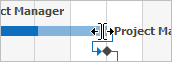
Note
The Editable option must be enabled and the ReadOnly option must be disabled to allow users to modify tasks.
You can handle the following events to customize an operation:
- TaskMoveStarted — fires when a user starts to move a task.
- TaskMoving — repeatedly fires when a user moves a task.
- TaskMoveCanceled — fires when a user presses Esc to cancel the operation.
- TaskMoveCompleted — fires when a user finishes moving a task. Allows you to cancel the operation.
TaskMoved — fires when a task is successfully moved.
TaskFinishDateModificationStarted — fires when a user starts to modify a task’s finish date.
- TaskFinishDateModification — repeatedly fires when a user modifies a task’s finish date.
- TaskFinishDateModificationCanceled — fires when a user presses Esc to cancel the operation.
- TaskFinishDateModificationCompleted — fires when a user finishes to modify a finish date. Allows you to cancel the operation.
- TaskFinishDateModified — fires when a task’s finish date is successfully modified.
See Interactive Editing for more information.