ShowValueEditorEventArgs.CustomRepositoryItem Property
Allows you to specify a custom editor to be opened instead of the default one, specified by the Editor property.
Namespace: DevExpress.XtraEditors.Filtering
Assembly: DevExpress.XtraEditors.v25.2.dll
NuGet Package: DevExpress.Win.Navigation
Declaration
Property Value
| Type | Description |
|---|---|
| RepositoryItem | A RepositoryItem descendant identifying the custom editor that will be created and displayed instead of the default one. |
Remarks
To provide a custom editor instead of the default editor, create a corresponding descendant of the RepositoryItem class and assign it to the CustomRepositoryItem property.
Example
This example handles the FilterControl.CustomValueEditor event to assign custom editors (Spin Editor and Calc Editor) to value operands in Data Grid’s embedded FilterControl.
The Data Grid’s ColumnView.FilterEditorCreated event is used to subscribe to the FilterControl.CustomValueEditor event.
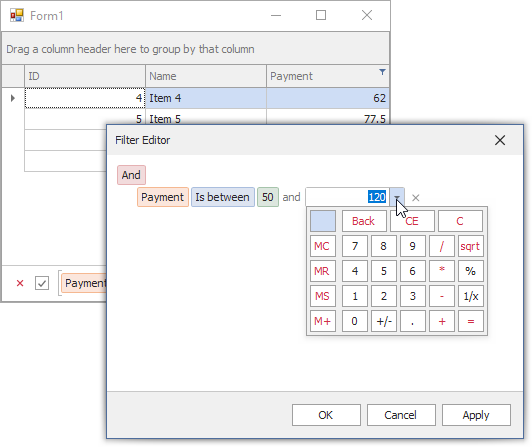
private void gridView1_FilterEditorCreated(object sender, FilterControlEventArgs e) {
e.FilterEditor.CustomValueEditor += FilterEditor_CustomValueEditor;
}
readonly RepositoryItemSpinEdit spinEdit = new RepositoryItemSpinEdit();
readonly RepositoryItemCalcEdit calcEdit = new RepositoryItemCalcEdit();
private void FilterEditor_CustomValueEditor(object sender, CustomValueEditorArgs e) {
if (e.Node.FirstOperand.PropertyName != "Payment") return;
RepositoryItemTextEdit item = null;
if (e.ElementIndex == 2)
item = spinEdit;
else
item = calcEdit;
var settings = item.MaskSettings.Configure<MaskSettings.Numeric>();
settings.MaskExpression = "c";
e.RepositoryItem = item;
}
Related GitHub Examples
The following code snippet (auto-collected from DevExpress Examples) contains a reference to the CustomRepositoryItem property.
Note
The algorithm used to collect these code examples remains a work in progress. Accordingly, the links and snippets below may produce inaccurate results. If you encounter an issue with code examples below, please use the feedback form on this page to report the issue.