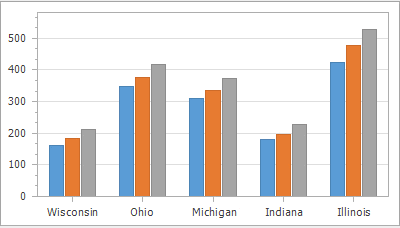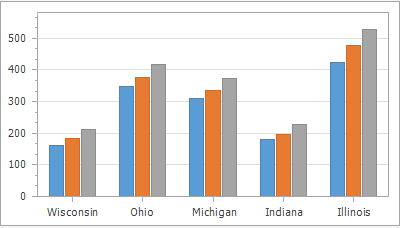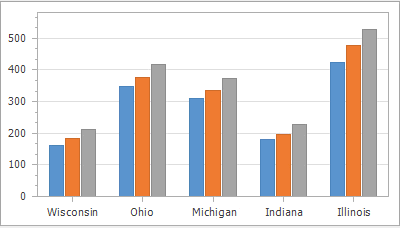HeatmapControl.SelectionMode Property
Gets or sets the selection mode for heatmap cells.
Namespace: DevExpress.XtraCharts.Heatmap
Assembly: DevExpress.XtraCharts.v25.2.UI.dll
NuGet Package: DevExpress.Win.Charts
Declaration
Property Value
| Type | Description |
|---|---|
| ElementSelectionMode | A value that identifies the selection mode. |
Available values:
| Name | Description |
|---|---|
| None | The selection of a chart element is disabled. |
| Single | Selects the only chart element.
|
| Multiple | Selects multiple chart elements.
|
| Extended | Combines the Single and Multiple selection modes’ behaviors. Click an element to select it. To select/deselect multiple elements, click them while the Ctrl key is pressed.
|
Remarks
The following images show how different selection modes work for a heatmap:
| Selection Mode | Description |
|---|---|
| Single | A user can select a single heatmap cell.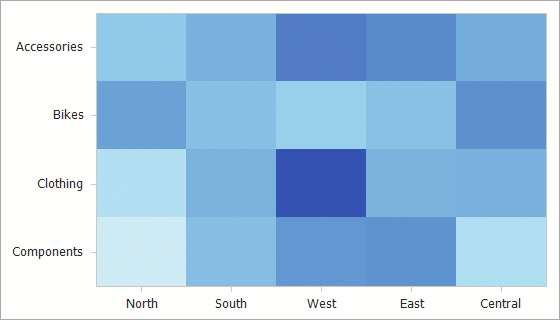 |
| Multiple | A user can select multiple heatmap cells.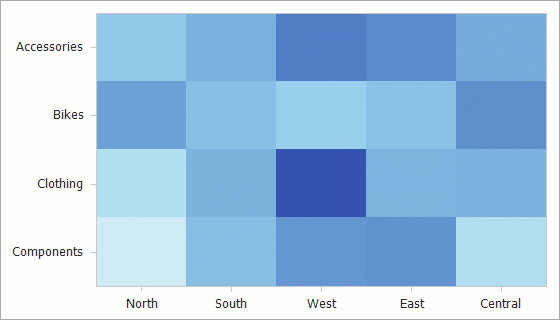 |
| Extended | A user can select a single heatmap cell. A user can hold down the Ctrl key to select multiple cells.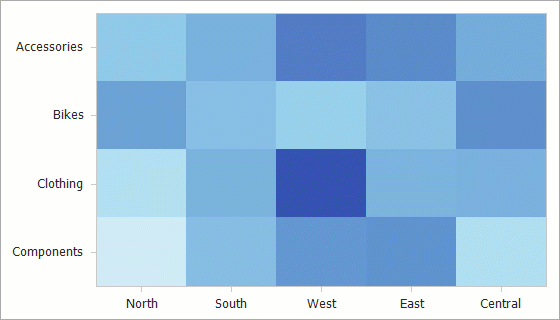 |
| None | A user cannot select heatmap cells. |
The following code enables Multiple selection mode:
See Also