HeatmapControl.Label Property
Provides access to the Heatmap Control’s cell label settings.
Namespace: DevExpress.XtraCharts.Heatmap
Assembly: DevExpress.XtraCharts.v24.2.UI.dll
NuGet Package: DevExpress.Win.Charts
#Declaration
public HeatmapLabel Label { get; }#Property Value
| Type | Description |
|---|---|
| Heatmap |
Contains heatmap label settings. |
#Remarks
The Label property allows you to access the following label options:
#Example
The following example shows how to create a heatmap and bind it to a data source. In this example, the heatmap obtains data from an XML file.
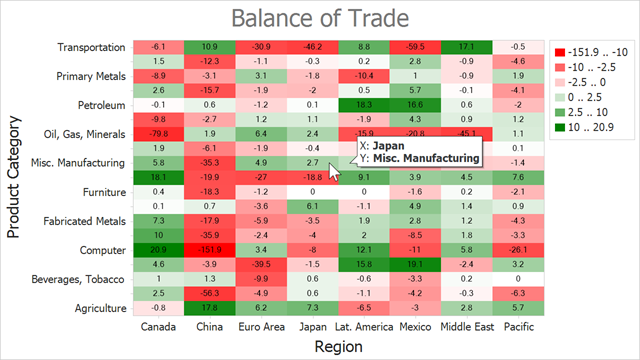
- Add the HeatmapControl to the Form.
- Create a HeatmapDataSourceAdapter object and assign it to the HeatmapControl.DataAdapter property.
- Define the adapter’s DataSource property.
- Use the ColorDataMember property to define a data member that is used to determine cell colors.
Specify the following adapter properties to define data members that store heatmap arguments:
Create a HeatmapRangeColorProvider object and assign it to the heatmap’s ColorProvider property. The HeatmapRangeColorProvider paints cells based on a value range to which the cell value belongs.
- Add a HeatmapTitle to the heatmap’s Titles collection. Specify the title’s Text property.
- Use the heatmap’s
Labelproperty to configure cell label options. This example shows how to configure label text format. - Set the HeatmapControl.ToolTipEnabled property to true to enable tooltips. Specify the HeatmapControl.ToolTipTextPattern property to define tooltip text display format.
using DevExpress.XtraCharts;
using DevExpress.XtraCharts.Heatmap;
using System.Data;
using System.Drawing;
using DevExpress.Drawing;
using System.IO;
using System.Windows.Forms;
namespace BindHeatmapToDataSource {
public partial class Form1 : Form {
public Form1() {
InitializeComponent();
DataTable data = CreateDataSet("BalanceOfTrade.xml");
heatmap.DataAdapter = new HeatmapDataSourceAdapter() {
XArgumentDataMember = "Country",
YArgumentDataMember = "Product",
ColorDataMember = "Value",
DataSource = data
};
Palette palette = new Palette("Custom") { Color.Red, Color.White, Color.Green };
HeatmapRangeColorProvider colorProvider = new HeatmapRangeColorProvider() {
Palette = palette,
ApproximateColors = true,
LegendItemPattern = "{V1} .. {V2}"
};
heatmap.ColorProvider = colorProvider;
colorProvider.RangeStops.Add(new HeatmapRangeStop(0, HeatmapRangeStopType.Percentage));
colorProvider.RangeStops.Add(new HeatmapRangeStop(-10));
colorProvider.RangeStops.Add(new HeatmapRangeStop(-2.5));
colorProvider.RangeStops.Add(new HeatmapRangeStop(0));
colorProvider.RangeStops.Add(new HeatmapRangeStop(2.5));
colorProvider.RangeStops.Add(new HeatmapRangeStop(10));
colorProvider.RangeStops.Add(new HeatmapRangeStop(1, HeatmapRangeStopType.Percentage));
heatmap.Titles.Add(new HeatmapTitle { Text = "Balance of Trade" });
heatmap.Legend.Visibility = DevExpress.Utils.DefaultBoolean.True;
heatmap.Label.Visible = true;
heatmap.Label.DXFont = new DXFont("SegoeUI", 6);
heatmap.Label.Pattern = "{V}";
heatmap.Label.Color = Color.Black;
heatmap.ToolTipEnabled = true;
heatmap.ToolTipController = new DevExpress.Utils.ToolTipController {
AllowHtmlText = true,
ToolTipLocation = DevExpress.Utils.ToolTipLocation.RightTop,
ShowBeak = true
};
heatmap.ToolTipTextPattern = "X: <b>{X}</b>\nY: <b>{Y}</b>";
heatmap.EnableAxisXScrolling = true;
heatmap.EnableAxisYScrolling = true;
heatmap.EnableAxisXZooming = true;
heatmap.EnableAxisYZooming = true;
heatmap.AxisX.Title.Text = "Region";
heatmap.AxisX.Title.Visibility = DevExpress.Utils.DefaultBoolean.True;
heatmap.AxisX.Label.Staggered = false;
heatmap.AxisX.Label.ResolveOverlappingOptions.AllowStagger = false;
heatmap.AxisX.Label.ResolveOverlappingOptions.AllowRotate = false;
heatmap.AxisX.Label.ResolveOverlappingOptions.AllowHide = false;
heatmap.AxisY.Title.Text = "Product Category";
heatmap.AxisY.Title.Visibility = DevExpress.Utils.DefaultBoolean.True;
}
public static DataTable CreateDataSet(string xmlFileName) {
string filePath = GetRelativePath(xmlFileName);
if (!string.IsNullOrWhiteSpace(filePath)) {
DataSet dataSet = new DataSet();
dataSet.ReadXml(filePath);
if (dataSet.Tables.Count > 0)
return dataSet.Tables[0];
}
return null;
}
public static string GetRelativePath(string name) {
name = "Data\\" + name;
DirectoryInfo dir = new DirectoryInfo(Application.StartupPath);
for (int i = 0; i <= 10; i++) {
string filePath = Path.Combine(dir.FullName, name);
if (File.Exists(filePath))
return filePath;
dir = Directory.GetParent(dir.FullName);
}
return string.Empty;
}
}
}
The XML file structure looks as follows:
<?xml version="1.0" standalone="yes"?>
<BalanceOfTrade xmlns:xsi="http://www.w3.org/2001/XMLSchema-instance" xmlns:xsd="http://www.w3.org/2001/XMLSchema">
<xs:schema xmlns:xs="http://www.w3.org/2001/XMLSchema">
<xs:element name="Item">
<xs:complexType>
<xs:sequence>
<xs:element name="Country" type="xs:string"/>
<xs:element name="Product" type="xs:string"/>
<xs:element name="Value" type="xs:double"/>
</xs:sequence>
</xs:complexType>
</xs:element>
</xs:schema>
<Item>
<Country>China</Country>
<Product>Computer</Product>
<Value>-151.9</Value>
</Item>
<Item>
<Country>China</Country>
<Product>Oil, Gas, Minerals</Product>
<Value>1.9</Value>
</Item>
<Item>
<Country>China</Country>
<Product>Transportation</Product>
<Value>10.9</Value>
</Item>
<Item>
<Country>China</Country>
<Product>Apparel</Product>
<Value>-56.3</Value>
</Item>
<!--...-->
</BalanceOfTrade>