DockPanel.DockAsMdiDocument(Boolean) Method
Docks the panel to a DocumentManager located in the same form as the current DockManager and optionally activates this panel.
Namespace: DevExpress.XtraBars.Docking
Assembly: DevExpress.XtraBars.v25.2.dll
NuGet Package: DevExpress.Win.Navigation
Declaration
Parameters
| Name | Type | Description |
|---|---|---|
| activate | Boolean | true, to activate the docked panel; otherwise, false. |
Returns
| Type | Description |
|---|---|
| Boolean | true if the operation has completed successfully; otherwise, false. |
Remarks
The DockAsMdiDocument method is equivalent to the IBaseViewController.Dock method. The method is not supported when docking a DockPanel to NativeMdiView objects.
When a panel is docked to a DocumentManager, it becomes a document belonging to this DocumentManager. To work with panels transformed into documents, use the methods provided by the TabbedView.Controller object. The document that corresponds to a dock panel can be accessed with the DocumentManager.GetDocument method.
This example docks and undocks the MDI dockPanel1:
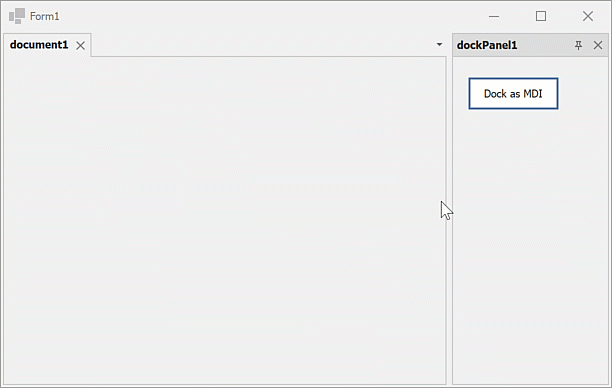
void simpleButton1_Click(object sender, EventArgs e) {
if (documentManager1.GetDocument(dockPanel1) != null) {
tabbedView1.Controller.Float(dockPanel1);
simpleButton1.Text = "Dock as MDI";
}
else {
dockPanel1.DockAsMdiDocument(true);
simpleButton1.Text = "Undock/Float";
}
}