DXEditMenuItem Class
A menu item that allows you to embed an editor in a DXPopupMenu.
Namespace: DevExpress.Utils.Menu
Assembly: DevExpress.XtraEditors.v25.2.dll
NuGet Package: DevExpress.Win.Navigation
Declaration
Remarks
Use the DXEditMenuItem.Edit property to determine the editor’s type. The DXEditMenuItem.EditValue property allows you to set the editor’s initial value. To perform custom actions after the editor’s value is changed, use the DXEditMenuItem.EditValueChanged event. Use the inherited DXSubMenuItem.Items property to add the DXEditMenuItem objects to a menu.
Note
An edit box is not visible when a DXEditMenuItem is displayed using a SkinMenuManager. To show an edit box, you need to display a DXPopupMenu object using a BarManager or RibbonControl menu manager. See the DXPopupMenu.MenuViewType topic.
Example
The example demonstrates how to add a DateEdit item to a DXPopupMenu and display the menu as a popup toolbar.
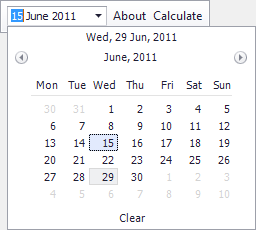
using DevExpress.LookAndFeel;
using DevExpress.Utils.Menu;
using DevExpress.XtraEditors.Repository;
private void Form1_MouseDown(object sender, MouseEventArgs e) {
Control parentControl = this;
Point pt;
pt = e.Location;
DXPopupMenu dxPopupMenu = new DXPopupMenu();
dxPopupMenu.Items.Add(new DXEditMenuItem("dateedit", new RepositoryItemDateEdit(),
new EventHandler(OnEditValueChanged), null, null, 100, 0));
dxPopupMenu.Items.Add(new DXMenuItem("About", new EventHandler(AboutButton_Click)));
dxPopupMenu.Items.Add(new DXMenuItem("Calculate", new EventHandler(CalculateButton_Click)));
dxPopupMenu.MenuViewType = MenuViewType.Toolbar;
((IDXDropDownControl)dxPopupMenu).Show(barManager1, parentControl, pt);
}
void OnEditValueChanged(object sender, EventArgs e) {
DXEditMenuItem item = sender as DXEditMenuItem;
MessageBox.Show(item.EditValue.ToString());
}
void AboutButton_Click(object sender, EventArgs e) {
//...
}
void CalculateButton_Click(object sender, EventArgs e) {
//...
}