DXEditMenuItem.Edit Property
Gets or sets the object that determines the editor’s type and contains its properties.
Namespace: DevExpress.Utils.Menu
Assembly: DevExpress.XtraEditors.v24.2.dll
NuGet Package: DevExpress.Win.Navigation
#Declaration
public RepositoryItem Edit { get; set; }#Property Value
| Type | Description |
|---|---|
| Repository |
A Repository |
#Example
The example demonstrates how to add a DateEdit item to a DXPopupMenu and display the menu as a popup toolbar.
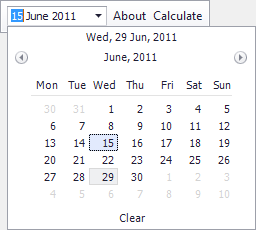
using DevExpress.LookAndFeel;
using DevExpress.Utils.Menu;
using DevExpress.XtraEditors.Repository;
private void Form1_MouseDown(object sender, MouseEventArgs e) {
Control parentControl = this;
Point pt;
pt = e.Location;
DXPopupMenu dxPopupMenu = new DXPopupMenu();
dxPopupMenu.Items.Add(new DXEditMenuItem("dateedit", new RepositoryItemDateEdit(),
new EventHandler(OnEditValueChanged), null, null, 100, 0));
dxPopupMenu.Items.Add(new DXMenuItem("About", new EventHandler(AboutButton_Click)));
dxPopupMenu.Items.Add(new DXMenuItem("Calculate", new EventHandler(CalculateButton_Click)));
dxPopupMenu.MenuViewType = MenuViewType.Toolbar;
((IDXDropDownControl)dxPopupMenu).Show(barManager1, parentControl, pt);
}
void OnEditValueChanged(object sender, EventArgs e) {
DXEditMenuItem item = sender as DXEditMenuItem;
MessageBox.Show(item.EditValue.ToString());
}
void AboutButton_Click(object sender, EventArgs e) {
//...
}
void CalculateButton_Click(object sender, EventArgs e) {
//...
}

