How to: Create Lookup Editor and Bind It to Data Source
- 7 minutes to read
Follow these steps to create and configure a lookup editor to edit cell values in a grid control:
- Create a RepositoryItemLookUpEdit object.
- Use the DataSource property to specify the source of dropdown items.
- Use the ValueMember property to specify a data source field with unique/key values.
Important
The type of this field must match the type of the field assigned to the grid’s lookup column (GridColumn.FieldName). Enable the editor’s ThrowExceptionOnInvalidLookUpEditValueType option to detect data type issues.
- Use the DisplayMember property to specify the data source field with display values.
- Add the lookup repository item to the grid’s RepositoryItems collection.
- Assign the lookup repository item to a grid column’s ColumnEdit property.
The following example demonstrates how to create and customize an in-place LookUpEdit control (RepositoryItemLookUpEdit) to edit cell values in the CategoryID column.
The lookup editor displays category names in the edit box instead of category IDs (see the DisplayMember setting).
Play the animation to see the result:
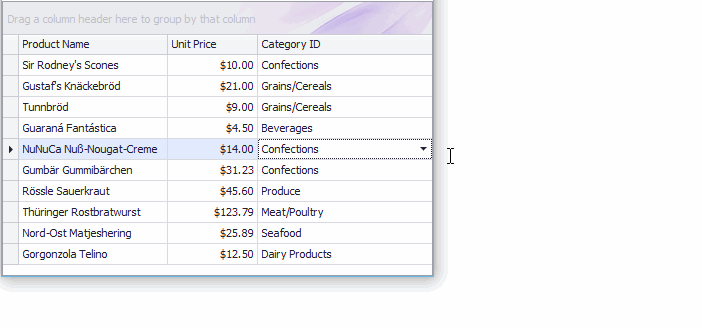
using DevExpress.XtraEditors.Repository;
using System;
using System.Collections.Generic;
using System.ComponentModel;
using System.Data;
using System.Drawing;
using System.Linq;
using System.Text;
using System.Threading.Tasks;
using System.Windows.Forms;
namespace LookupEdit_StandardBinding {
public partial class Form1 : Form {
public Form1() {
InitializeComponent();
}
private void Form1_Load(object sender, EventArgs e) {
InitData();
gridControl1.DataSource = Products;
gridView1.Columns["UnitPrice"].DisplayFormat.FormatType = DevExpress.Utils.FormatType.Numeric;
gridView1.Columns["UnitPrice"].DisplayFormat.FormatString = "c2";
// Create an in-place LookupEdit control.
RepositoryItemLookUpEdit riLookup = new RepositoryItemLookUpEdit();
riLookup.DataSource = Categories;
riLookup.ValueMember = "ID";
riLookup.DisplayMember = "CategoryName";
// Enable the "best-fit" functionality mode in which columns have proportional widths and the popup window is resized to fit all the columns.
riLookup.BestFitMode = DevExpress.XtraEditors.Controls.BestFitMode.BestFitResizePopup;
// Specify the dropdown height.
riLookup.DropDownRows = Categories.Count;
// Enable the automatic completion feature. In this mode, when the dropdown is closed,
// the text in the edit box is automatically completed if it matches a DisplayMember field value of one of dropdown rows.
riLookup.SearchMode = DevExpress.XtraEditors.Controls.SearchMode.AutoComplete;
// Specify the column against which an incremental search is performed in SearchMode.AutoComplete and SearchMode.OnlyInPopup modes
riLookup.AutoSearchColumnIndex = 1;
// Optionally hide the Description column in the dropdown.
// riLookup.PopulateColumns();
// riLookup.Columns["Description"].Visible = false;
gridControl1.RepositoryItems.Add(riLookup);
// Assign the in-place LookupEdit control to the grid's CategoryID column.
// Note that the data types of the "ID" and "CategoryID" fields match.
gridView1.Columns["CategoryID"].ColumnEdit = riLookup;
gridView1.BestFitColumns();
}
List<Product> Products = new List<Product>();
List<Category> Categories = new List<Category>();
private void InitData() {
Products.Add(new Product() { ProductName = "Sir Rodney's Scones", CategoryID = 3, UnitPrice = 10 });
Products.Add(new Product() { ProductName = "Gustaf's Knäckebröd", CategoryID = 5, UnitPrice = 21 });
Products.Add(new Product() { ProductName = "Tunnbröd", CategoryID = 5, UnitPrice = 9 });
Products.Add(new Product() { ProductName = "Guaraná Fantástica", CategoryID = 1, UnitPrice = 4.5m });
Products.Add(new Product() { ProductName = "NuNuCa Nuß-Nougat-Creme", CategoryID = 3, UnitPrice = 14 });
Products.Add(new Product() { ProductName = "Gumbär Gummibärchen", CategoryID = 3, UnitPrice = 31.23m });
Products.Add(new Product() { ProductName = "Rössle Sauerkraut", CategoryID = 7, UnitPrice = 45.6m });
Products.Add(new Product() { ProductName = "Thüringer Rostbratwurst", CategoryID = 6, UnitPrice = 123.79m });
Products.Add(new Product() { ProductName = "Nord-Ost Matjeshering", CategoryID = 8, UnitPrice = 25.89m });
Products.Add(new Product() { ProductName = "Gorgonzola Telino", CategoryID = 4, UnitPrice = 12.5m });
Categories.Add(new Category() { ID = 1, CategoryName = "Beverages", Description = "Soft drinks, coffees, teas, beers, and ales" });
Categories.Add(new Category() { ID = 2, CategoryName = "Condiments", Description = "Sweet and savory sauces, relishes, spreads, and seasonings" });
Categories.Add(new Category() { ID = 3, CategoryName = "Confections", Description = "Desserts, candies, and sweet breads" });
Categories.Add(new Category() { ID = 4, CategoryName = "Dairy Products", Description = "Cheeses" });
Categories.Add(new Category() { ID = 5, CategoryName = "Grains/Cereals", Description = "Breads, crackers, pasta, and cereal" });
Categories.Add(new Category() { ID = 6, CategoryName = "Meat/Poultry", Description = "Prepared meats" });
Categories.Add(new Category() { ID = 7, CategoryName = "Produce", Description = "Dried fruit and bean curd" });
Categories.Add(new Category() { ID = 8, CategoryName = "Seafood", Description = "Seaweed and fish" });
}
}
public class Product {
public string ProductName { get; set; }
public decimal UnitPrice { get; set; }
public int CategoryID { get; set; }
}
public class Category {
public int ID { get; set; }
public string CategoryName { get; set; }
public string Description { get; set; }
}
}
See Also