How to: Sort Group Rows by Summary Values
The following example shows how to sort the group rows that reside at the first grouping level by summary values. The group summaries are calculated by the Freight column’s values.
The image below shows the result.
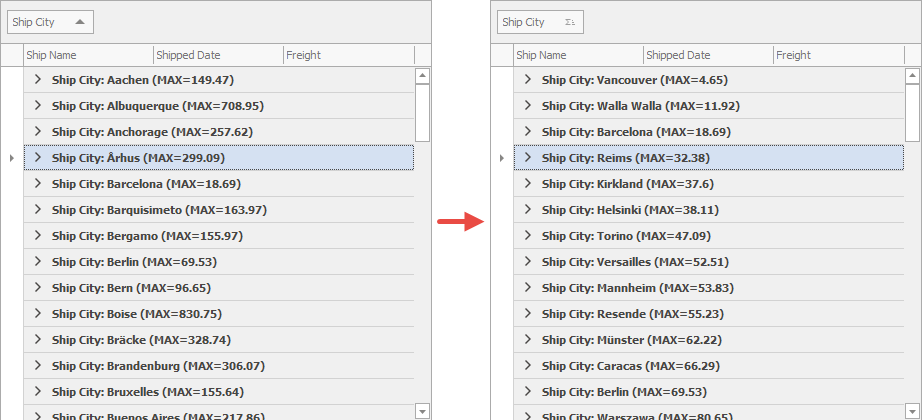
using DevExpress.Data;
using DevExpress.XtraGrid;
using DevExpress.XtraGrid.Columns;
GridSummaryItem summaryItemMaxFreight;
private void Form1_Load(object sender, System.EventArgs e) {
// ...
// Creating a new summary item and adding it the view's summary item collection.
summaryItemMaxFreight = gridView1.GroupSummary.Add(SummaryItemType.Max,
"Freight", null, String.Empty);
}
private void button1_Click(object sender, System.EventArgs e) {
GridColumn summaryColumn = gridView1.Columns["Freight"];
if(summaryColumn.GroupIndex < 0 && gridView1.GroupCount > 0) {
GridColumn firstGroupingColumn = gridView1.SortInfo[0].Column;
gridView1.GroupSummarySortInfo.Add(summaryItemMaxFreight,
ColumnSortOrder.Ascending, firstGroupingColumn);
}
}