Image Tile Providers
- 7 minutes to read
A MapControl uses image tile data providers to provide map image layers with data from imagery services. Specify the ImageLayer.DataProvider property to add tiles from imagery services to the map.
The Map control supports the following tile providers:
Create a data provider to use another online imagery service or load image tiles from an intranet server.
You can also generate tiles from an image tile source at runtime.
Azure Maps Data Provider
This data provider loads image tiles from Microsoft Azure Maps.
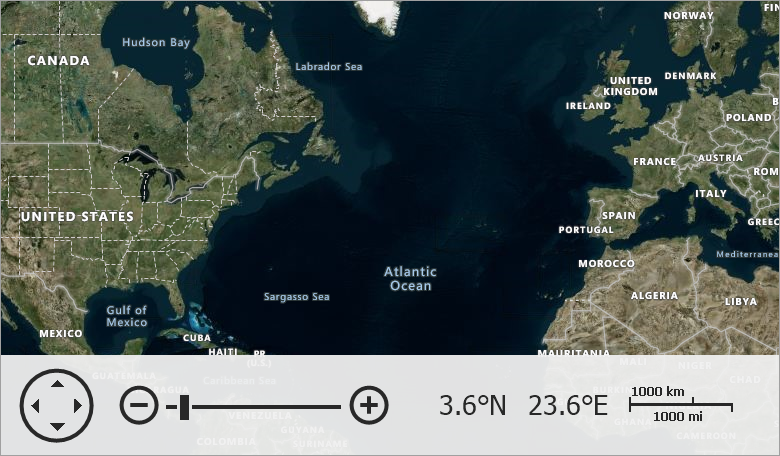
Note
You should register an Azure Maps key to use the Azure Maps services. Refer to the following help topic for additional information: Create an Azure Maps account.
Use the following API members to connect the Map Control to the Azure Maps service:
| Member | Description |
|---|---|
| ImageLayer | Displays map images obtained from map image data providers. |
| ImageLayer.DataProvider | Gets or sets the provider used to obtain images from an external source. |
| AzureMapDataProvider | Loads map images from the Azure Maps data provider. |
| AzureMapDataProvider.AzureKey | Specifies the key you receive when you Create an Azure Maps account. |
You can also specify the following settings for a map layer:
| Member | Description |
|---|---|
| AzureMapDataProvider.CultureName | Gets or sets the Culture name used to obtain data from Azure GIS services. |
| AzureMapDataProvider.LocalizedMapView | Specifies the map view for a certain country/region. |
| AzureMapDataProvider.Tileset | Specifies the tileset that the provider loads from the service. |
| AzureMapDataProvider.Projection | Gets a projection used by the Azure Maps data provider. |
The following example connects to Azure Maps and specifies map layers:
using DevExpress.XtraMap;
// ...
const string azureKey = "your key";
// ...
private void Form1_Load(object sender, EventArgs e) {
// Create a map control.
MapControl map = new MapControl();
// Specify the map position on the form.
map.Dock = DockStyle.Fill;
// Create a layer.
ImageLayer layer1 = new ImageLayer();
layer1.DataProvider = new AzureMapDataProvider() {
AzureKey = azureKey,
// Set Imagery tileset to display a satellite or aerial imagery on a layer.
Tileset = AzureTileset.Imagery,
};
// Create a layer.
ImageLayer layer2 = new ImageLayer();
layer2.DataProvider = new AzureMapDataProvider(){
AzureKey = azureKey,
// Set BaseLabelsRoad tileset to display boundaries and label data in the Azure Map style on a layer.
Tileset = AzureTileset.BaseLabelsRoad,
};
// Specify the map zoom level and center point.
map.ZoomLevel = 3;
map.CenterPoint = new GeoPoint(40, -100);
// Add the created layers to the collection.
map.Layers.AddRange(new LayerBase[] {
layer1, layer2});
// Add the map control to the window.
this.Controls.Add(map);
}
The Map Control also supports the following Azure Maps data providers:
- AzureGeocodeDataProvider
- AzureRouteDataProvider
- AzureRouteIsochroneDataProvider
- AzureSearchDataProvider
- AzureTrafficIncidentDataProvider
OpenStreetMap Data Provider
This data provider loads image tiles from the the OpenStreetMap service.
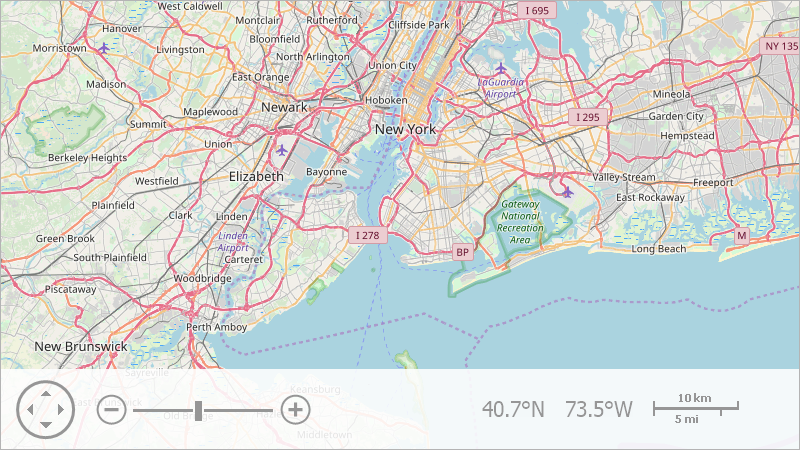
Note
Review the Copyright and License and Tile usage policy pages before using map images in the OpenStreetMap format.
You should provide the UserAgent parameter with a valid value to identify your application.
Use the OpenStreetMapDataProvider class to work with OpenStreetMap:
private void OnFormLoad(object sender, EventArgs e) {
ImageLayer imageLayer = mapControl1.Layers[0] as ImageLayer;
OpenStreetMapDataProvider osmDataProvider = new OpenStreetMapDataProvider();
osmDataProvider.WebRequest += OnProviderWebRequest;
osmDataProvider.TileUriTemplate = "http://{subdomain}.tile.MyCustomOSMProvider.org/{tileLevel}/{tileX}/{tileY}.png";
imageLayer.DataProvider = osmDataProvider;
}
private void OnProviderWebRequest(object sender, MapWebRequestEventArgs e) {
e.UserAgent = "DevExpress OpenStreetMapProvider example";
}
Use the following API members to connect the Map Control to the OpenStreetMap service:
| Member | Description |
|---|---|
| ImageLayer | Displays map images obtained from map image data providers. |
| ImageLayer.DataProvider | Gets or sets the provider used to obtain images from an external source. |
| OpenStreetMapDataProvider | The class that loads map images from a web resource that provides data in the OpenStreetMap format. |
| MapImageDataProviderBase.WebRequest | Occurs when a Map control sends a request to an external web service. |
| OpenStreetMapDataProvider.TileUriTemplate | Gets or sets a pattern to obtain image tiles from the OpenStreetMap provider. |
| MapWebRequestEventArgs.UserAgent | Gets or sets the value of the user-agent HTTP header. |
The Map Control also supports the following OpenStreetMap data providers:
Generate Tiles at Runtime
Follow the steps below to populate a map with custom tiles created at runtime.
- Create an ImageTileDataProvider object and assign it to the ImageLayer.DataProvider property.
- Create a class that inherits the IImageTileSource interface.
- Implement the IImageTileSource.GetImage method that returns a bitmap for each tile based on its indices and the map control’s zoom level.
- Assign an instance of the class you developed to the ImageTileDataProvider.TileSource property.
using DevExpress.XtraMap;
using System;
using System.Drawing;
using System.Windows.Forms;
namespace InMemoryTileProvider {
public partial class Form1 : Form {
public Form1() {
InitializeComponent();
}
private void Form1_Load(object sender, EventArgs e) {
ImageTileDataProvider tileDataProvider = new ImageTileDataProvider();
tileDataProvider.TileSource = new SimpleTileGenerator();
this.imageLayer1.DataProvider = tileDataProvider;
}
public class SimpleTileGenerator : IImageTileSource {
readonly Font font = new Font("Arial", 10);
Random rnd = new Random();
public bool CanDisposeSourceImage => true;
public string Name => nameof(SimpleTileGenerator);
public Image GetImage(int x, int y, int level, Size size) {
Bitmap bitmap = new Bitmap(size.Width, size.Height);
using (Graphics gr = Graphics.FromImage(bitmap)) {
gr.Clear(Color.FromArgb(128, rnd.Next(255),
rnd.Next(255), rnd.Next(255)));
gr.DrawString(string.Format("{0} {1} {2}", x, y, level),
font, Brushes.Black, new PointF(5, 5));
}
return bitmap;
}
}
}
}
The Map Control stores the loaded tiles in cache. To customize cache parameters, use the MapTileDataProviderBase.CacheOptions property.
Custom Image Data Provider
To develop a data provider, create a MapDataProviderBase class descendant and define a custom image tile source for it. This image tile source should be derived from MapTileSourceBase and provide a way to retrieve image tiles.