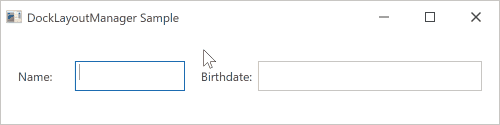LayoutGroup.AllowSplitters Property
Gets or sets whether users can resize the LayoutGroup’s child items. This is a dependency property.
Namespace: DevExpress.Xpf.Docking
Assembly: DevExpress.Xpf.Docking.v25.2.dll
NuGet Package: DevExpress.Wpf.Docking
Declaration
Property Value
| Type | Default | Description |
|---|---|---|
| Nullable<Boolean> | `true`, for Dock UI; `false`, for Layout UI |
|
Remarks
If a LayoutGroup’s AllowSplitters property is true, users can resize the LayoutGroup’s child items with the mouse:
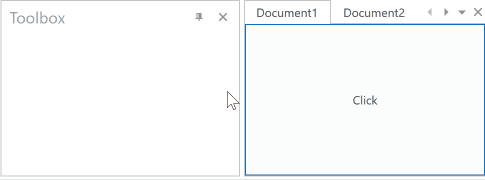
When the AllowSplitters property is null, users can resize a LayoutGroup’s children in the following cases:
- The LayoutGroup combines dock items.
- The LayoutGroup combines layout items and Customization Mode is enabled.
You can use the LayoutGroup.IsSplittersEnabled property to get whether users can resize the LayoutGroup’s child items.
Code Sample
The following code sample allows users to resize the LayoutGroup‘s children:
<dx:ThemedWindow
...
xmlns:dx="http://schemas.devexpress.com/winfx/2008/xaml/core"
xmlns:dxdo="http://schemas.devexpress.com/winfx/2008/xaml/docking">
<Grid>
<dxdo:DockLayoutManager>
<dxdo:LayoutGroup x:Name="LayoutRoot" AllowSplitters="True">
<dxdo:LayoutControlItem Caption="Name">
<TextBox Height="30"/>
</dxdo:LayoutControlItem>
<dxdo:LayoutControlItem Caption="Birthdate">
<TextBox Height="30"/>
</dxdo:LayoutControlItem>
</dxdo:LayoutGroup>
</dxdo:DockLayoutManager>
</Grid>
</dx:ThemedWindow>