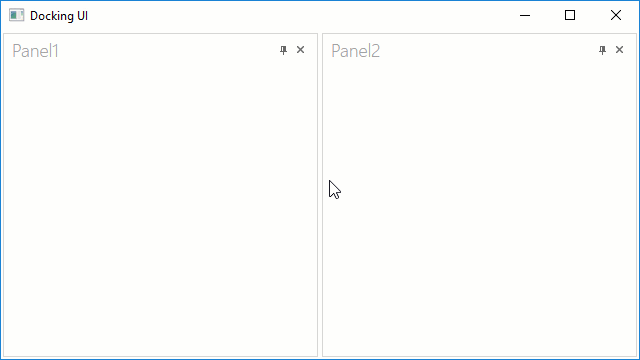DockLayoutManager.FloatingMode Property
Gets or sets how floating panels can be dragged, inside or outside the boundaries of the current window. This is a dependency property.
Namespace: DevExpress.Xpf.Docking
Assembly: DevExpress.Xpf.Docking.v23.2.dll
NuGet Package: DevExpress.Wpf.Docking
Declaration
Property Value
| Type | Description |
|---|---|
| FloatingMode | A FloatingMode value that specifies how floating panels can be dragged. |
Available values:
| Name | Description |
|---|---|
| Window | Floating panels are allowed to be dragged only within the current window. |
| Desktop | Floating panels are allowed to be dragged throughout the desktop. |
Remarks
In Desktop mode, floating windows are displayed in front of the window with the DockLayoutManager and minimized/restored when a user minimizes/restores the window. You can set the OwnsFloatWindows property to false to separate DockLayoutManager and its child floating panels.
The following code sample allows end users to drag floating panels outside the window:
<dx:ThemedWindow
...
xmlns:dx="http://schemas.devexpress.com/winfx/2008/xaml/core"
xmlns:dxdo="http://schemas.devexpress.com/winfx/2008/xaml/docking">
<dxdo:DockLayoutManager FloatingMode="Desktop">
...
</dxdo:DockLayoutManager>
</dx:ThemedWindow>