DockLayoutManager.ContextMenuCustomizations Property
A collection of modification actions to be performed on context menus for dock panels.
Namespace: DevExpress.Xpf.Docking
Assembly: DevExpress.Xpf.Docking.v25.2.dll
NuGet Package: DevExpress.Wpf.Docking
Declaration
Property Value
| Type | Description |
|---|---|
| BarManagerActionCollection | A BarManagerActionCollection object that contains modification actions. |
Remarks
Dock panels support context menus, invoked by right-clicking the panel’s caption:
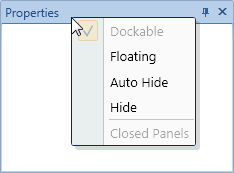
You can modify these menus by adding modification actions to the ContextMenuCustomizations collection. The actions are represented by objects that implement the DevExpress.Xpf.Bars.IBarManagerControllerAction interface. Some of these objects are:
- BarItem descendants - Adding this object to the ContextMenuCustomizations collection adds a link to this bar item to the menu.
- BarItemLink descendants - Adding this object adds a link to an existing bar item to the menu.
- AddBarItemAction - This action creates a new bar item to an internal bar item collection. However, no link to this item is added to the menu.
- AddBarItemLinkAction - This action adds a link to an existing bar item to the menu.
- InsertBarItemLinkAction - This action inserts a bar item link at a specific position within the menu.
For information on all the available customization actions, see Bar Actions.
Example
This example shows how to customize a panel’s context menu via customization actions.
Menu customization actions are added via the DockLayoutManager.ContextMenuCustomizations collection.
<dxdo:DockLayoutManager.ContextMenuCustomizations>
<!--Adds a new About menu command at the top-->
<dxb:BarButtonItem Name="bAbout" CategoryName="Help" Content="About" ItemClick="bAbout_ItemClick" dxb:BarItemLinkActionBase.ItemLinkIndex="0" />
<!--Add a separator-->
<dxb:InsertBarItemLinkAction ItemLinkIndex="1">
<dxb:BarItemLinkSeparator />
</dxb:InsertBarItemLinkAction>
</dxdo:DockLayoutManager.ContextMenuCustomizations>