BaseLayoutItem.ShowTabCaptionImage Property
Gets or sets whether to show an image within a tab caption of the layout item. This is a dependency property.
Namespace: DevExpress.Xpf.Docking
Assembly: DevExpress.Xpf.Docking.v25.2.dll
NuGet Package: DevExpress.Wpf.Docking
Declaration
Property Value
| Type | Description |
|---|---|
| Boolean |
|
Remarks
Use the TabCaptionImage property to specify an image displayed within the tab caption of the current layout item.
The following code sample hides the Panel2 tab caption image:
<dxdo:DockLayoutManager>
<dxdo:LayoutGroup>
<dxdo:LayoutPanel Caption="Panel1" TabCaptionImage="{dx:DXImage Image=Add_16x16.png}" />
<dxdo:LayoutPanel Caption="Panel2" TabCaptionImage="{dx:DXImage 'Images/Actions/Cancel_16x16.png'}" ShowTabCaptionImage="False" />
<dxdo:LayoutPanel Caption="Panel3" TabCaptionImage="{dx:DXImage 'Images/Arrange/BringForward_16x16.png'}" CaptionImage="{dx:DXImage 'Images/Arrange/BringForward_16x16.png'}"/>
</dxdo:LayoutGroup>
</dxdo:DockLayoutManager>
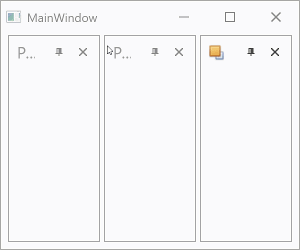
You can use the TabCaption property to specify the tab’s caption.
See Also