Expand and Collapse Groups
The DXNavBar control allows its groups to be expanded and collapsed either by end-users or programmatically. An expanded group provides access to its contents, so that an end-user can work with them.
In the Explorer Bar View, groups can be expanded and collapsed independently of one another. You or end-users can temporarily collapse groups with rarely needed content to, for example, avoid scrolling. End-users can expand and collapse groups in this View by clicking group expand buttons.
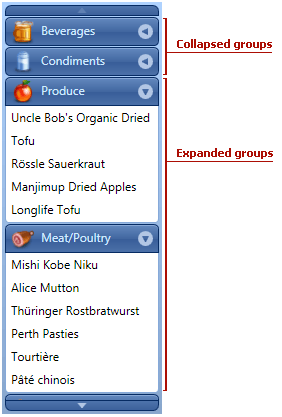
In Side Bar and Navigation Pane Views, only one group can be expanded at a time. In these Views, the “expanded/collapsed group” term and functionality is replaced by the “active/inactive group”. End-users can activate (expand) a group by clicking its header.
Refer to the following topics to learn more.