New Name Dialog
- 2 minutes to read
The New Name dialog allows end-users to create new defined names for cell ranges, formulas or constants in a workbook.
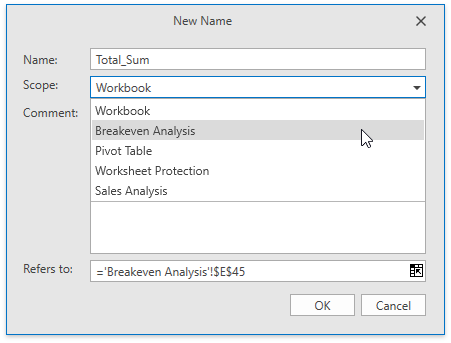
Add the Defined Names page group to enable the Define Name button, which invokes the target dialog. This button is disabled while cell content is being changed. Refer to the Create a Simple Spreadsheet Application topic for details on how to create a SpreadsheetControl with a Ribbon UI.
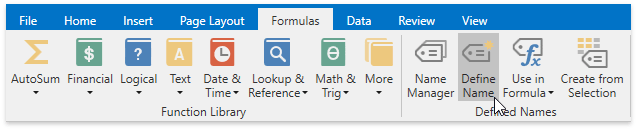
You can also invoke this dialog from the Name Manager by clicking the New… button.
The dialog allows end-users to set the following parameters for a newly defined name:
Parameter | Description | API Property |
|---|---|---|
Name | A name associated with a cell or cell range, formula, or constant. When specifying a name, you should take into account the syntax rules, listed in the Defined Names topic. | |
Scope | The defined name’s scope - the entire workbook or an individual worksheet. | |
Comment | Additional information about the defined name (optional). | |
Refers to | A cell reference, formula or constant associated with the defined name. When the dialog is invoked, this editor contains the current cell selection by default. End-users can select another cell range in a worksheet by clicking the Collapse Dialog button. |
Tip
Use CellRange.Name property, or call the DefinedNameCollection.Add method to create defined names in code. Refer to the Defined Names topic for more details.