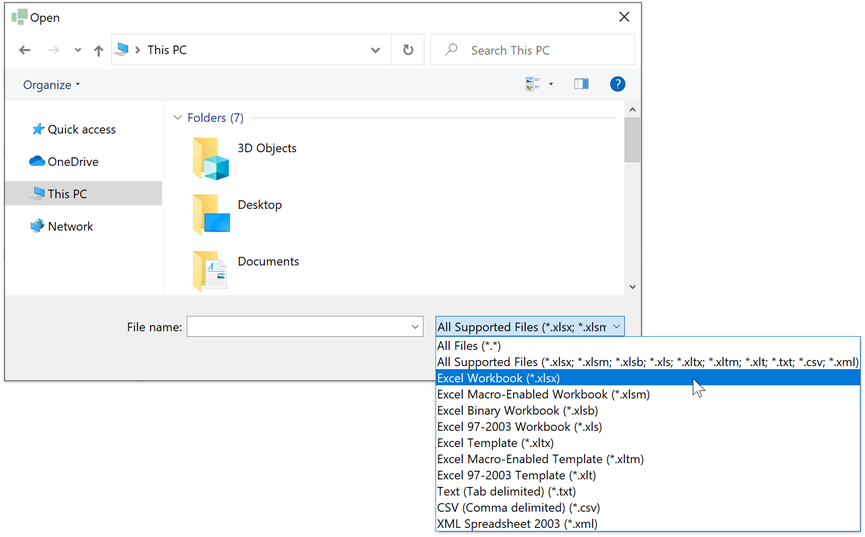Supported Formats in Spreadsheet for WPF
The WPF Spreadsheet supports the following file formats to import and export data:
- XLSX
- Microsoft Office Open XML format - the default file format starting with Microsoft Excel 2007.
- XLSM
- Microsoft Office Open XML macro-enabled format (limited support - macros cannot be executed or modified).
- XLSB
- Microsoft Excel 2007-2010 binary file format (BIFF12).
- XLS
- Microsoft Excel 97-2003 binary file format (import/export).
- Microsoft Excel 5.0/95 binary file format (import only).
- Microsoft Excel 2 Worksheets / BIFF2 binary file format (import only).
- XLTX
- Microsoft Office Open XML template file.
- XLTM
- Microsoft Office Open XML macro-enabled template file (limited support - macros cannot be executed or modified).
- XLT
- Microsoft Excel 97-2003 template file.
- XML
- XML Spreadsheet 2003 file format (limited support - pivot tables are not loaded or saved).
- CSV
- Comma Separated Values - the plain text format that uses commas as separators between cell values.
- TXT
- Tab Delimited Text - the plain text format that uses tab characters as separators between cell values.
- PDF (export only)
- Portable Document Format.
- HTML (export only)
- Web Page.