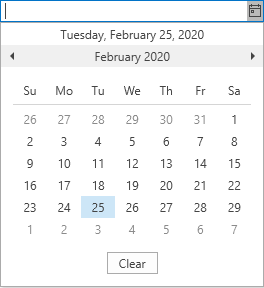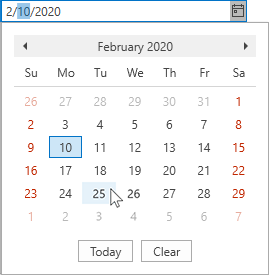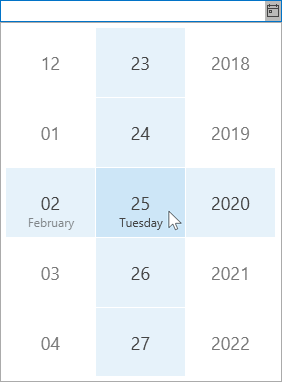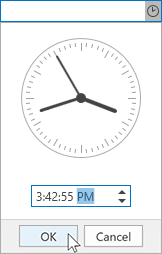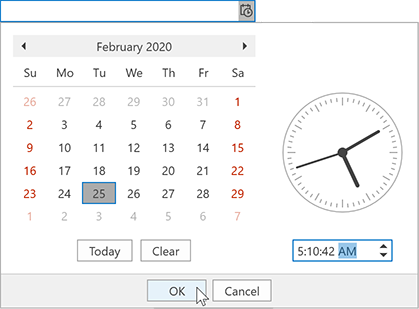DateEdit
You can change the operation mode of a date editor by using the BaseEdit.StyleSettings property. To apply specific settings, assign the BaseEdit.StyleSettings property of a date editor to one of the objects listed in the table below.
Operation Mode | Settings object | Description |
|---|---|---|
Calendar | A standard calendar date editor.
| |
Date Navigator (Outlook-inspired) | An Outlook-inspired calendar date editor. This is the default mode.
| |
Date picker | A date picker inspired by Windows Store applications.
| |
Time editor | A date edit with a time picker.
| |
Date and time editor | A date edit with Outlook-inspired calendar and a time picker.
|