TdxFluentDesignFormAdaptiveLayoutOptions.InlineModeThreshold Property
Specifies the form’s threshold width (in pixels) at which an embedded Hamburger Menu switches between inline and overlay display modes.
Declaration
property InlineModeThreshold: Integer read; write; default dxDefaultInlineModeThreshold;Property Value
| Type | Default |
|---|---|
| Integer | dxDefaultInlineModeThreshold |
Remarks
A Fluent Design form can adapt an associated NavBar control with the active Hamburger Menu view to different target form sizes. The InlineModeThreshold and OverlayModeThreshold properties specify two threshold form widths that delimit three target form layouts. Use the InlineModeThreshold property to adjust the first threshold form width at which the Hamburger Menu changes its display mode from:
Inline to overlay once the resized form’s width becomes less than the threshold value. Additionally, the form collapses the menu to free up the shrunk content area.
Overlay to inline once the resized form’s width exceeds the threshold value. This threshold transition also expands the menu.
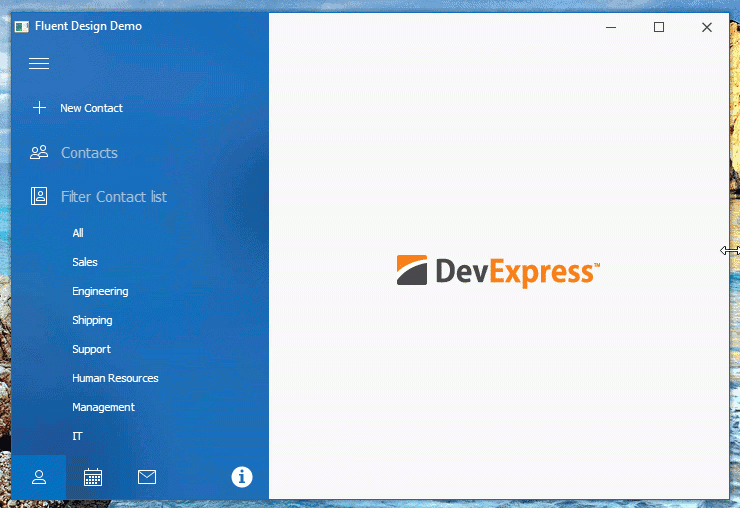
The InlineModeThreshold property’s default value is the dxDefaultInlineModeThreshold global constant.