TdxChartXYDiagram.ZoomOut Method
Zooms the diagram out by a large step.
Declaration
procedure ZoomOut;Remarks
Call ZoomIn and ZoomOut procedures to zoom the diagram by the axis of arguments and the axis of values in code. You can use the Chart control’s ZoomOptions.LargeStep property to adjust the zoom decrement for this operation.
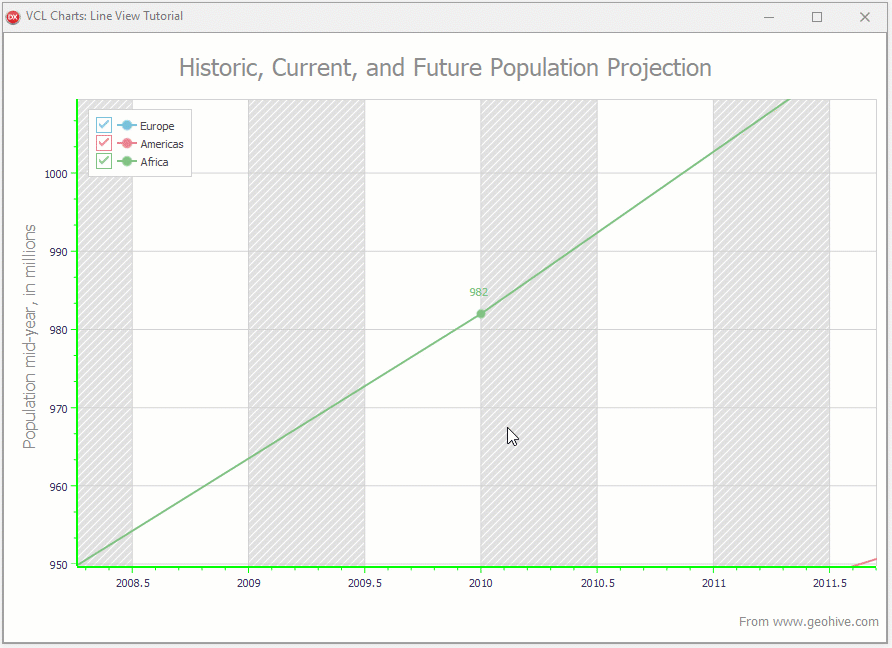
ZoomIn and ZoomOut procedure calls produce the same effect as Zoom In and Zoom Out mouse actions, respectively.
Note
To reset the zoom factor to 100% by the axis of arguments and the axis of values and display the diagram in full, call the ResetZoom procedure.
Limitations
A ZoomOut procedure call zooms the diagram out only if the following conditions are met:
- The ZoomOptions.AxisXZoomingEnabled or ZoomOptions.AxisYZoomingEnabled property is set to
True. If only one of these properties is set toTrue, theZoomOutprocedure zooms the diagram out only by the corresponding axis. - The current zoom factor by the axis of arguments or the axis of values exceeds
100%.
See Also