TdxChartSimpleSeriesTotalLabel.Position Property
Specifies the base total label position in relation to a simple series.
Declaration
property Position: TdxAlignment read; write; default TdxAlignment.Default;Property Value
| Type | Default | Description |
|---|---|---|
| TdxAlignment | Default | The current base total label position. |
Remarks
Use Position and Alignment properties to position the total label.
Property Value Examples
| Value | Example (Pie)[1] | Example (Doughnut)[2] |
|---|---|---|
| TdxAlignment.Default (default)[3] |  |
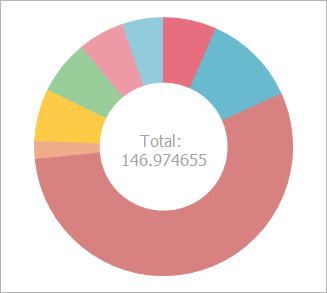 |
| TdxAlignment.Near |  |
 |
| TdxAlignment.Center |  |
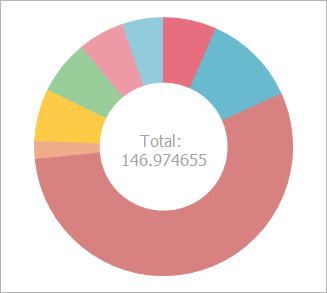 |
| TdxAlignment.Far |  |
 |
Default Value
The Position property’s default value is TdxAlignment.Default.
The default Position property value indicates different total label positions in different simple Views:
- Pie View
- The total label is below the pie series. The default property value corresponds to the TdxAlignment.Far option.
- Doughnut View
- The total label is within the doughnut hole. The default property value corresponds to the TdxAlignment.Center option.
Footnotes
-
This example demonstrates different
Positionproperty values on the same Pie series.The Alignment property is set to TdxAlignment.Default.
-
This example demonstrates different
Positionproperty values on the same Doughnut series.The Alignment property is set to TdxAlignment.Default.
-
Pie and Doughnut series Views interpret the default
Positionproperty value differently.
See Also