TcxEditorRow Class
An unbound vertical grid row.
Declaration
TcxEditorRow = class(
TcxCustomEditorRow
)Remarks
A vertical grid row contains one header and displays one data cell per column.
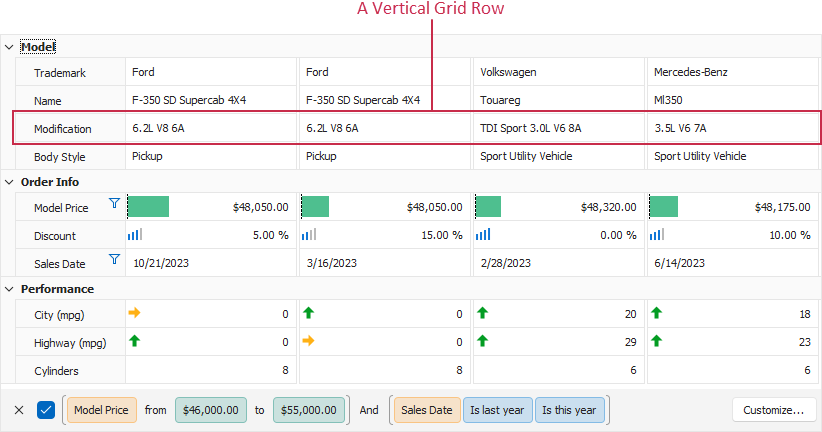
In-Place Editors
A vertical grid row can use any editor shipped with the ExpressEditors Library as an in-place editor for cell edit operations. An in-place editor instance exists (and, therefore, has its own WinAPI handle) only when a row cell is being edited. Otherwise, the column displays a static editor image for resource usage optimization.
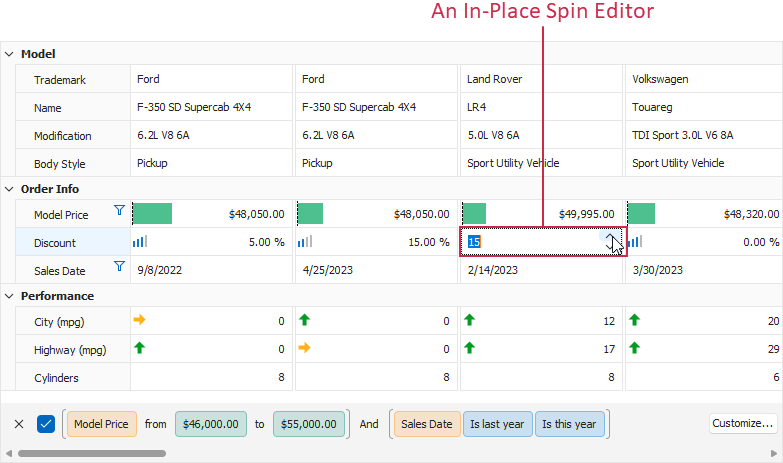
To switch between available in-place editors, you can use the Properties.EditPropertiesClass property. Use the Properties.EditProperties property to configure the in-place editor associated with the vertical grid row.
In-Place Editors and Repository Items
Alternatively, you can assign an edit repository item component to the Properties.RepositoryItem property and use the repository item to define the active in-place editor and customize its settings.
Note
If an edit repository item is assigned to the Properties.RepositoryItem property, Properties.EditProperties, Properties.EditPropertiesClass, and Properties.EditPropertiesClassName properties have no effect.
Multiple In-Place Editors in One Row
You can handle Properties.OnGetEditProperties and Properties.OnGetEditingProperties events to dynamically change the assigned in-place editor and its settings based on custom conditions.
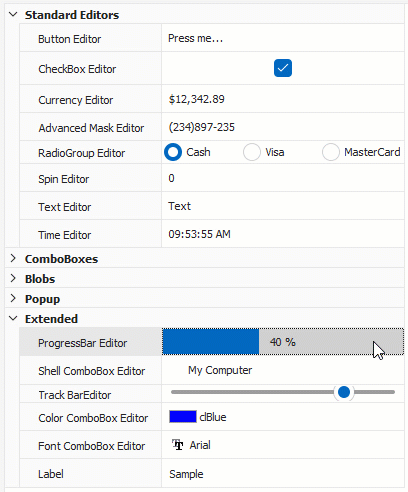
Important
Do not change Properties.EditPropertiesClass, Properties.EditPropertiesClassName, and Properties.EditProperties property values directly in Properties.OnGetEditProperties and Properties.OnGetEditingProperties event handlers.
To change the active editor and modify its settings safely within these event handlers, use the Properties.RepositoryItem property and TcxEditRepositoryItem class descendants.
Main API Members
The list below outlines key members of the TcxEditorRow class that allow you to configure vertical grid rows.
Appearance Customization
- Height
- Specifies the height of the vertical grid row, in pixels.
- Styles
- Allows you to change the appearance of different vertical grid row elements.
Vertical Grid Control-Related API Members
- Collapse | Expand | Expanded
- Expand or collapse the vertical grid row if it has nested rows.
- Focused
- Specifies if the vertical grid row has focus.
- HasChildren | HasVisibleChildren | Count
- Allow you to check if the vertical grid row has nested rows.
- Index
- Specifies the row’s position in the parent vertical grid control.
- Level
- Returns the vertical grid row’s nesting level.
- MakeVisible
- Scrolls the parent vertical grid control to display the current row.
- Rows
- Provides access to the collection of nested vertical grid rows.
General-Purpose API Members
- Options
- Provides access to vertical grid row behavior settings.
- Properties
- Provides access to the general, editor, and data binding settings of the vertical grid row. Properties.EditPropertiesClass and Properties.EditProperties properties allow you to change the in-place editor associated with the vertical grid row and configure the editor.
- RestoreDefaults
- Restores the default vertical grid row behavior settings accessible through the Options property.
- VerticalGrid
- Provides access to the Vertical Grid control to which the row belongs.
- Visible
- Specifies if the vertical grid row is visible.
Direct TcxEditorRow Class Reference
The TcxVerticalGridRows.Items property references the TcxEditorRow class as a TcxCustomRow object.